Work Roles
Work roles enable users to perform specialized functions, the main one being receiving the Data Receipt report when automated data loaded into the platform. There may also be work roles that are specific to a particular module. Each module will specify what work roles may be required to perform specific functions within that module.
To assign a work role to a Contact, go to Manage > Contacts & Logins, once in the Contacts grid, right click and then click Work Roles.

Click the Create new button.

Select the Work Role you want to assign to the Contact.
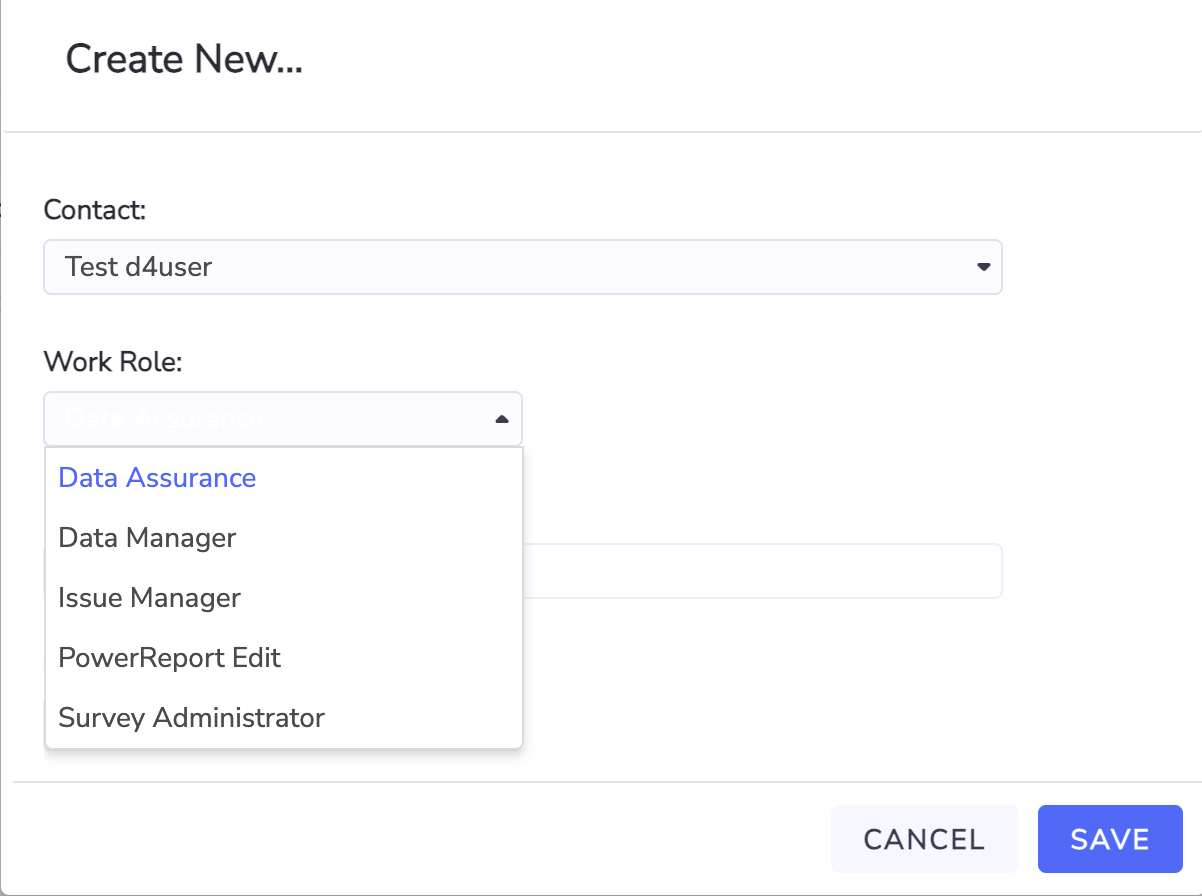
Data Assurance - used in Data Receipt reporting.
Data Manager - used in Data Receipt reporting.
Issue Manager - used in Issue Management.
PowerReport Edit - used in PowerReports.
Survey Administrator - used in the managing who can edit closed Value Chain survey responses. The user does not need to be System Administrator to be given this work role.
A contact can have multiple work roles
