The Data Receipt Report
The Data Receipt report is an automated email that is sent to specified contacts when data is loaded, informing them of the success (or partial success) of the file that was loaded.
The report contains 5 pages.
Page 1 : Summary
This page contains 2 sections Overview and Row Breakdown.
Overview
This section confirms the main information pertaining to the status of the file loaded.
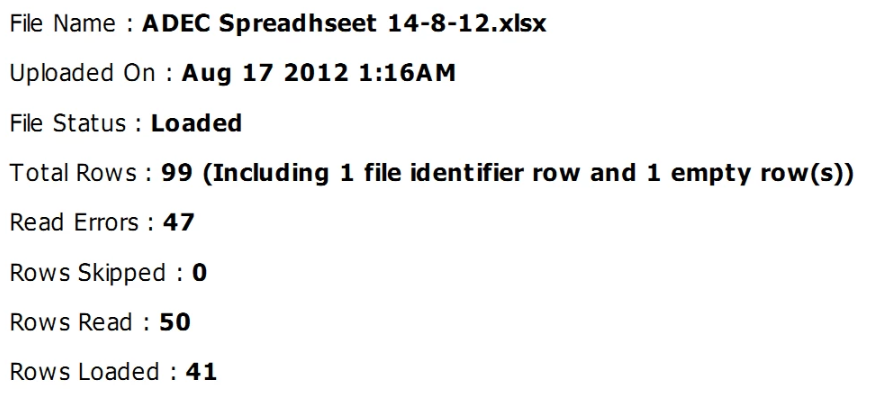
File name: The name of the file received
Uploaded on: The date (In GMT) that the file was processed
File Status: The status of the file, this will always show either 'Loaded' or 'Error'
Total Rows: The total amount of rows contain in the file received
Read Errors The amount of rows which were unable to be read
Rows Skipped: The amount of rows which were skipped by the connector
Rows Read: The total amount of rows which were successfully matched to a row specification
Rows Loaded: The total amount of rows which were loaded into the platform, if this value is lower than the amount of rows read there are two possible reasons for this
There were load errors in the file
The connector performed data aggregation, which has caused multiple rows to be merged into one
Row Breakdown
This section shows a graphical representation of the data that was loaded, as percentages of the total amount of rows successfully read (not the total amount of rows in the file).
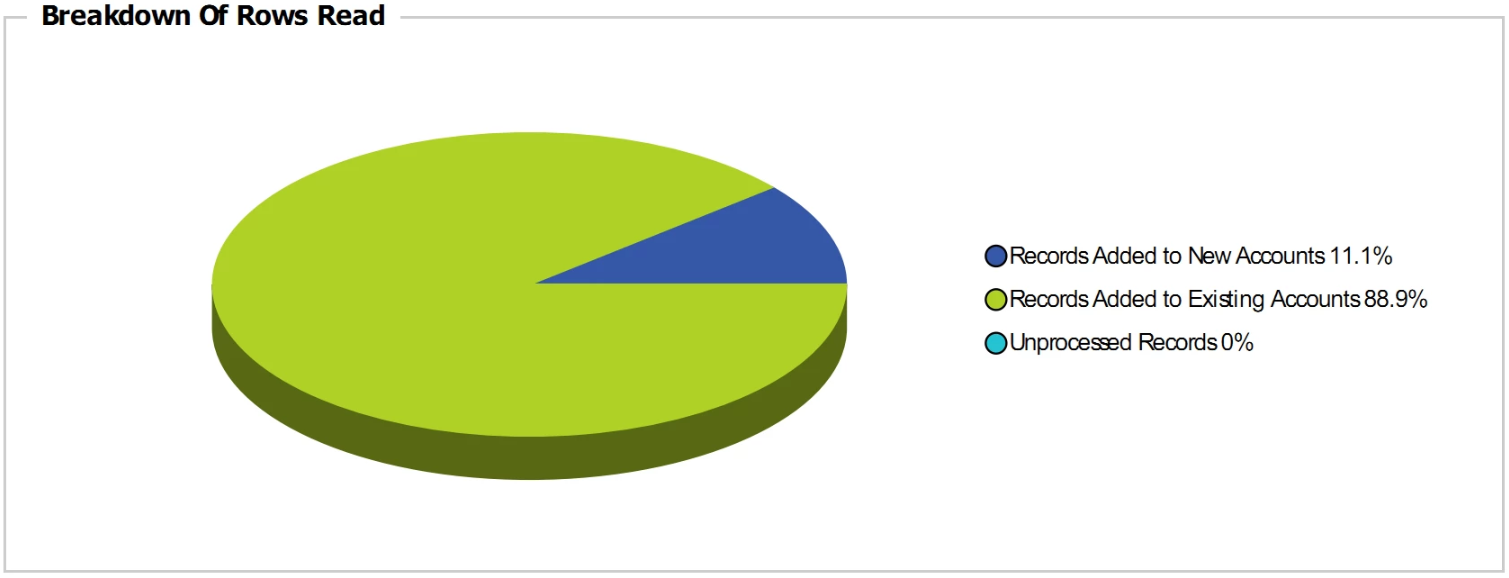
Records Added to New Accounts: This indicates that the connector could not find a matching account in the platform and has created a new account for the account item to be loaded into
Records Added to Existing Accounts: This indicates that the connector has successfully loaded an account item into a new account
Unprocessed Records: This occurs when there are load errors when attempting to load the data
Page 2 : Load Errors
These errors are presented whenever the row was successfully read, but there was an issue with loading the data into the server.
There are a number of reasons this could happen, each type will be listed here when available.
Unable to resolve location
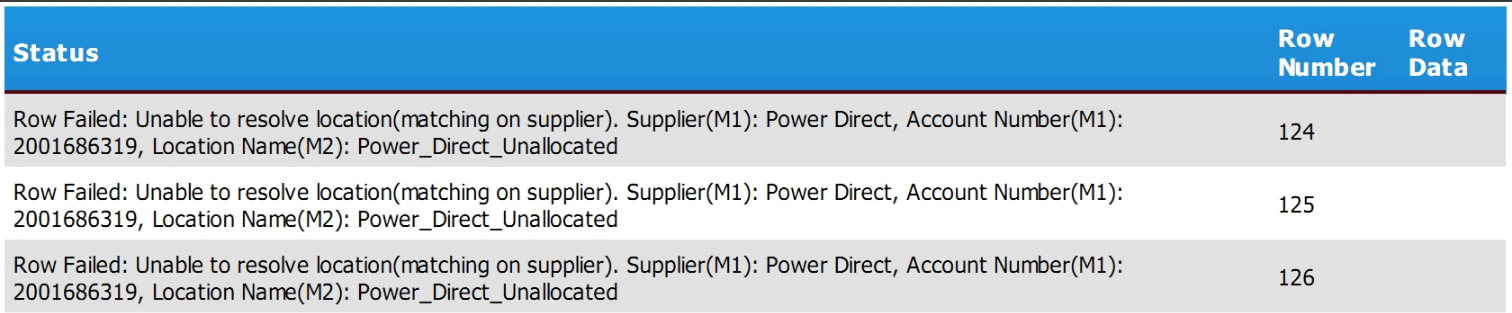
Date format invalid
Number format invalid
Account closed
Date exceeds lock down date
Page 3 : Read Errors
These errors are presented the the pattern of a row in the file does not match any row specification written in the connector
Unable to match a row to any row specification
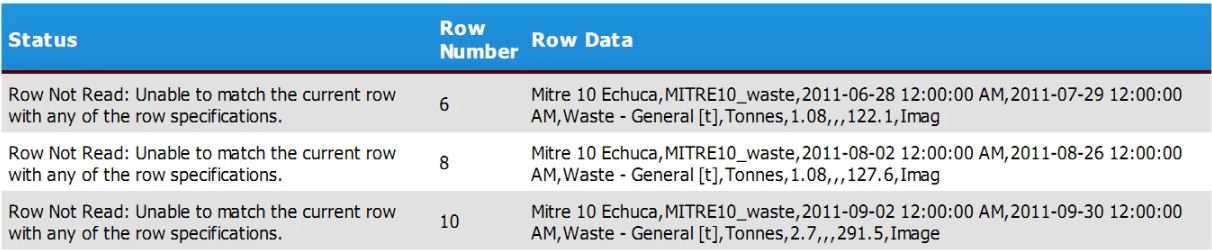
Trying to retrieve a value from a column that does not exist in a row
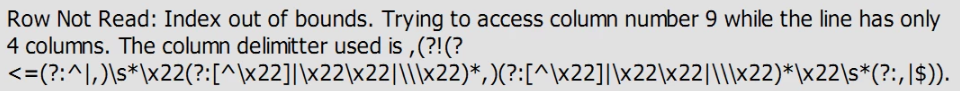
Page 4 : Skip Rows
These are for any row which is designated in the connector to be skipped. The name of the row specification in the connector determine the message displayed in the receipt for skip rows.
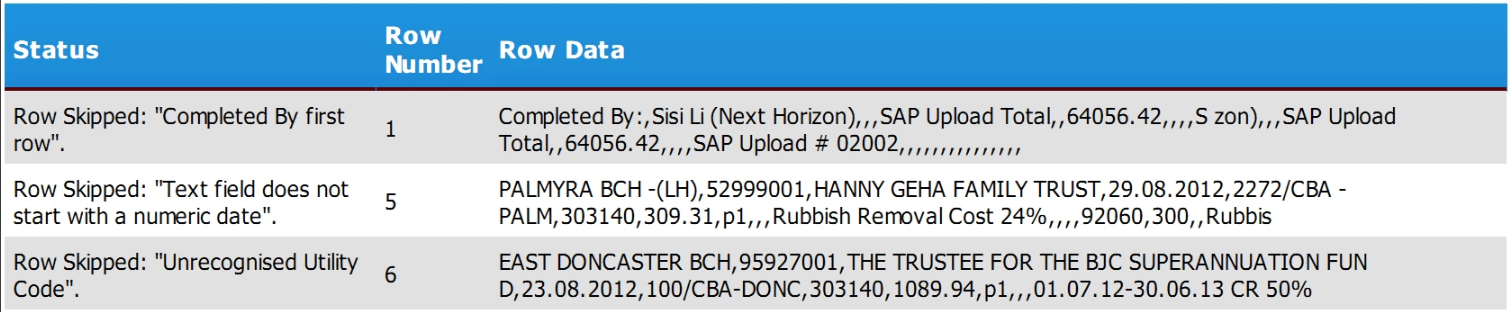
Page 5 : Data Breakdown
This last section contains detailed information, aggregated by account style, showing where data has been loaded, and how much data has been loaded.
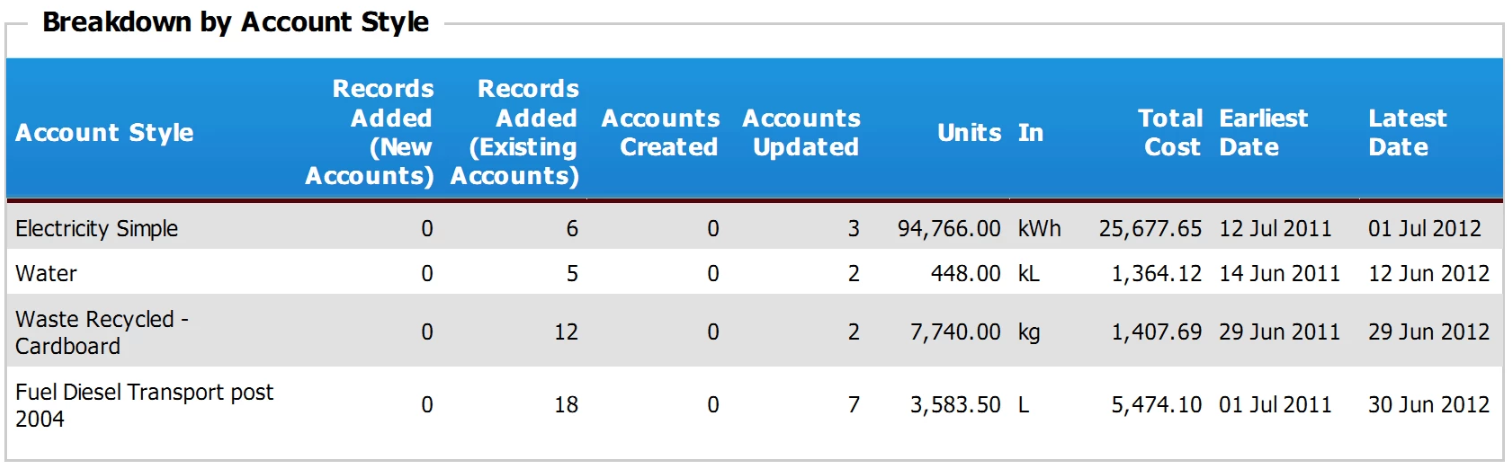
Account Style: The account style that the data was loaded to
Records Added (New Accounts) : How many records were added to newly created accounts
Records Added (Existing Accounts) : How many records were added to pre-existing accounts
Accounts Created: How many new accounts were created
Accounts Updated: How many pre-existing accounts had records added to them
Units (In): The total sum of all data loaded into the primary measure of the account style
Total Cost: The sum of the 'total cost' field for all data loaded
Earliest/Latest Date: The first and last data of data received for this particular account style
