Utility Data Management + Analytics Overview
The Utility Data Management + Reporting + Analytics (UDMA) module is Envizi's entry level utility billing data management tool. It sits within Envizi's Utility Expense Management solution. The module's purpose is to consolidate Electricity, Gas and Water utility bills into a single system of record, to allow a holistic analysis of utility cost and consumption to identify anomalies that can lead to cost savings.
Value Proposition
Quickly identify sites and accounts that have abnormal consumption and require investigation
As a preliminary check to bill checking or validation, identify bills that have data capture errors or billing errors
Identify sites that have high unit costs and are candidates for moving to better rates
Key Benefits
Reduce utility cost
Minimize effort to manage utility data
Improve data stewardship - gives you the confidence that your data is complete and accurate
Focus on what matters through ranking and by combining utility data with other data sets such as corporate specific metrics
Navigating to UDMA
Via Main Menu
The Verify main menu is the primary means for you to access UDMA. From here you can access several main pages of UDMA:
Summary - overall summary of utility cost and consumption
Cost Analysis - Electricity - dashboard which provides detailed cost analysis on electricity
Consumption Analysis - Electricity - dashboard which provides detailed consumption analysis on electricity
Ranking Actual vs Normalized - ERT report which provides access to comparison between actual and normalized values
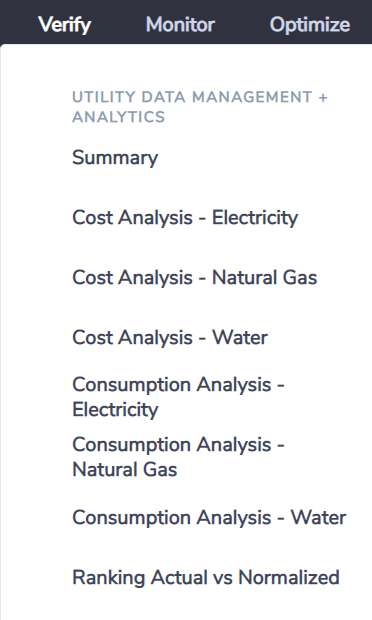
Via Utility Performance Gadget
The Utility Performance gadget on your landing page provides you with an overview of cost and consumption of Electricity, Natural Gas and Water of the recent period. The gadget also shows you a total cost variance per utility comparing with the period before, to give you an idea of how the utility cost has changed over the time. UDMA can be accessed by clicking the View Details ... link at the right hand side of the gadget - this will take you to the UDMA summary page.
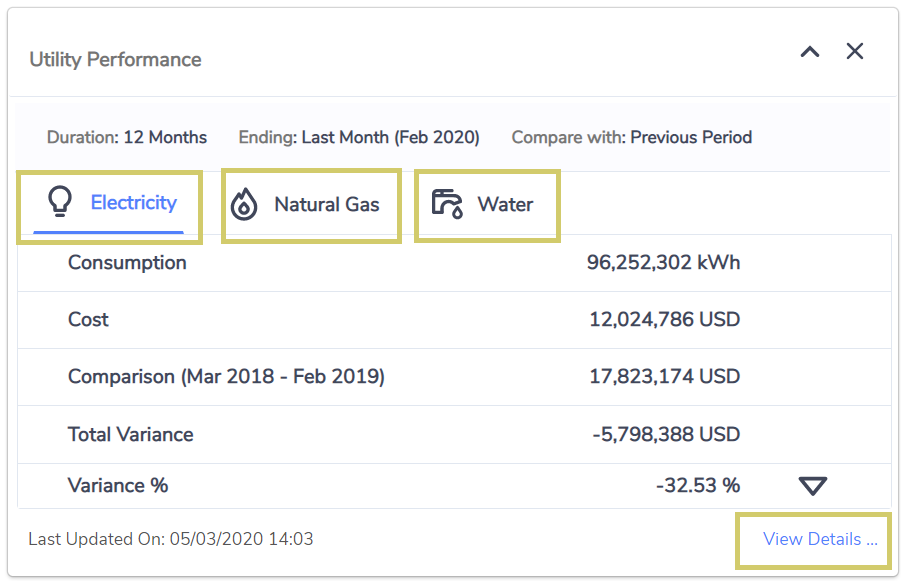
Why I can't find the gadget?
If you cannot see the Utility Performance gadget on your home page, go to Manage Gadgets and turn ON Utility Performance.
Utility Cost and Consumption Analytics
The UDMA summary page is designed to provide you with an overview of utility cost over the past period (default 12 months) together with associated utility consumption details. The summary page follows the same design and layout as other summary pages within the platform (e.g., Group, Location and Account).
The Cost sub-menu within UDMA holds organizational level cost analytical tools. It includes cost dashboards as well as analytical reports. Other analytical tools are available at a location or account level (e.g. Performance dashboard).
The Consumption sub-menu within UDMA holds organizational level consumption analytical tools. It includes consumption analysis dashboards as well as analytical reports. Other analytical tools are available at a location or account level (e.g. Performance dashboard).
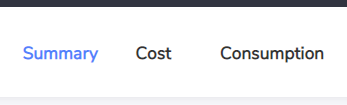
Weather Normalization Analytics
Normalization based on weather metrics allows user to compare actual consumption with its normalized profile, which delivers benefit in terms of potential financial savings and operational efficiency. As part of the Utility Data Management + Analytics module, you are able to perform regression analysis on utility consumption, view and compare actual consumption with its expected normalized profile, for a particular account, meter or location. The variances between the actual and normalized are calculated and ranked upon on to give you a holistic view of the best and worst performers. UDMA Normalization is available through a few specific dashboards and ERT reports.
Accruals in UDMA
If your organization has consumption or cost accruals feature turned on in Envizi, the accrued values are being EXCLUDED from UDMA by default. The analysis result of UDMA is based on actual captured utility bills without the inclusion of any system generated accrue values. However if you would like to include accruals in your UDMA analysis just the same as the rest of the platform, if you are a system administrator you can change this setting in the the main Admin menu by clicking on URA Settings under Utility Reporting + Analytics.
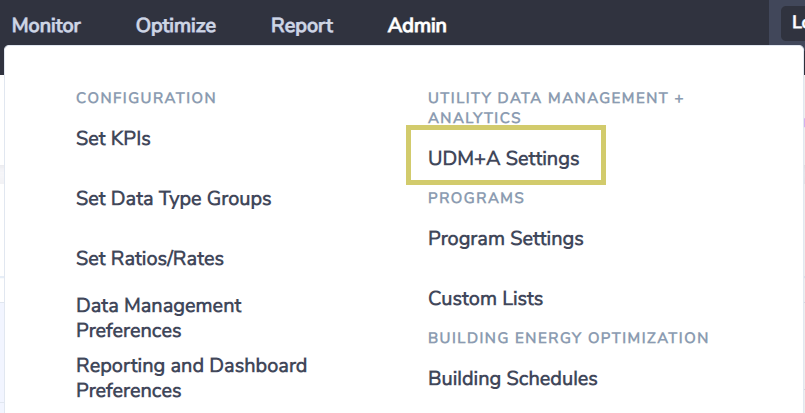
Change the setting to Including Accruals.
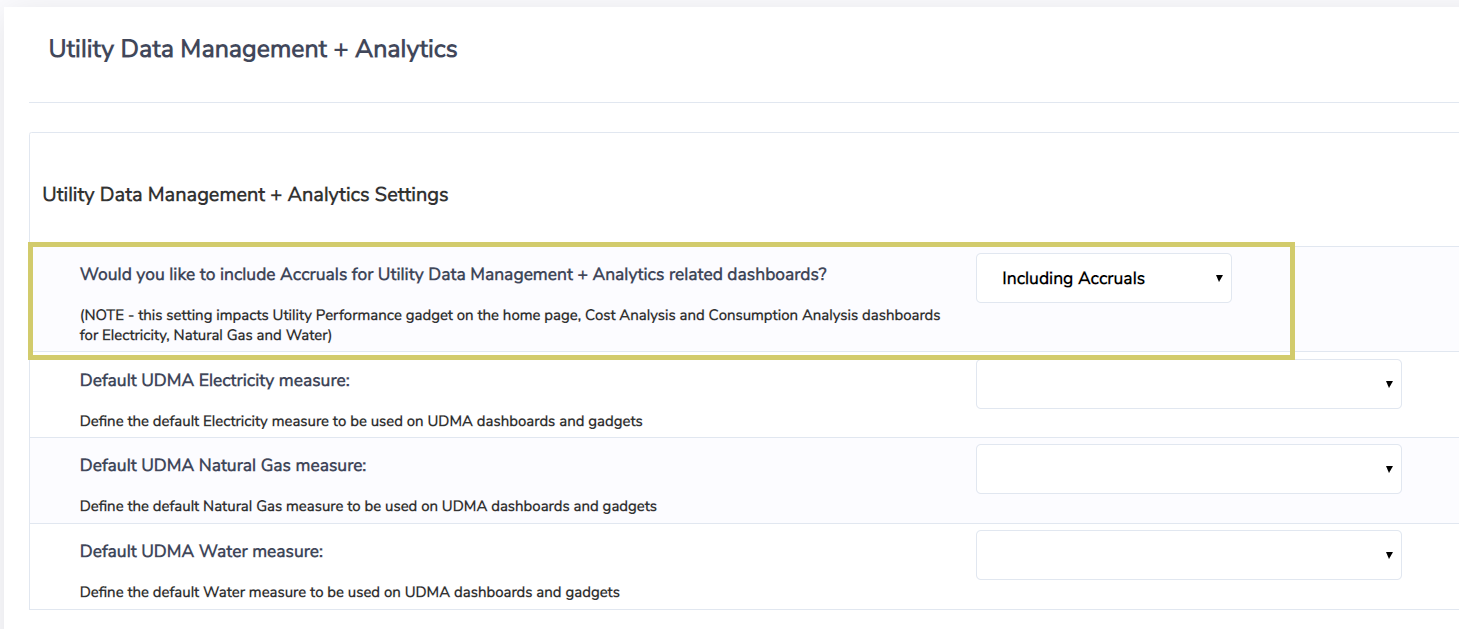
Your system administrator can also set various default units of measure used in your UDMA analysis in this form.
Reports
Besides dashboards, UDMA also includes a set of standard reports to help you perform in depth utility cost and consumption analysis.
