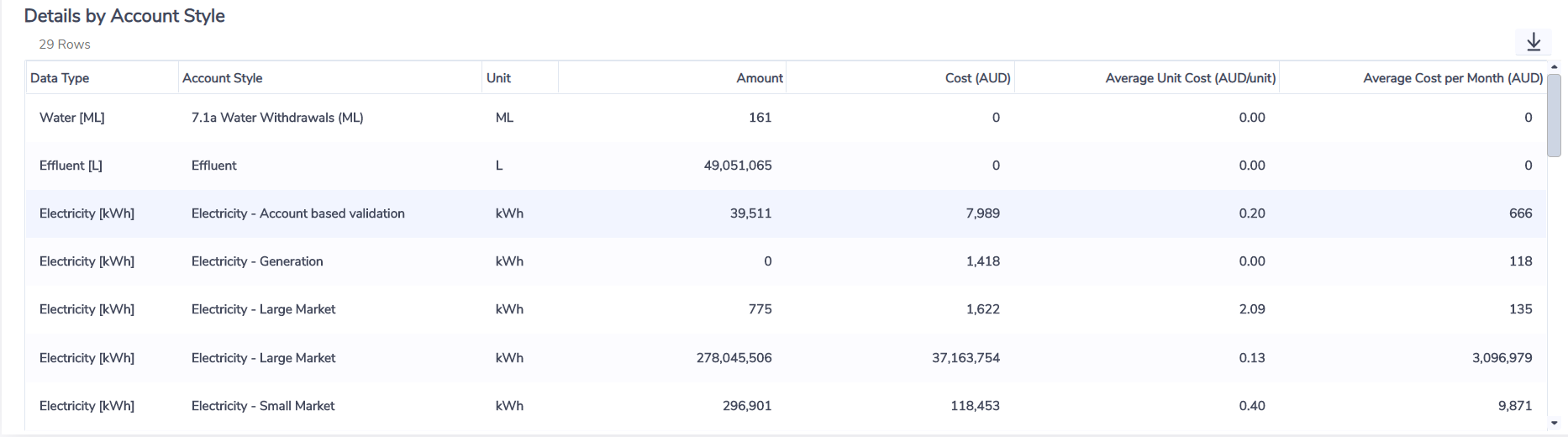UDMA Summary Page
The UDMA Summary page is designed to provide you with an overview of utility cost over the past period (default 12 months) together with associated utility consumption details.
The left hand panel of the summary page provides contextual information about the number of utility accounts that are being reported in UDMA module. The numbers are broken down by Electricity, Natural Gas and Water provided they all exist in the configuration. The number itself is a hyperlink and if user clicks on it, they will be taken to a page with all the corresponding accounts listed. User can click the back arrow to return to the summary page.
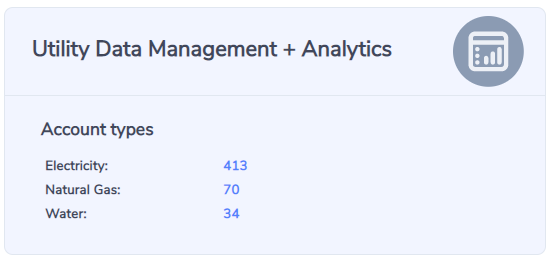
Summary information is presented in the summary panels in the body of the page. The time period is defaulted to last 12 months. The first panel shows the reporting time period and total cost of all utilities. The other 3 panels shows cost information for each utility (Electricity, Natural Gas and Water) respectively. If your data set does not include some of the utility type(s) (e.g. no Water), then the corresponding panel(s) will not be shown.
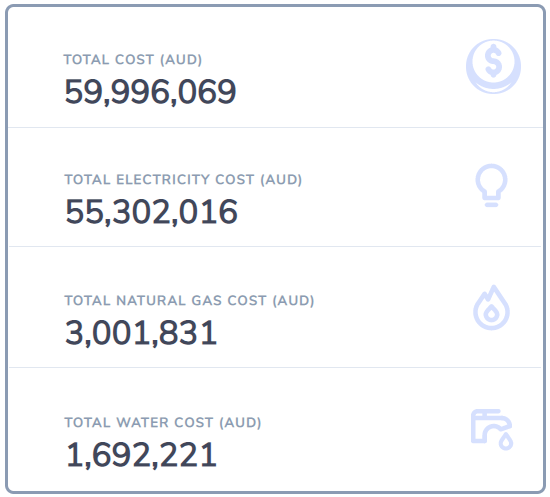
How to change default reporting period?
To change your default reporting period for your summary page see Summary Page Settings.
The chart displays the monthly utility cost trend over the reporting time period. The data is displayed in stacked bar to provide the comparison of each utility's cost. There are 3 legends - Electricity Cost, Natural Gas Cost and Water cost. Figures of average utility cost per month are also shown below the chart.
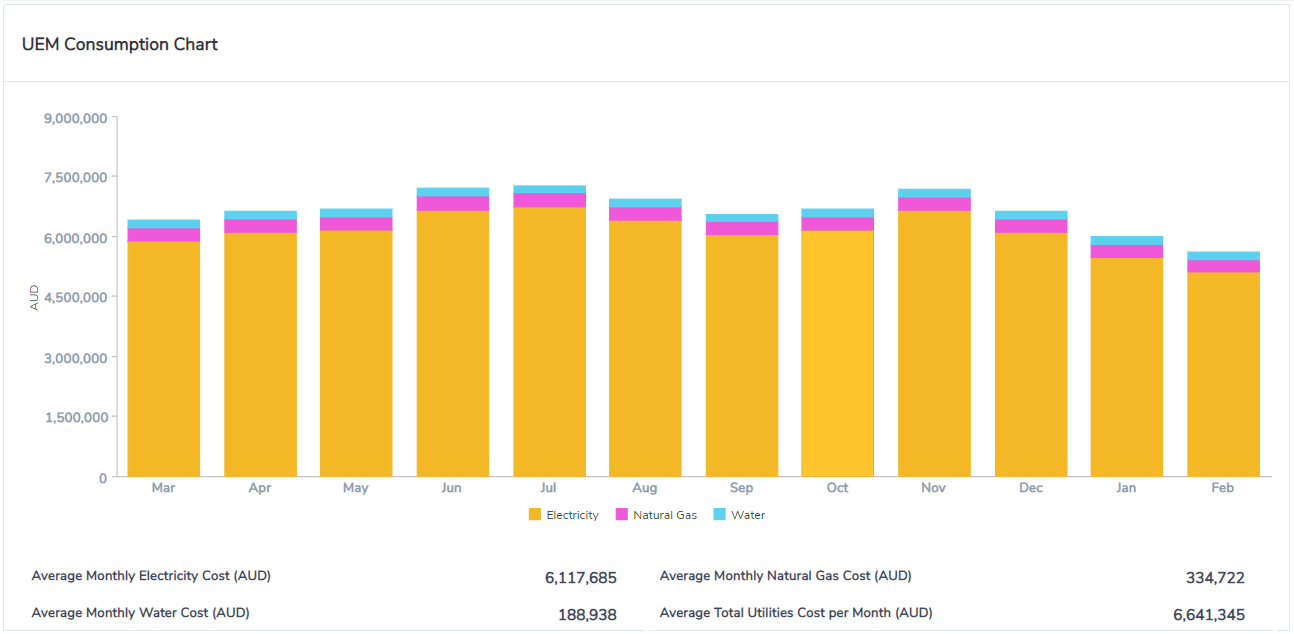
The section below the chart is a grid view of cost and consumption broken down by account styles. This information can be downloaded via csv, html or xml.