Summary Page Settings
The Organization, Account and Meter Summary pages allow you to customize the period you are viewing and in the case of the Organization summary page to set the unit of measure you are viewing.
To change the View As unit of measure and Period you see on the summary page, click on the Page Settings button on the top right hand side of the summary panels.
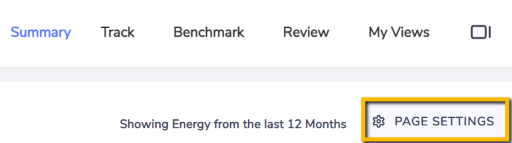
This will pop up the Page Settings, select a time period (up to 1 year) and click 'Update' to apply the change.
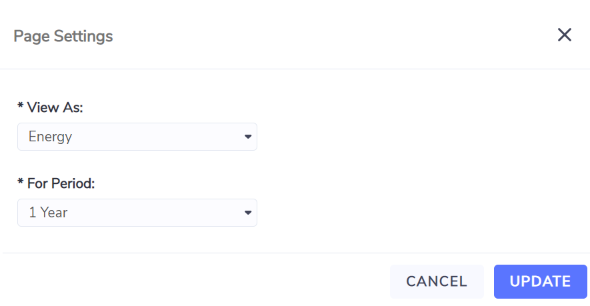
The View As options available to you are dependent on the products your organization is entitled to.
Some product specific summary pages do not give you an option of unit of measure.
Some product specific summary pages do not give you all these setting options.
Some product specific summary pages give you customized setting options for that product.
If you see a datetime stamp on the top left of the Organization summary page or the Group summary page, it indicates to you when the aggregated monthly data you are viewing was last refreshed.
