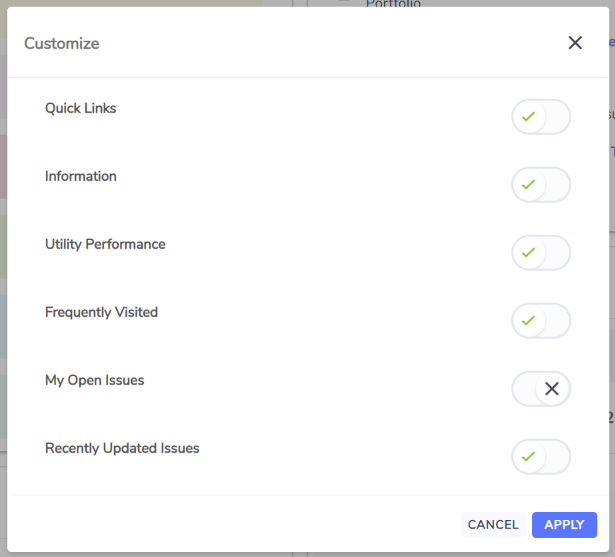Managing Page Gadgets
To turn on or off gadgets on you personal home page and on Summary pages, click Customize on the top right hand side of the page.
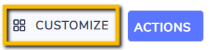
This will bring up the Customize pop up. Choose the gadgets you want to turn ON or OFF for your personal home page and click Apply to save yours changes.
The gadgets available to you are dependent on the Envizi products your organization is entitled to and the role you are set up to have in Envizi.