Solar Error Checking and Troubleshooting
If solar dashboards or the solar performance and payback report are showing incomplete or incorrect numbers, there are a few methods you can use to determine the cause.
Monthly Data Summary Pivot on tags
By running the Monthly Data Summary report with 'Filter By #2' set to 'Solar', you can extract all monthly data that is reported in the solar dashboards and report. You can cross reference this report with an extract of all solar meters or accounts to look for items that have not been tagged.
Percent Complete on Solar Installation dashboard
This will show the % of data in days for the time period selected.
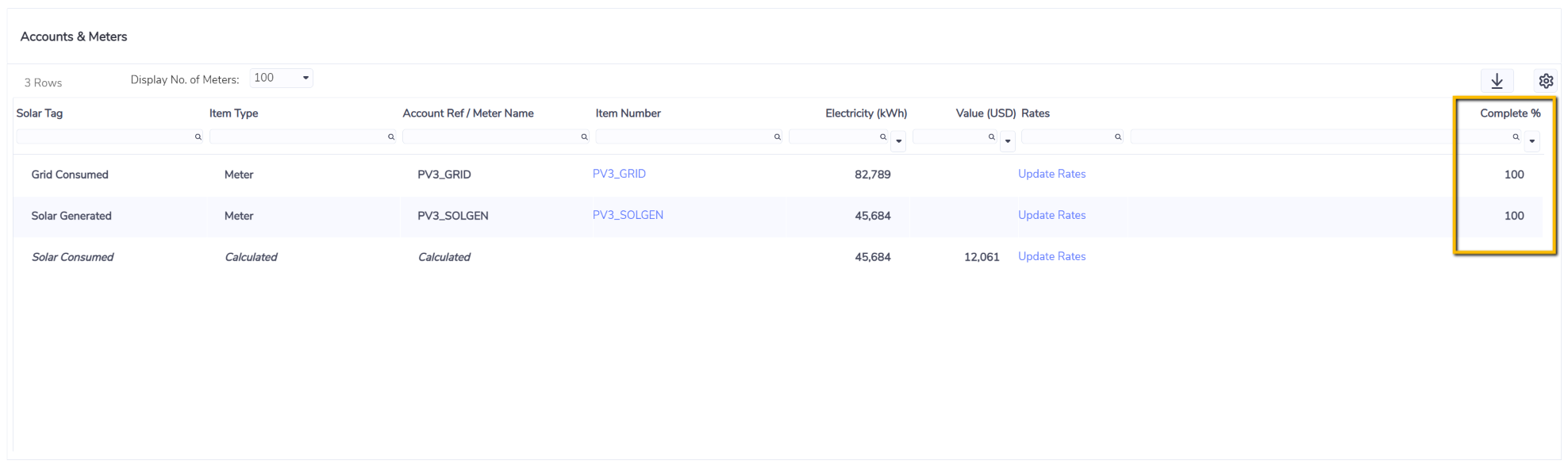
Check error checking tab on Solar Performance and Payback report
This heatmap will show any missing location attributes, solar rates or expected profile data at a site level. To fix this issue read the comments box at the top of the chart.
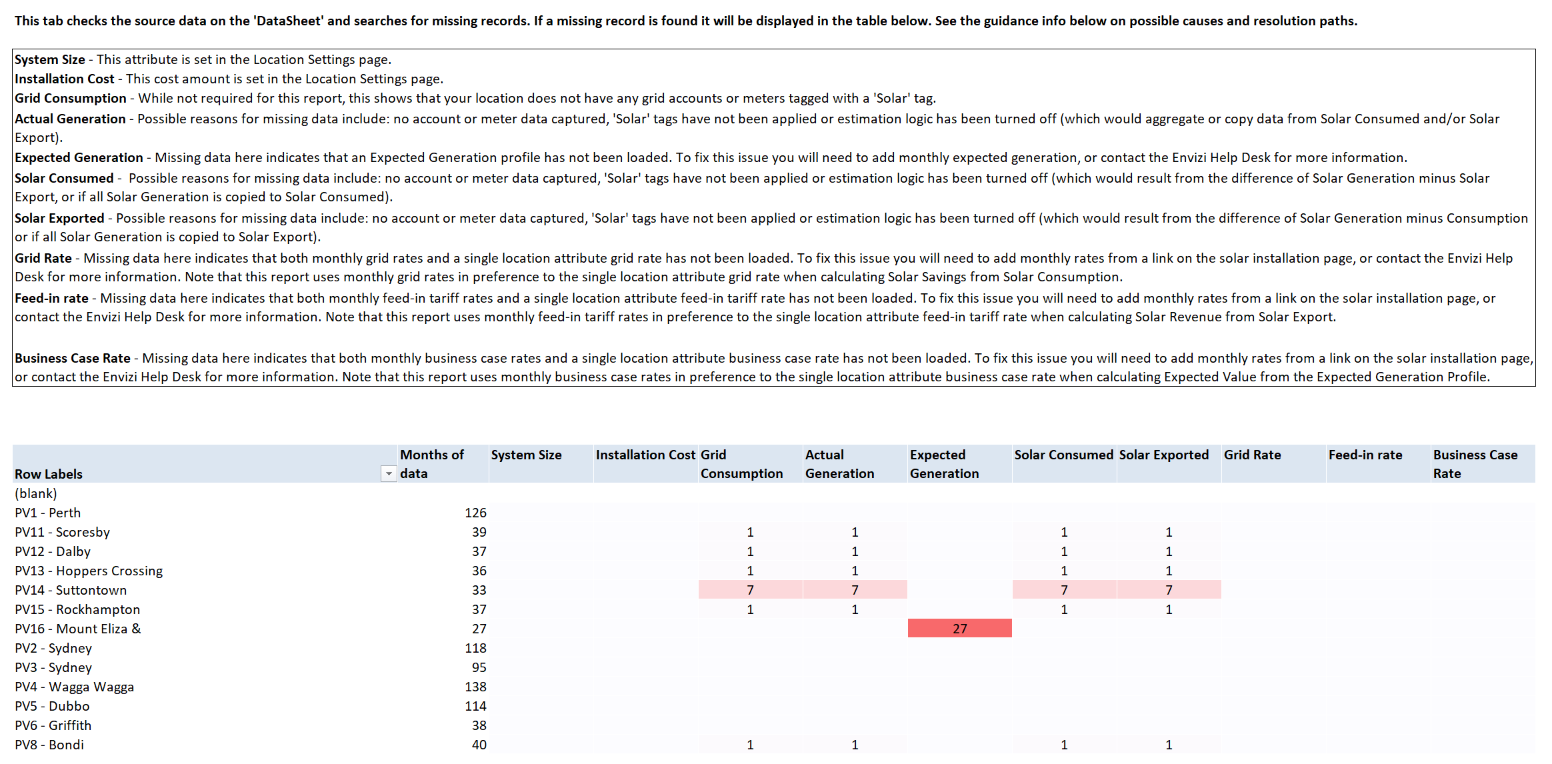
Run the Electricity Daily Data Extract
This report will extract all the underlying interval data for a particular meter (inverter).
Configure alerts for solar inverters
If you are looking to monitor your inverters to notify you of a minimum threshold of generation, you can set an absolute rule.
If you are looking to monitor the data feed into Envizi, you can set an inactivity rule. Inverter data usually arrives daily, so best practice is to set this rule to trigger when data is older than 2 days.
