Planning Analytics AddOn
The Planning Analytics AddOn is an integration between IBM Envizi and IBM Planning Analytics. The integration recreates the Envizi monthly dataset and makes it available in a Planning Analytics environment. There are three components to the integration:
Data exchange - API-based file exchange from Envizi to Planning Analytics that provides a secure, reliable and automated means for data transfer
Data cube - Replicates the Envizi monthly dataset in a Planning Analytics environment enabling users to leverage their sustainability data (from Envizi) to do custom modelling and forecasting in Planning Analytics
Accelerators - MVP solution templates that serve as an example application of Envizi data for nominated use cases
The Planning Analytics AddOn entitles the customer to a limited licence of Planning Analytics Software (specifically Planning Analytics as a Service Standard)
Key benefits
The integration serves three key benefits:
Scalability and automation to ensure reliability and user access to the latest data
Minimising of cost and time-to-value so that users can get straight into planning and forecasting tasks
Scaffolded flexibility to guide customers on planning and forecasting for ESG whilst also catering to the differing requirements of organisations so that users can leverage the advanced scenario modelling and forecasting capability of IBM Planning Analytics.
Data exchange
The data exchange is an API-based file exchange from Envizi to Planning Analytics that handles the transfer of Envizi monthly data set files. (See Monthly Dataset - Glossary - Basic Fields for details on the Envizi monthly data set).
Once provisioning of the Envizi and Planning Analytics environments has been completed, the data exchange can be set up. This is done via the Envizi Data Flow Automation module. (See Provisioning IBM Planning Analytics for set up details.)
Following successful set up of the data exchange:
The Envizi monthly dataset files are pushed to the nominated Planning Analytics Workspace (PAW) via the Planning Analytics API. This process is expected to take minutes. Large files use multi-part upload (pre-processing chunking).
Planning Analytics Turbo Integrator processes automate the creation of the necessary dimensions and cubes for use in the PAW.
The latest Envizi monthly dataset files are pushed to Planning Analytics as part of an overnight job. The dataset can also be manually refreshed via the Envizi Data Flow Automation module. (See Refreshing a Planning Analytics Integration.)
Data cube
The data cube replicates the Envizi monthly dataset in a Planning Analytics environment enabling users to leverage their sustainability data (from Envizi) to do custom modelling and forecasting in Planning Analytics. (See IBM Planning Analytics documentation for details on analysis and forecasting.)
Planning Analytics Turbo Integrator processes are triggered when the PAW receives the updated Envizi monthly dataset files. The processes build, define and keep-up-to date all dimensions, hierarchies, subsets and fact data. Data can be used for analysis and forecasting immediately.
Updates, patches and new Turbo Integrator code will be deployed via Github repository connections to each Planning Analytics instance, ensuring that all customers get the full benefit of the integration service.
Accelerators
Accelerators are MVP template solutions in Planning Analytics that provide users with an example solution using Envizi data for defined use cases. These accelerators are developed by Envizi and made available to all customers with an entitlement to the Planning Analytics AddOn. Users can access these accelerators by logging into Planning Analytics and navigating to the section “Your Applications”.
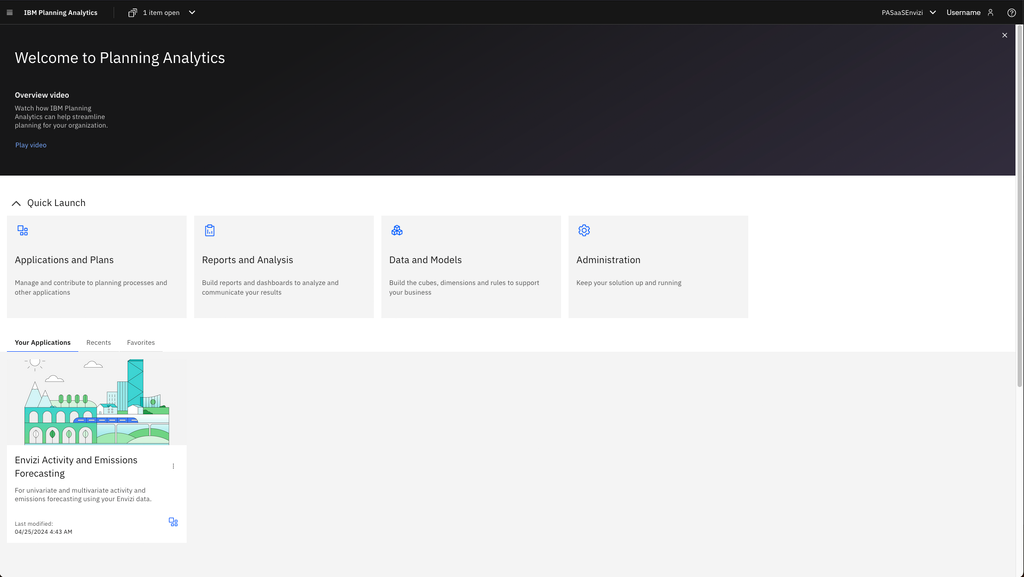
Planning Analytics accelerators using Envizi data can be accessed via the Planning Analytics homepage
.png?inst-v=60fe6944-1874-4ba6-9d08-18329254ea32)
Example accelerator developed for activity and emissions forecasting
