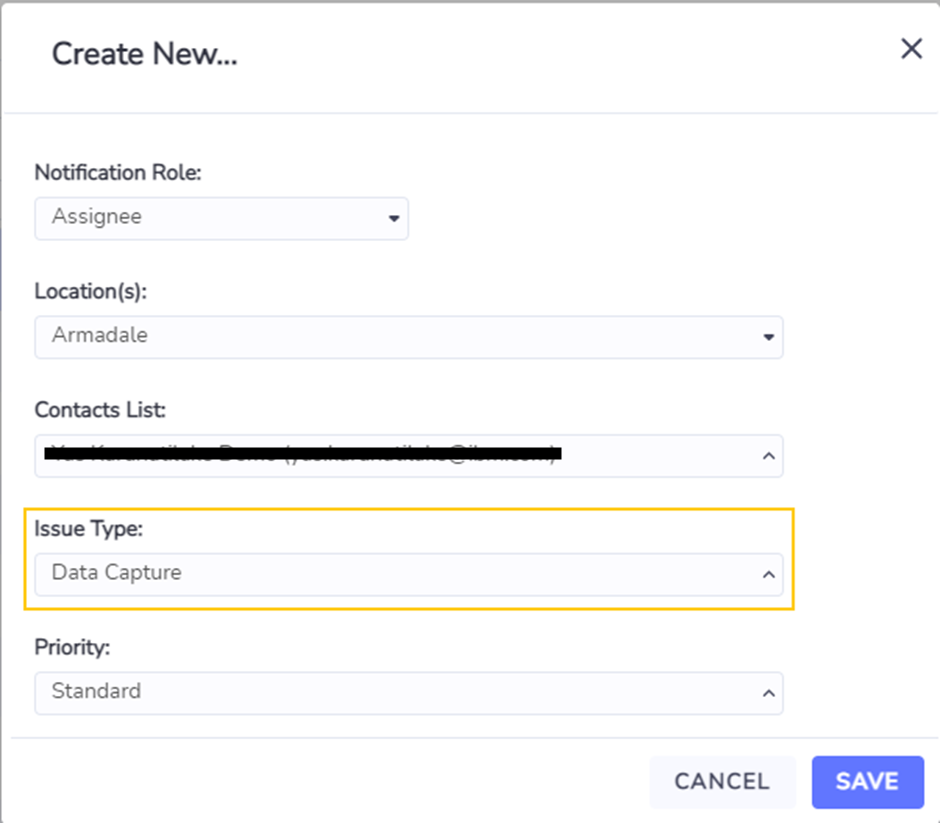Ad-hoc Data Capture Issues
Data Capture requests are made through the Request Data Capture form. You can open this form from the actions menu, or via the right click menu, on any accounts grid. Request Data Capture is available as an action on both a single account and multiple accounts.
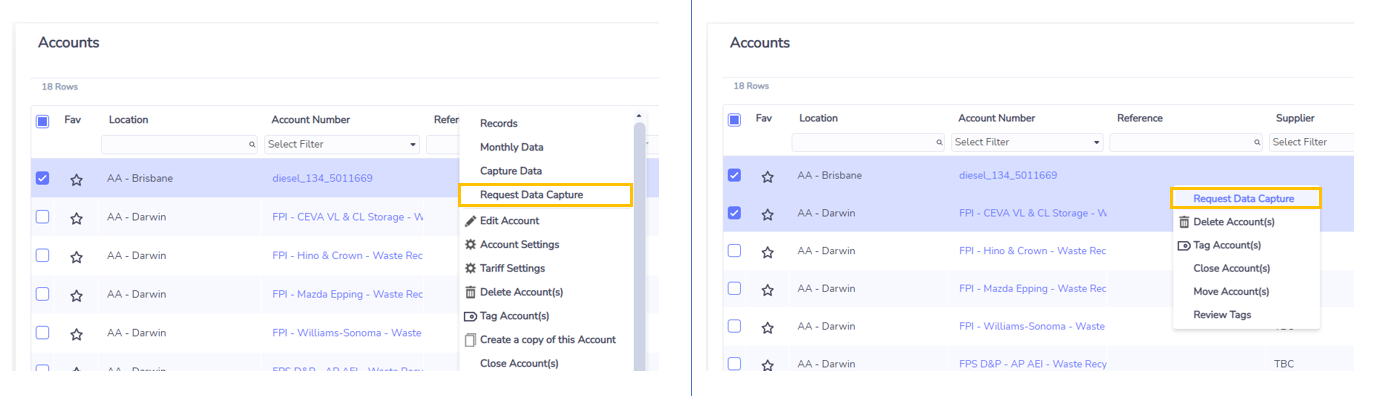
Known limitation: if you encounter an error when trying to open the Request Data Capture form with a large number of accounts selected (~400 accounts), you can open the form for a single account and then add other accounts within the form (see below).
Envizi is investigating solutions to remove this limitation.
The Request Data Capture form allows you to enter the standard information that will appear on each Issue such as Summary and Description.
To create an ad-hoc request, select “Create Issue(s) now” in the Schedule field and specify the date range you want data to be captured for. Enter a due date for responses and click “Create” to generate Data Capture Issues for each account and send consolidated email notifications to each Assignee.
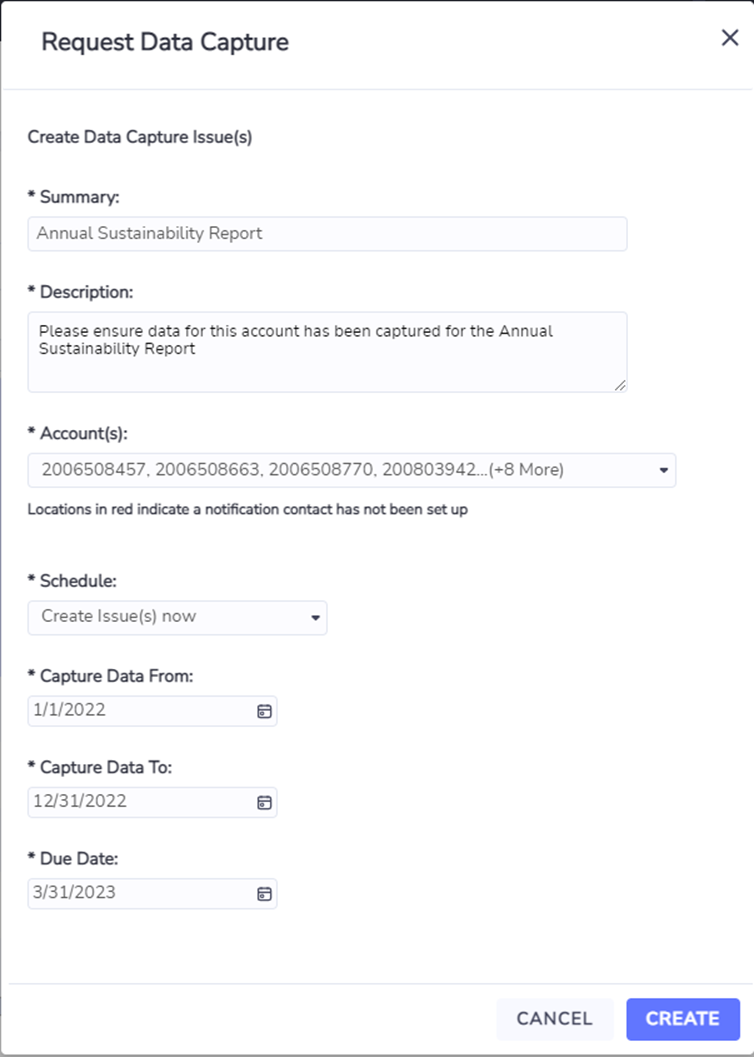
Account Selection
Accounts will normally be preselected if the form is opened via a bulk action on an accounts grid. You can review and change the account selection by clicking on the “Accounts(s)” control. Each account displays its location beneath it. Locations in red indicate that a Data Capture Issue Notification Contact has not been configured for the location. Data Capture Issues for these accounts will be assigned to the System user.
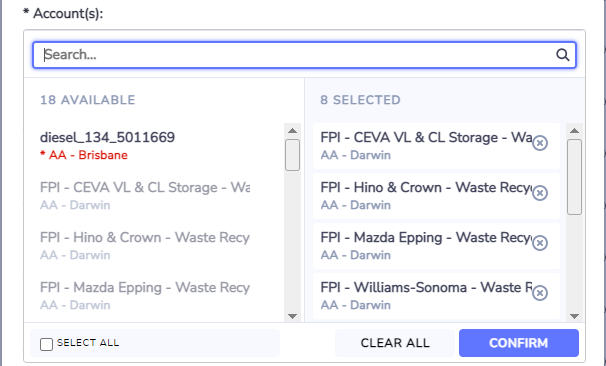
Notification Contacts
Notification Contacts are used to determine the correct Assignee (and email notification contact) for bulk generated and scheduled Data Capture Issues.
Each location can have a single Assignee for Data Capture Issues. This can be set from the Notification Contacts menu or using the Setup Notification Contacts template & connector.