Setting up Group Memberships
Locations are made part of (members of ) classification and portfolio groups in order to roll up their data to meet your organizations reporting structures and needs.
Only System Administrators of Organization level can create, edit and delete group memberships.
You can make a location report into a group in 2 ways, either from the group or from the location.
Group Membership from a Group
From the Groups grid action options select Group Memberships
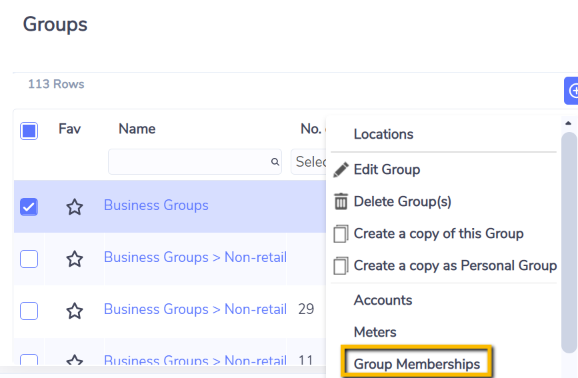
OR
From the group select Group Memberships from the Actions menu.
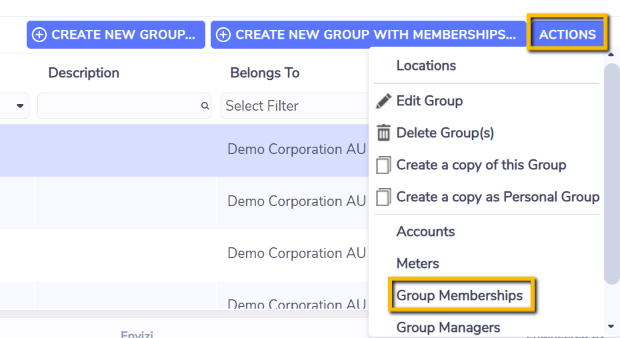
From the Group Membership grid you create a new membership or edit or delete a membership.
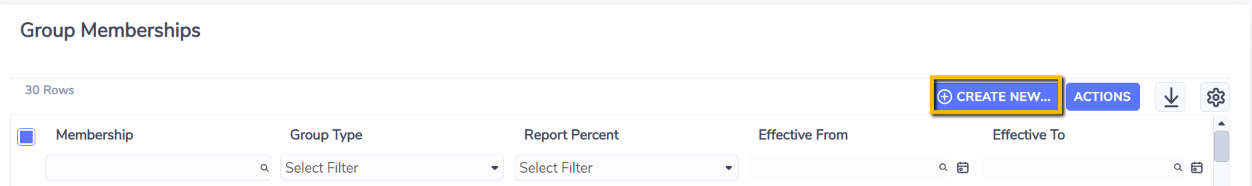
Fill in the form.
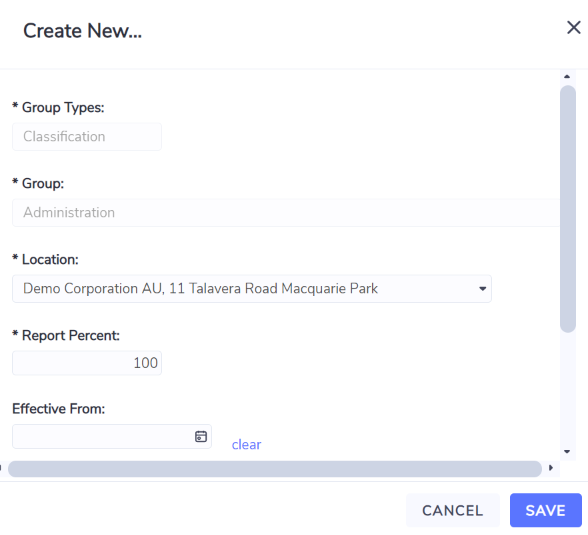
Group Membership from a Location
From the Locations grid action options select Group Memberships
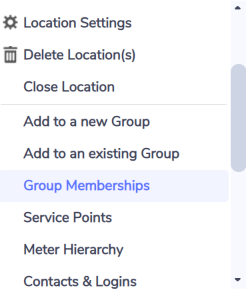
OR
From the location select Group Memberships from the Actions menu.
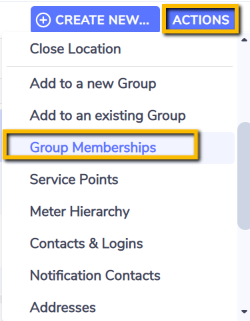
From the Group Membership grid you create a new membership or edit or delete a membership.
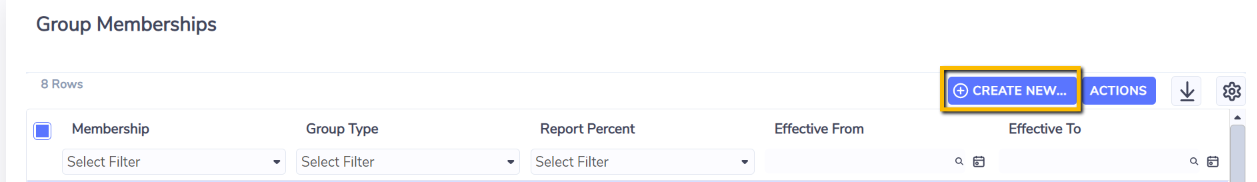
Fill in the form.
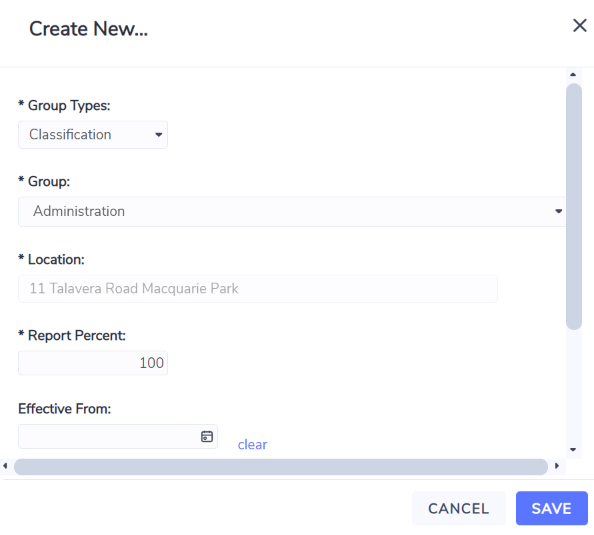
Alternative, you can also add Locations to Group directly from the Locations grid page - please refer to this article for more details.
