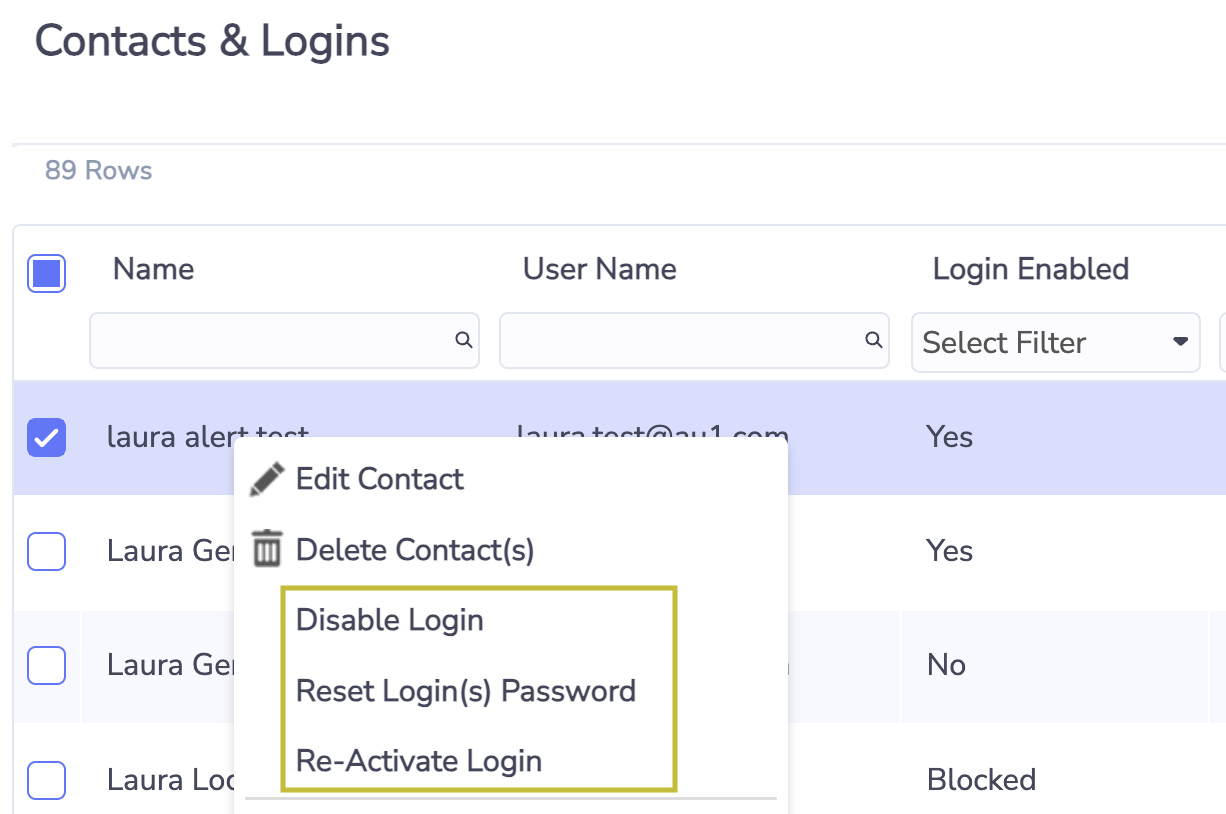Managing Users Ability to Login
Resetting Users Passwords
You can request for a user to reset their password by selecting Reset Login’s Password from the Contacts & Login or from the Logins grid actions.
An email will be sent to the user with a link for them to reset their password. A user can also reset their own password by clicking on forgot password on the login page.
Disabling Users
If you no longer want a user to be able to access Envizi, you can disable their login by selecting Disable Login from the Contacts & Login grid actions.
Re-Activating Users
If a user’s login is disabled or blocked*, you can re-activate their login by selecting Re-Activate Login from the Contacts & Login or from the Logins grid actions.
*A user’s login is blocked when they have exceeded the allowed number of attempts to login with the incorrect password.