Programs Settings
To set program policies, navigate to Admin > (Programs) Program Settings.
You can set the following policies for the Programs module:
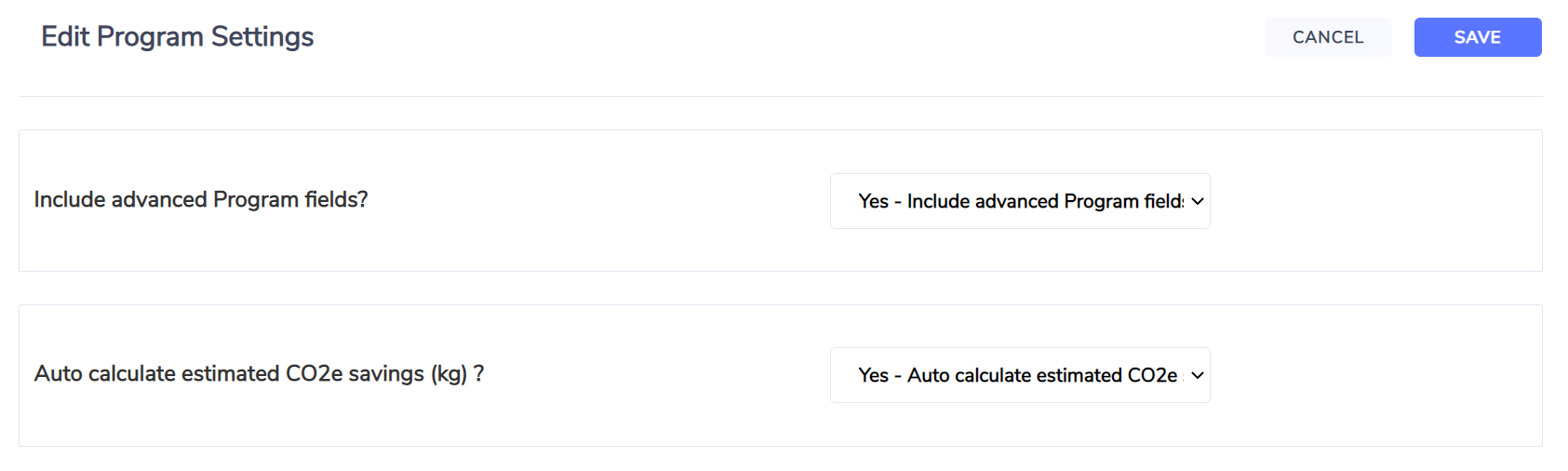
Include advanced Program fields?
YES: Includes Advanced fields at the Action level.
NO: Excludes Advanced fields at the Action level.
Auto Calculate Estimated CO2e savings (kg)?
YES: All estimated unit savings for any initiative will have it's CO2e savings automatically calculated based on contributing factors entered for the initiative:
Emission factor for the chosen data type in Envizi
Location of linked initiative
Time of completion or planned completion
(refer here for more details on the calculation methodology)
If ‘YES’, you have the option to disengage the auto CO2e savings calculation on both the Programs and Action Plans grid pages to improve both page’s performance of loading. This can be done by setting the corresponding ‘Disable and hide CO2e savings’ flag to be ‘Yes’. Note these settings will only appear when ‘YES’ is selected for the parent question ‘Auto calculate estimated CO2e savings (kg)’.
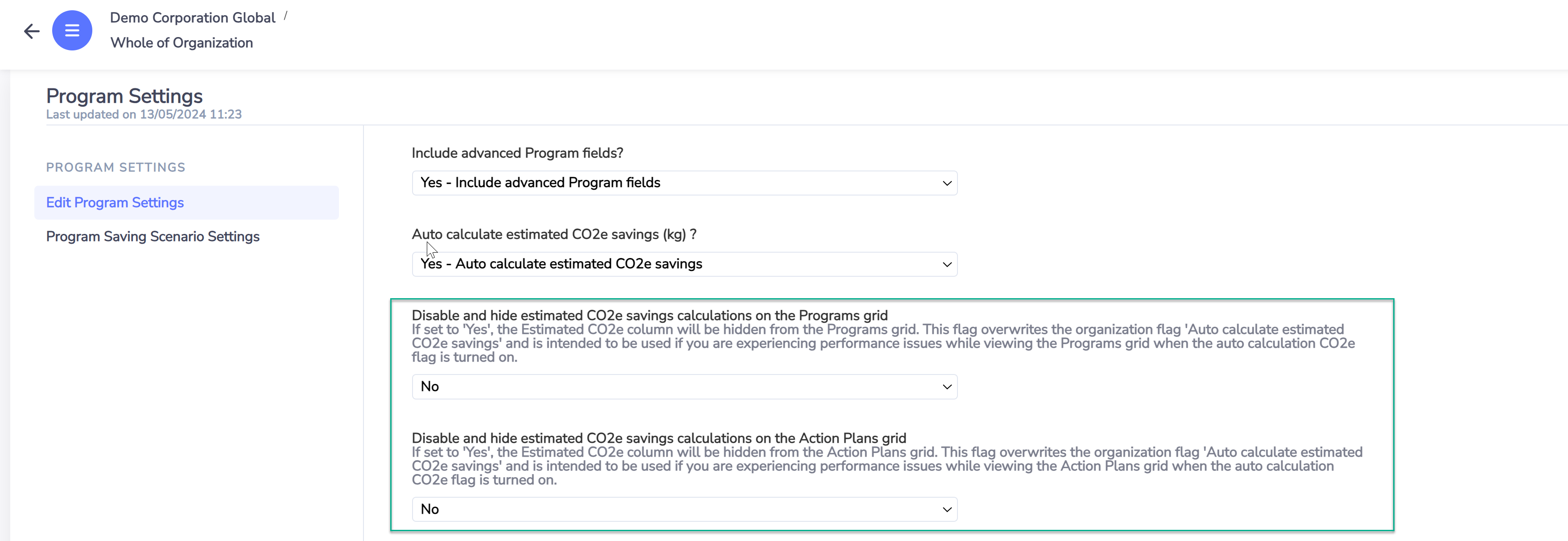
NO: Allows the CO2e savings to be entered manually.
