Monthly Target Data
The monthly target data page is where you can create, edit and delete target data for a selected target container. In this view, each row represents one month of target data for a specific account, meter, location, group, etc. (depending on the parameters configured for your container). To view target data aggregated for the full period you can use the standard Target Data page.
Adding new target values
From Bottom Up Targets (or Budgets) grid, select the Target container you want to manage, and select the action (or right-click) Monthly Target Data.
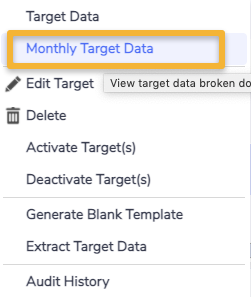
The Monthly Target Data grid will be blank initially. To capture a target value against an account, meter, or location (the options will depend on what settings you chose when configuring your target container) click on the Create new... button on the top right of the grid.
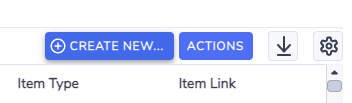
Fill in the details in Create new target data form.
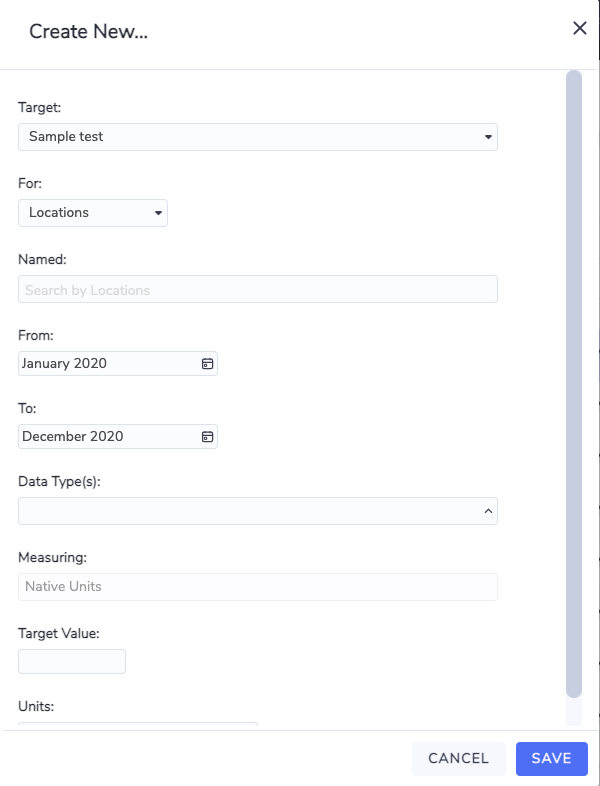
Depending on how the target was configured, the For dropdown will either let you choose between accounts and meters or be locked to locations. The Named field below is a search box so you can just start typing the name of the item you wish to set a target against and it should come up in the list.
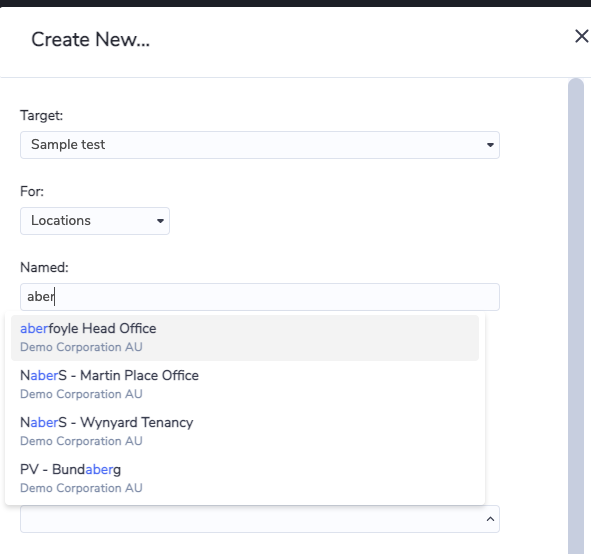
Once you select an item the Data types field will populate with relevant options for that item.

Once you've selected the item and data type you can capture the target in the Target Value field.
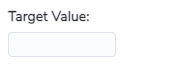
This target value is for the full period covered by the dates set in the From and To fields. You can adjust those dates to choose any number of months as long as they fall with the start and end parameters set for the container. After you save the value the page will refresh with a new row for each month within the date range of the data you just captured.
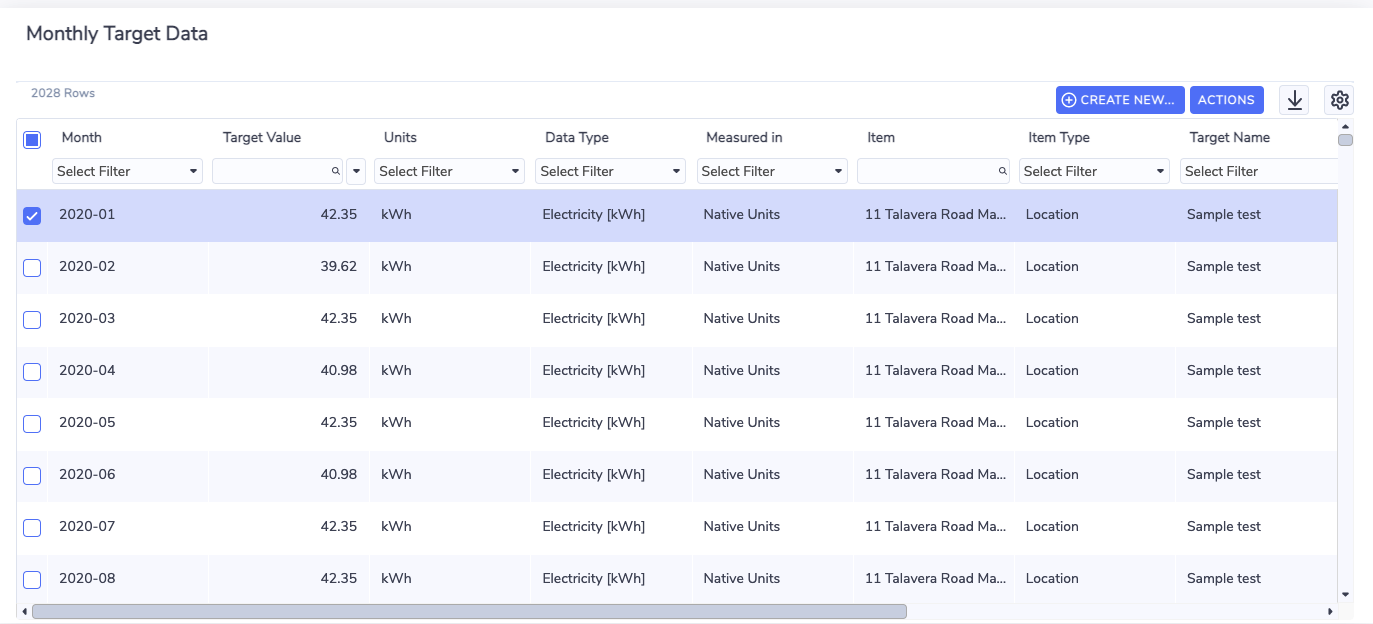
Deleting target values
You can delete monthly target values individually or several at a time by selecting all the rows to be deleted and selecting the action (or right-clicking) Delete Target Data.
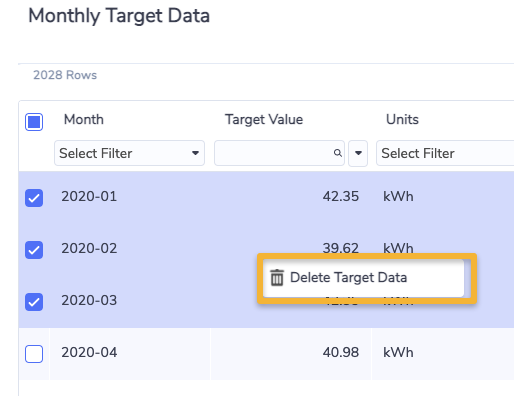
Tip
The first item in any grid is always selected by default – be careful when performing a bulk action to make sure that you have selected only the rows you wish to delete.
