Energy Star - Collecting Data in Envizi
Summary
The Energy Star module provides an API interface to the ENERGY STAR Portfolio Manager (ESPM) system, with the ability to upload data from Envizi to ESPM directly through the use of APIs. In this use case, Envizi is being considered as the ‘source of true’ when it comes to data overwrite. All required data points need to be collected in Envizi first, before they can be pushed to ESPM and replace the corresponding incumbent data in ESPM. This page documents a list of required data that needs to be captured in Envizi for the purpose of API upload to ESPM.
1. ENERGY STAR Location Settings
To get a valid Energy Star Score, ESPM mandates a list of property attributes to be supplied. These need to be captured in the ‘ENERGY STAR Location Settings’ page in Envizi. Access the page via one of the followings:
Locations grid → right click → ENERGY STAR Settings, or
Location summary page → Benchmark menu → Energy Star Location Settings, or
Location summary page → ACTIONS → ENERGY STAR Settings
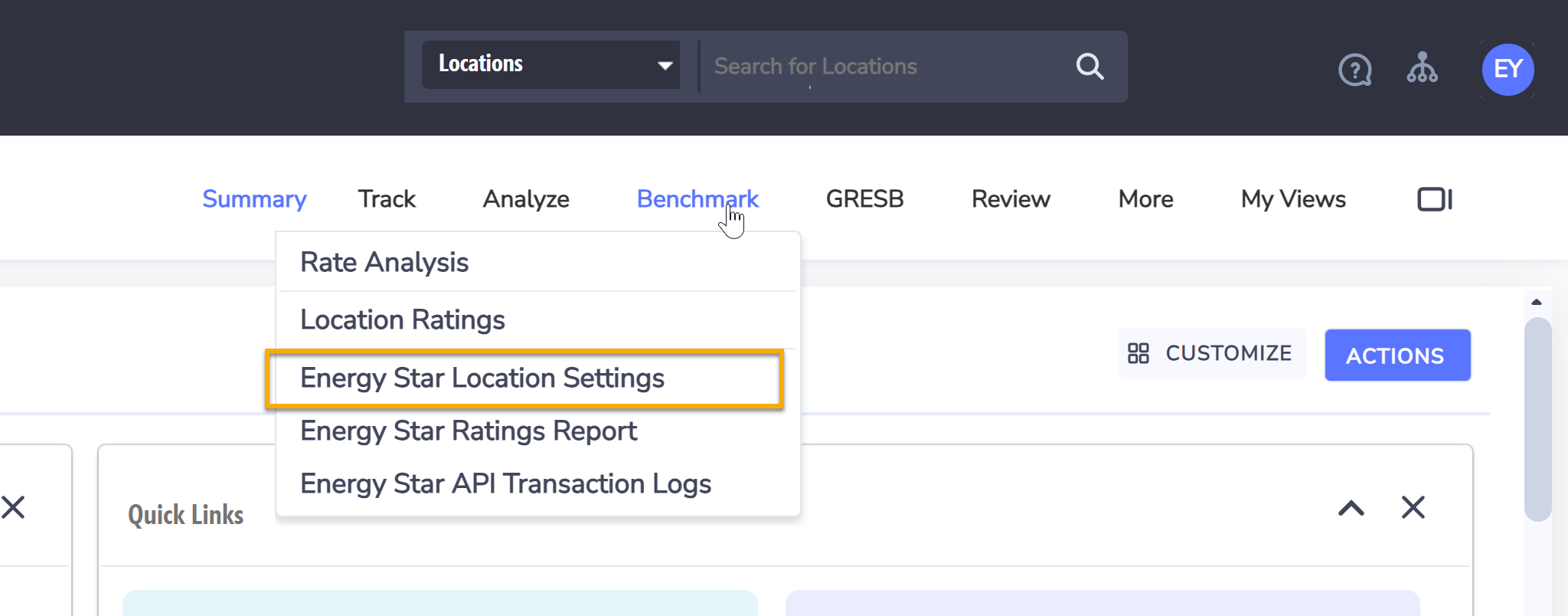
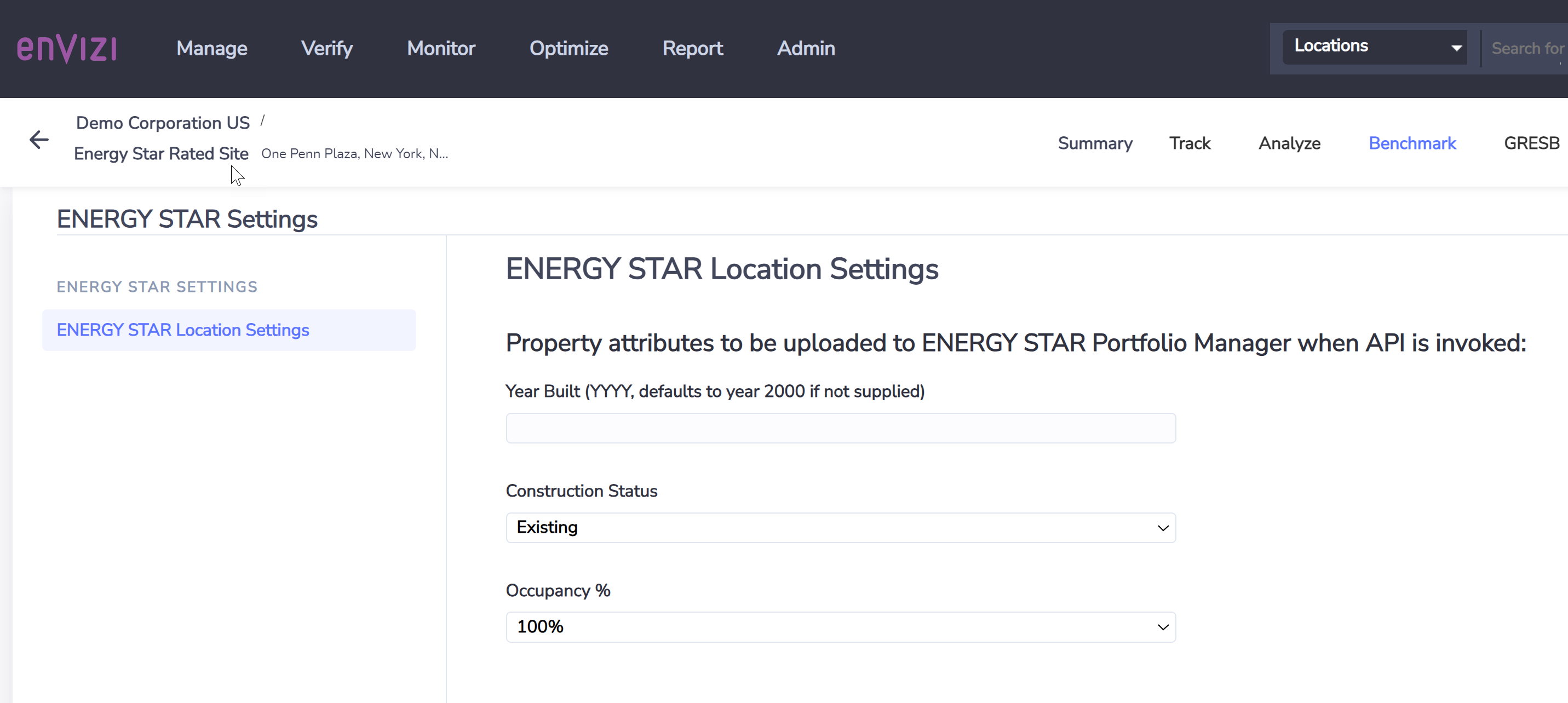
The table below shows the list of required location attributes and their definitions:
Energy Star related Location Attributes | Remarks |
|---|---|
Year Built | Year in ‘YYYY’ format. Year ‘2000’ is the default value to be used in API submission if it is not specified here. |
Construction Status | Choose one of the following:
|
Occupancy % | 0% to 100%, please choose the value from a pick up list. 100% is the default occupancy percentage to be used in API submission if it is not specified here. |
Primary Function | Required if using Partial Sync, or if there is no up-to-date property use detail records captured in this location. Failing to provide this may result in API sync error ‘Unable to determine Primary Function of the property’. |
2. Location Region, Address and Post Code
Location’s geographical information is also a required input to ESPM in order to get a valid Energy Star Score. These need to be captured in Envizi in several places before they can be pushed to ESMP via API.
Required Information | Where to find them and make updates | Screenshot |
|---|---|---|
Location Region | Location Region is a piece of important information for the Energy Star Score calculation, so this needs to be reviewed and confirmed that it has been set up properly for the Location. Location Region needs to be a valid post code region, city or state located in either United States or Canada. Location Region can be viewed in the 'Location Details' tab on the right hand side preview panel of a location. If an update is required, it can be done on the Edit Location page via one of the following navigation paths:
| 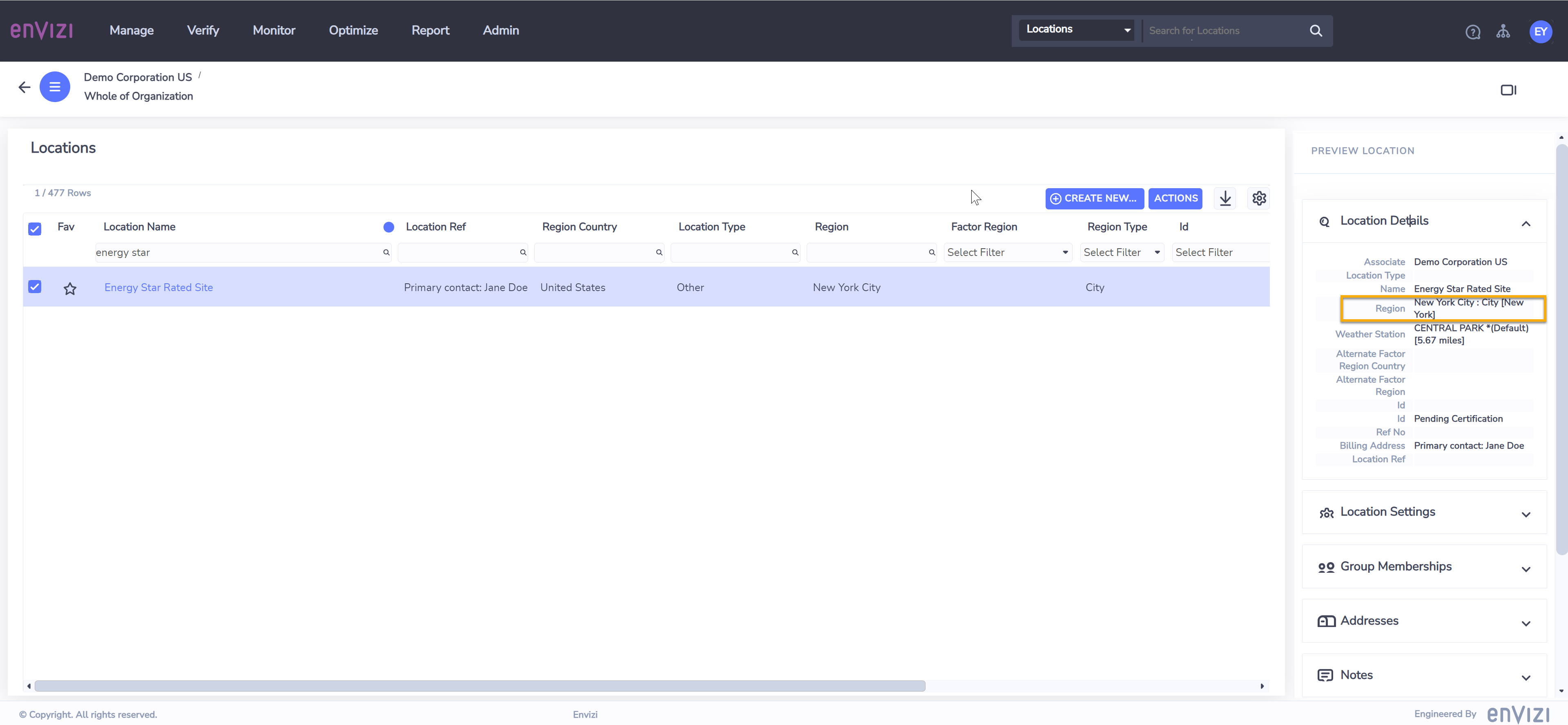 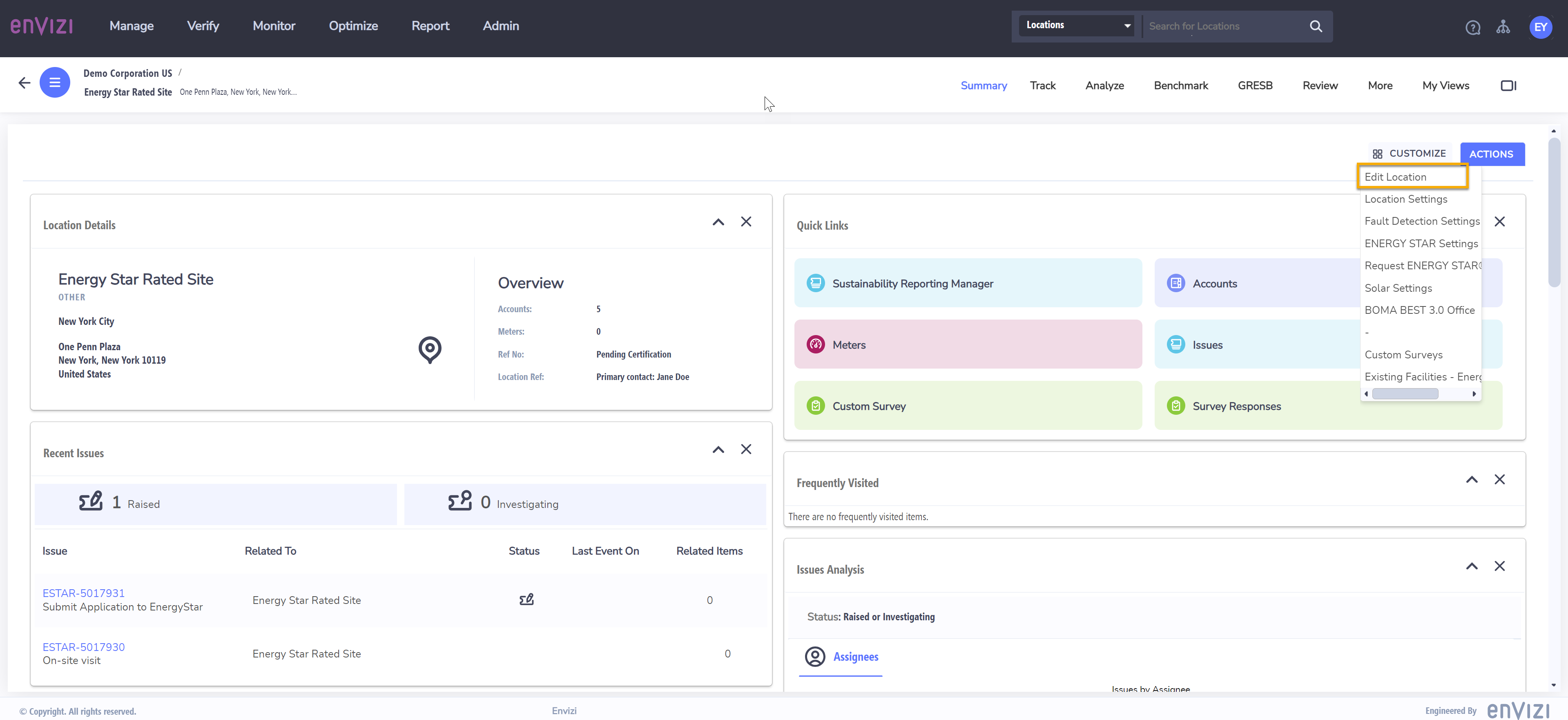 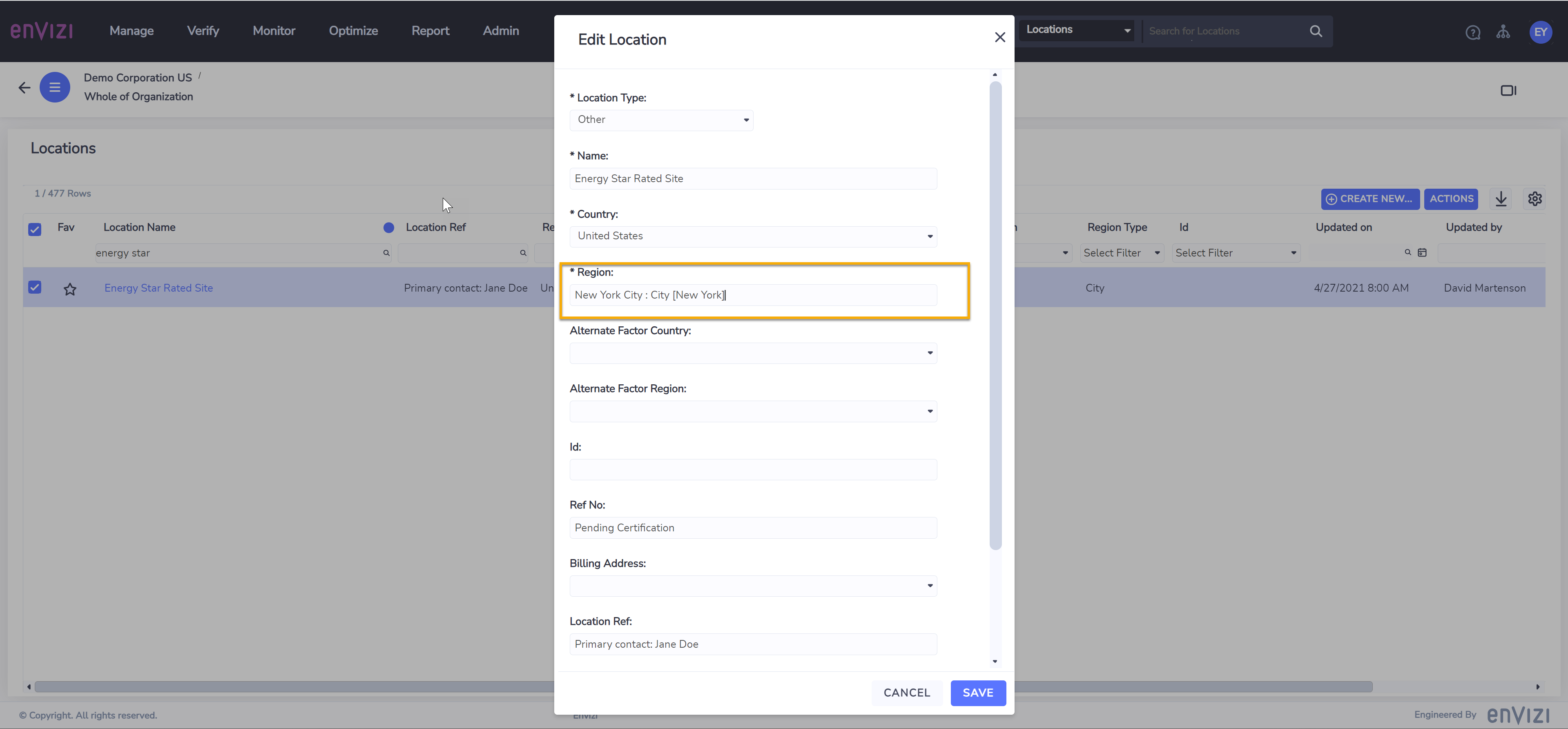 |
Location Address and Post Code | Location address is required in Energy Star Score calculation. More specifically, the ‘Post Code’ in location address will be used in ESPM’s score calculatioin engine to determine weather related HDD and CDD adjustment. API request may fail if ‘Post Code’ is not supplied. Location Address can be viewed in the ‘Addresses’ tab on the right hand side preview panel of a location. The following address fields are compulsary:
If an update is required, it can be done on the ‘Addresses’ page via one of the following navigation paths:
If there are more than one address being captured, only the first created address record will be used in ESPM data upload. | 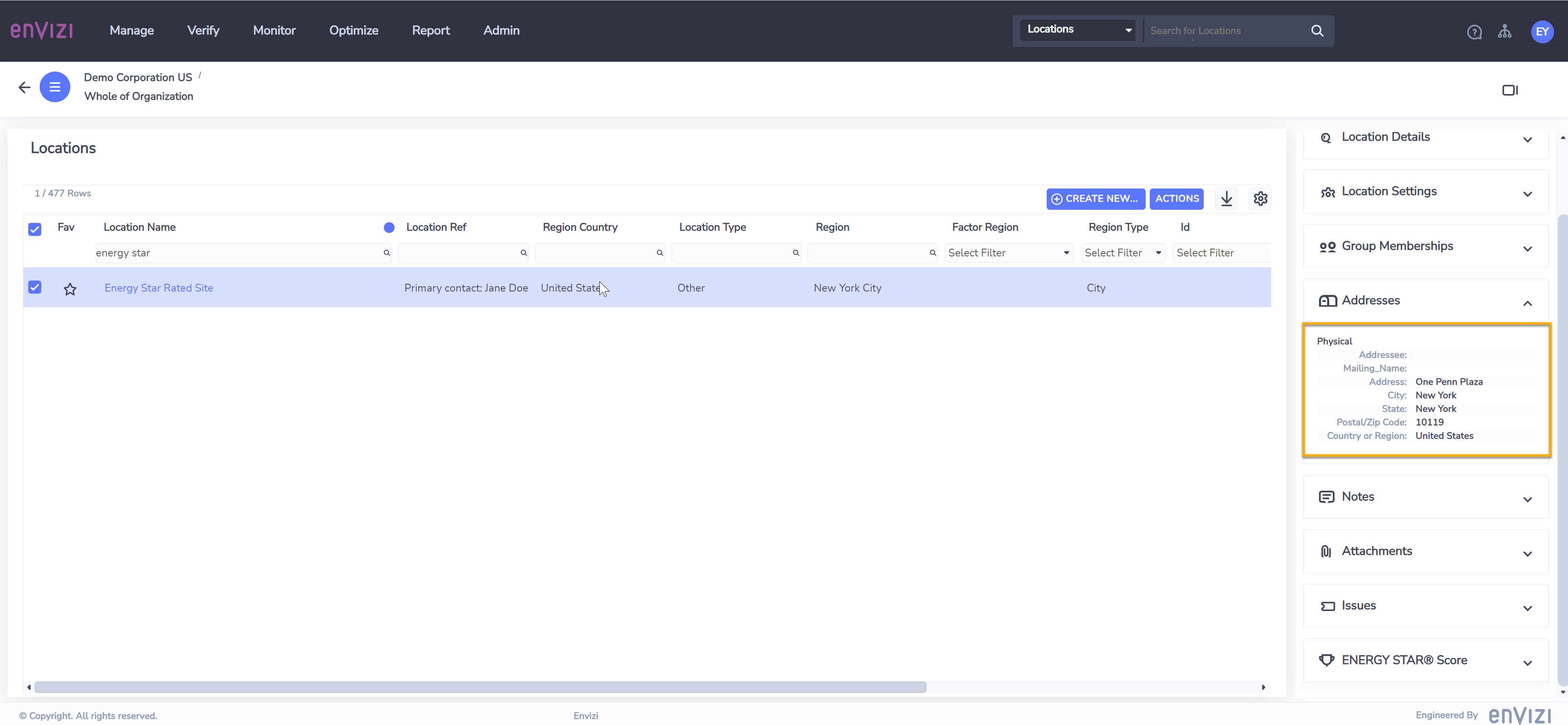 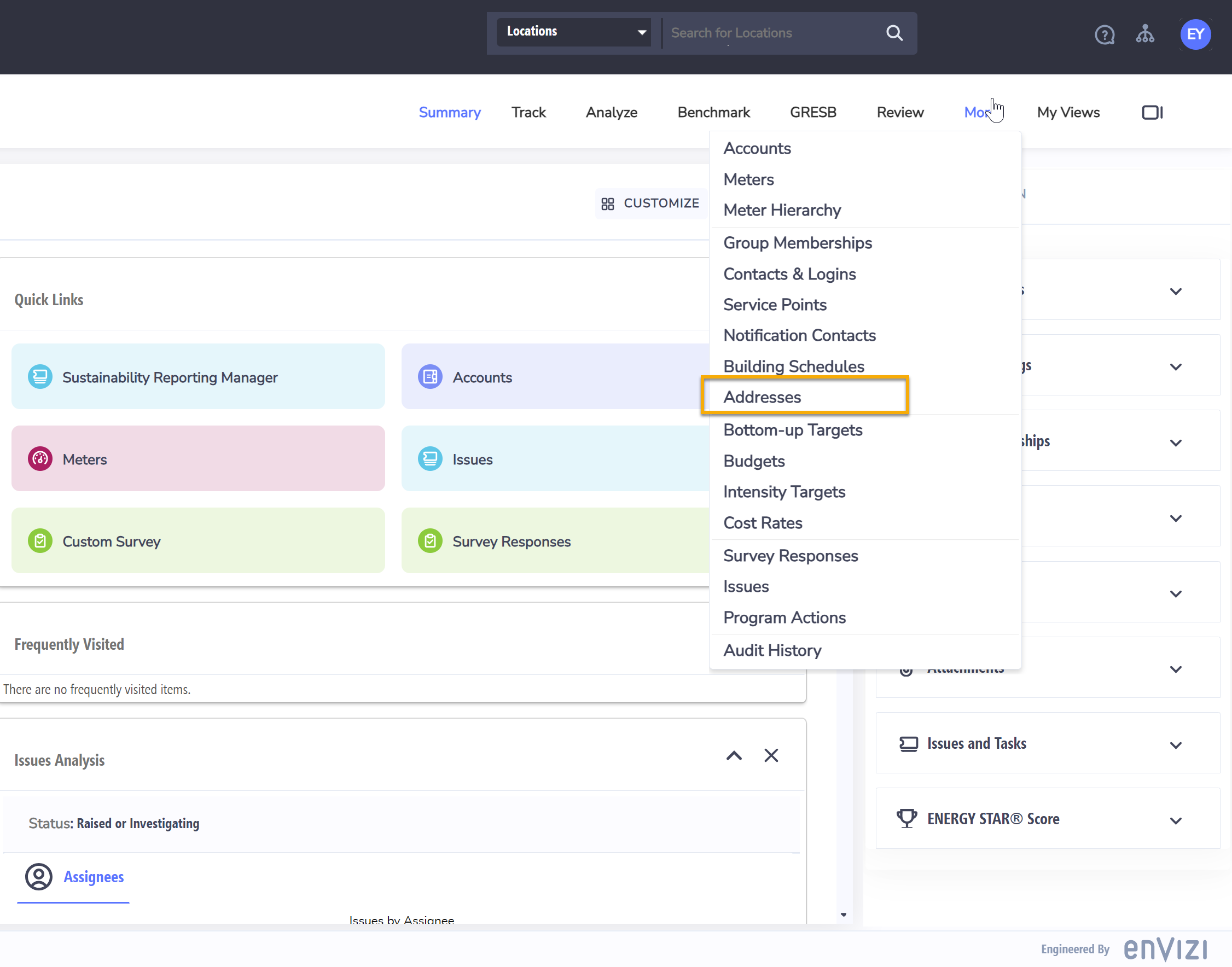 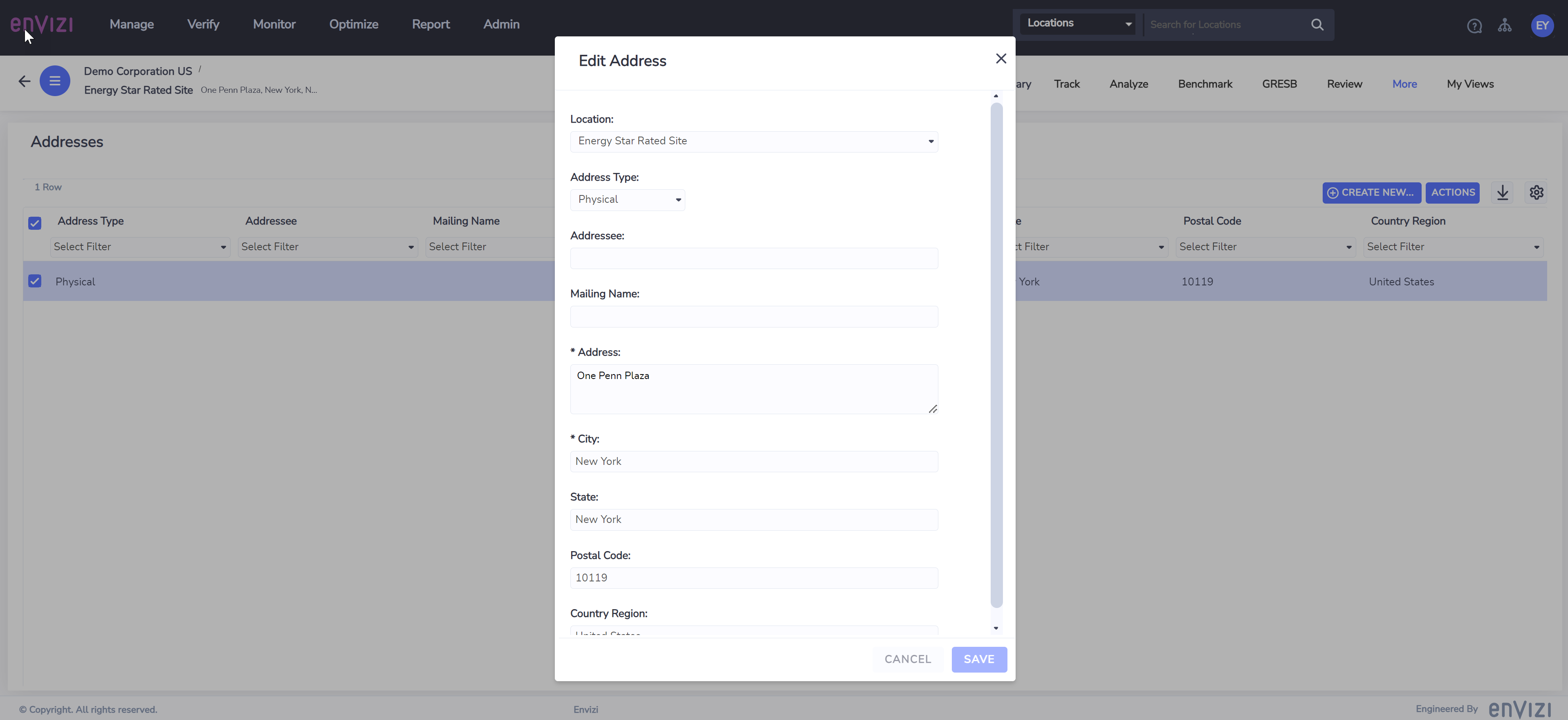 |
3. ENERGY STAR Property Use Details
For a location to be submitted to ESPM via API, it must have its EnergyStar Property Use Details captured in Envizi. These can be set up as accounts, by using the relevant property use details account styles. The following property use details account styles are supported:
EnergyStar Property Use Details - Office
EnergyStar Property Use Details - Financial Office
EnergyStar Property Use Details - Retail
EnergyStar Property Use Details - K-12 School
EnergyStar Property Use Details - Medical Office
EnergyStar Property Use Details - Parking
EnergyStar Property Use Details - Outpatient Rehabilitation/Physical Therapy
EnergyStar Property Use Details - Urgent Care/Clinic/Other Outpatient
EnergyStar Property Use Details - Hospital (General Medical and Surgical)
EnergyStar Property Use Details - Bank Branch
EnergyStar Property Use Details - Hotel
EnergyStar Property Use Details - Multifamily Housing
EnergyStar Property Use Details - Senior Care Community
EnergyStar Property Use Details - Non-Refrigerated Warehouse
EnergyStar Property Use Details - Refrigerated Warehouse
EnergyStar Property Use Details - Distribution Center
EnergyStar Property Use Details - Courthouse
EnergyStar Property Use Details - Self-Storage Facility
EnergyStar Property Use Details - All Other - Score In-Eligible
EnergyStar Property Use Details - Swimming Pool
EnergyStar Property Use Details - Ice/Curling Rink
EnergyStar Property Use Details - Residential Care Facility
EnergyStar Property Use Details - Worship Facility
EnergyStar Property Use Details - Wholesale Club/Supercenter
EnergyStar Property Use Details - Wastewater Treatment Plant
EnergyStar Property Use Details - Supermarket/Grocery Store
EnergyStar Property Use Details - Single Family Home
EnergyStar Property Use Details - Residence Hall/Dormitory
EnergyStar Property Use Details - Barracks
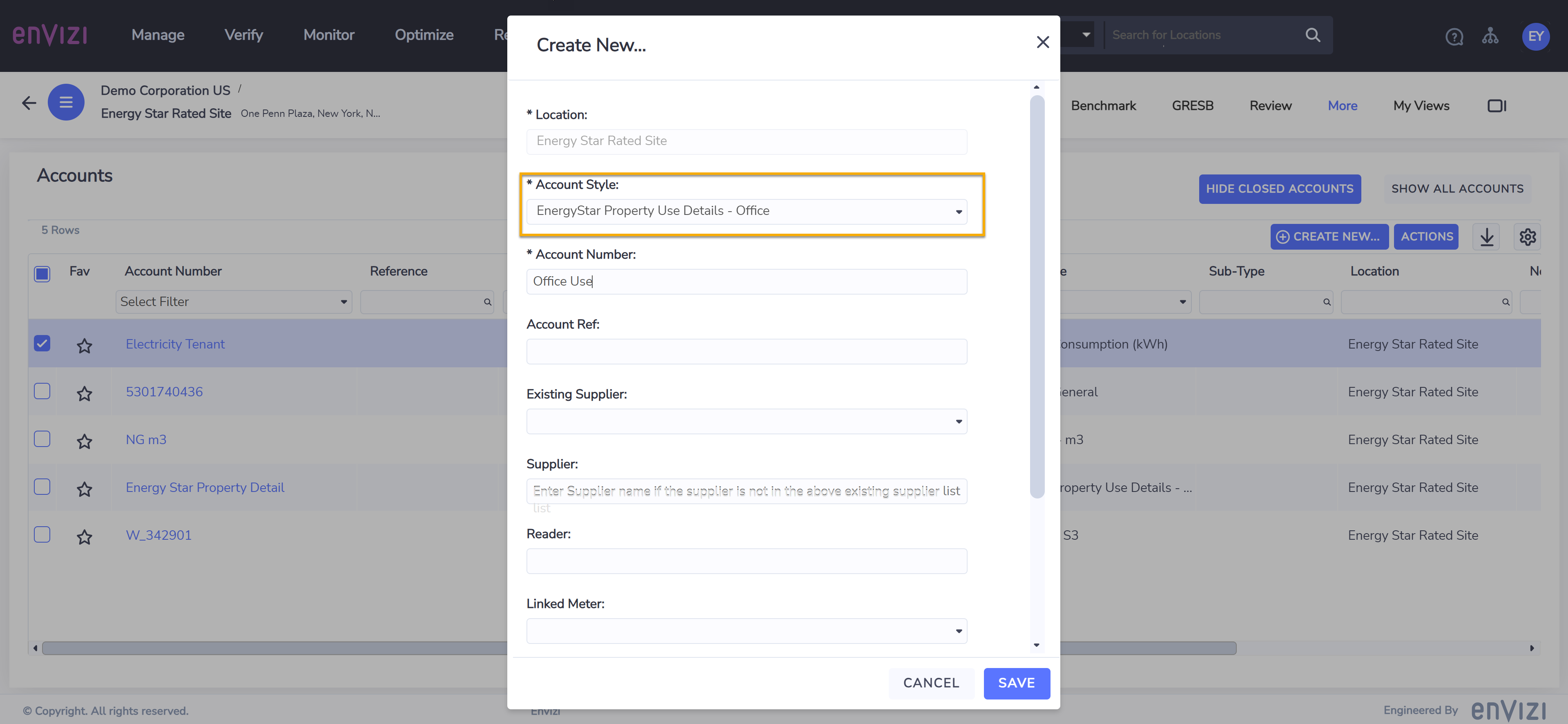
For a location to be submitted to ESPM, it must have at least one of the above accounts created to represent the functional usage of the location. To get a valid Energy Star Score, property use details such as floor area, weekly operating hours etc. need to be captured for the required reporting period in the corresponding property use details account.

It is also possible to have more than one property use details accounts in the same location, to represent different functional areas of the same building, e.g., a location may have all three functions of Office, Retail and Parking, and as a result, 3 property use details accounts (with different account styles) need to be created for the location in Envizi.
Current and historical property use details
Under the ‘Full Data Sync’ mode, all current and historical property use details (captured as individual account records in Envizi) will be sent to ESPM, and replace any incumbent historical property use details records there.
4. Energy and Water Data
Most energy and water related accounts in Envizi will be pushed to ESPM when API is invoked. Accounts with account styles belong to the following Data Types are automatically supported (no tagging is required). The Data Type name also indicates the measurement unit that data will be submitted to ESPM in. Only data types with ESPM acceptable measurement unit are supported.
Chilled Water [kBtu]
Chilled Water [MMBtu]
Chilled Water [ton hours]
Chilled Water [GJ]
Diesel Stationary [gal]
Diesel Stationary [gal] - Scope 3
Electricity [kWh]
Electricity - Onsite Renewables [kWh]
Fuel Oil No. 1 [gal]
Fuel Oil No. 1 [L]
Fuel Oil No. 2 [gal]
Fuel Oil No. 2 [L]
Fuel Oil No. 4 [gal]
Fuel Oil No. 4 [L]
Fuel Oil No. 5 & 6 [gal]
Fuel Oil No. 5 & 6 [L]
Hot Water [MMBtu]
Hot Water [therms]
Kerosene [gal]
Kerosene [L]
Natural Gas [cf]
Natural Gas [GJ]
Natural Gas [therms]
Natural Gas [kWh]
Natural Gas [m3]
Natural Gas [MMBtu]
Natural Gas [100 cf]
Propane [gal]
Propane [L]
Propane [MMBtu]
Steam [lbs]
Steam [million lbs]
Steam [klbs]
Steam [therms]
Water [gal]
Water [ccf]
Water [kGal]
Water [Tgal]
Water [m3]
Water [m3] - Scope 3
Missing supported Property Use, Energy or Water account styles?
If your required property use, energy or water account style is not found in the above lists, please contact IBM Support. We will review the request, together with ESPM API documentations, to assess the feasibility for it to be supported.
Exclusion of closed accounts
Closed accounts before the rating request period in general will not be included in the API data sync.
If an account is closed and has its ‘Replaced On’ date set to a date before the 12 months rating request period, then this account (together with its monthly consumption values of any period) will not be uploaded into ESPM.
For example, if you request a rating with 12 months ending June-2024, and if an account has its ‘Replaced On’ set to 30-Jun-2023 or any date prior to this date, this account and any of its monthly consumption values, will not be uploaded into ESPM.
