Energy Star - Setting up for Data Center property types
To automate the API process to get ENERGY STAR® score for Data Center property types, a few additional configuration steps are required. There are typically one-off exercises required before the Data Center site is set up for the Energy Star Web Service API automation.
Data Center Property Uses and Use Details
Similar to other property uses for ENERGY STAR®, property use details for Data Center needs to be captured in an Account with a specific Account Style - EnergyStar Property Use Details - Data Center.
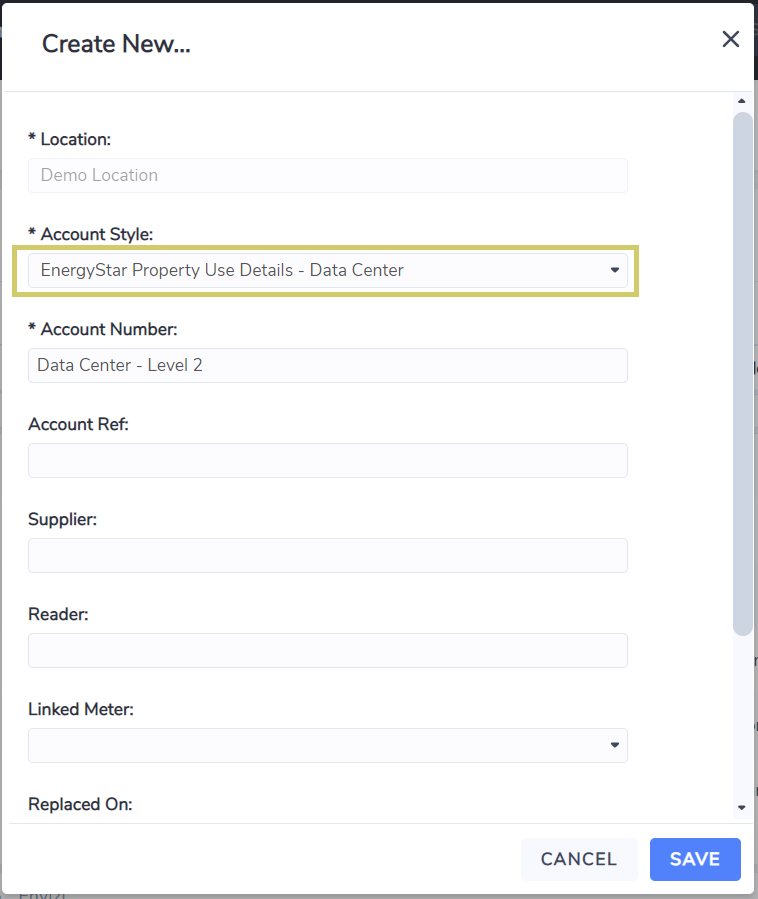
Tagging of IT Electricity Accounts
According to ENERGY STAR®, IT Energy is the amount of energy required by the server racks, storage silos, and other IT equipment in the Data Center. IT Energy is a measure of energy (i.e. kWh), it should not be reported as an instantaneous reading of electric demand.
IT Energy may be measured at any of 4 locations:
Uninterruptible Power Supply (UPS) Output (required for a score, in most cases)
Power Distribution Unit (PDU) Input
PDU Output
Server/Equipment Input
The IT Energy may be captured in Envizi as Electricity Accounts. An Account tagging needs to be performed on the relevant Electricity Account(s) to indicate where the energy is being measured. The Tag Type to choose is called 'EnergyStar - Data Center IT Energy'. This is an essential step - without which there will be an error reported in the Portfolio Manager to indicate there is no IT Meters being captured in the Location.
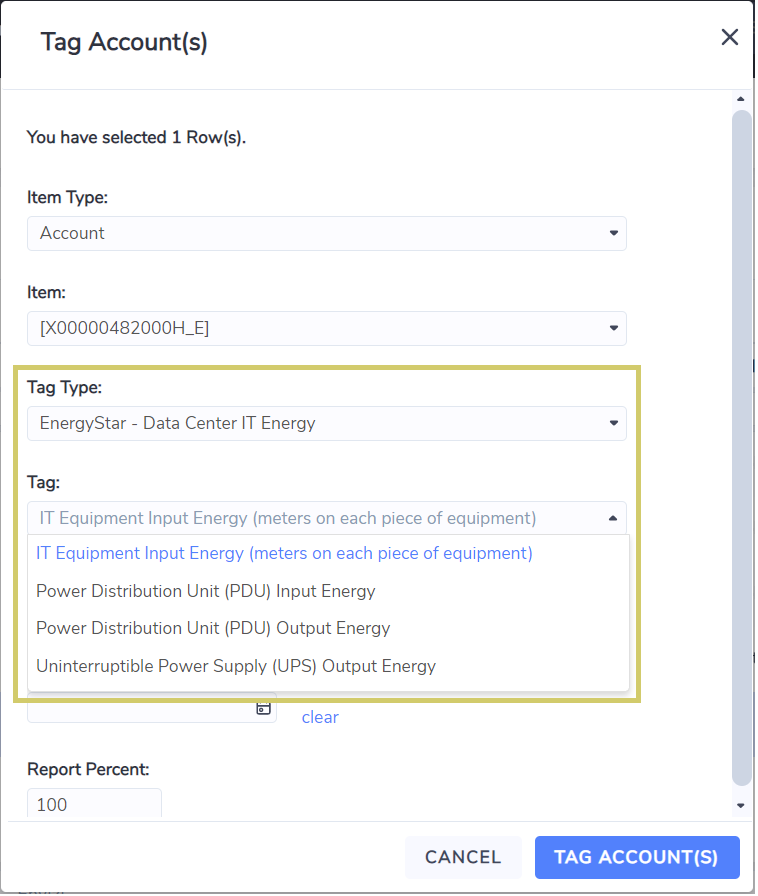
Establish Relationship between Data Center property use details Accounts and IT Electricity Accounts
According to ENERGY STAR®, each Data Center property use must be associated to one or more IT Electricity Meters. A building or location may have multiple Data Centers, so it is essential to ‘link’ the corresponding IT Electricity accounts with their dedicated Data Center property details account, in order for the Energy Star score to be calculated.
This can be done via the Account Relationships page in Envizi.
Access the page from Manage → Accounts (or through Location or Group's Accounts page) → highlight the IT Electricity Account or Data Center attributes Account → Right Click Account Relationships.
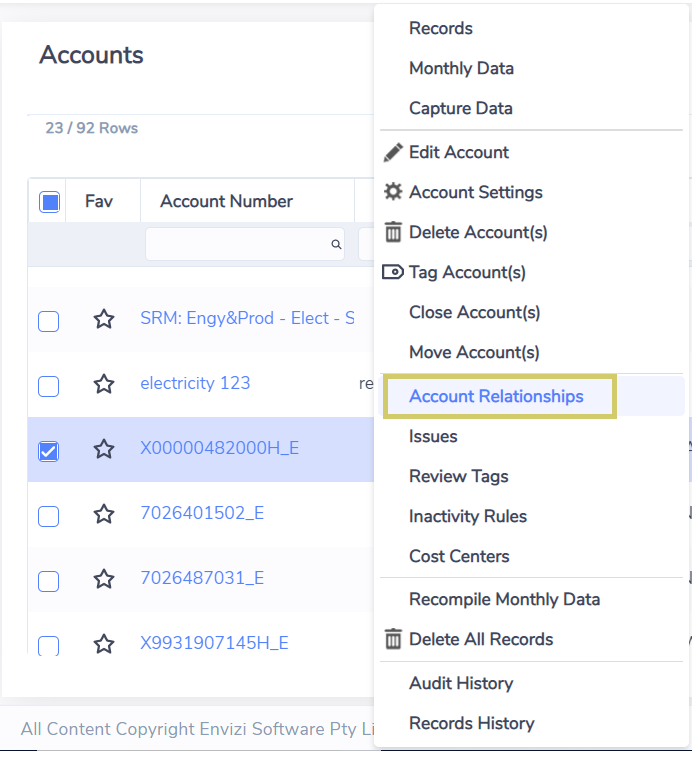
When creating the relationship, please make sure the 'Related To' is selected as the relationship type. The Source Account and Target Account must be the IT Electricity account and the Data Center property use details account, or vice versa.
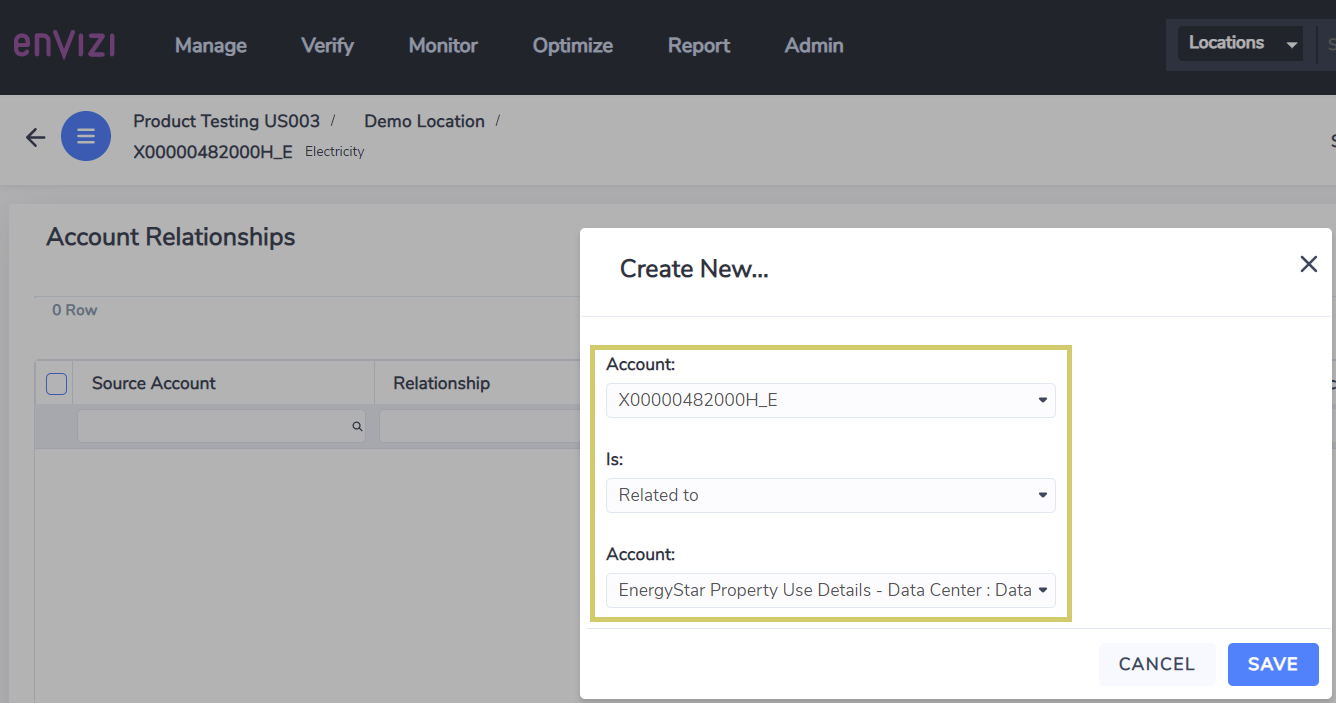
Based on your Data Center's energy meter configuration, create additional relationships for each IT Electricity account or as required.
Account Relationships
As the name suggests, only Accounts in Envizi can be used to set up the automation for Data Center Energy Star score calculation. If the IT Electricity energy consumption is captured as Meter in Envizi in the form of interval data, it will not be supported by this process.
Request for ENERGY STAR® Score
Once all the required configurations for Data Center have been completed, the process to request for ENERGY STAR® Score follows the same methodology as other property types, e.g., right click through the Locations grid table.
Managing Data Center property uses and meters separately in ESPM
If Data Center specific property uses and meters are not being stored in Envizi and they are managed in ESPM only, the above setup would not be required. In such case, use the ‘Partial Data Sync’ mode to upload remaining energy accounts data into ESPM.
