Creating Boards and Managing Board Settings
To manage the board setting, create a new board, or copy an existing board goes to the actions menu in the top header of the board:
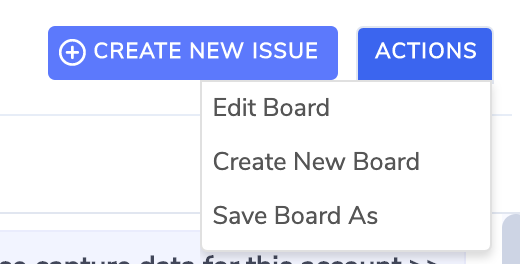
Creating new boards
If you choose ‘Create New Board’ it will bring up the board settings form:
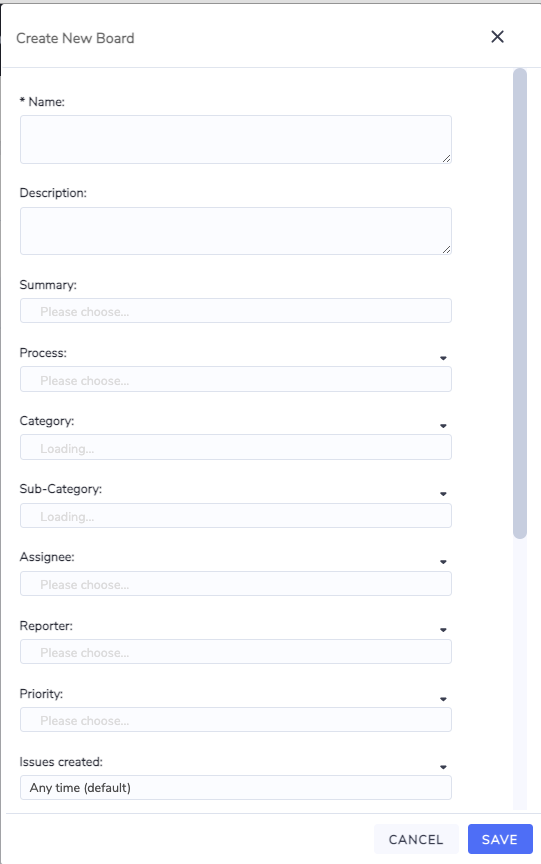
Creating or editing a board is one of the key features of the issue boards functionality. Here you can refine what issues appear in a particular board and in what order.
Note - If you edit a shared or standard board there will only be an option to ‘Save as new’.
There are several filter options and many of them support multi-select:
Summary: Lets you choose specific summary text options. Useful if you many issues being raised with the same summary line.
Process: lets you choose the issue types to see on the board.
Category & Subcategory: used to further refine the type of issue.
Assignee & reporter: used to focus on specific users.
Priority: used to focus on high-importance issues.
Issue Created: used to focus on more recent issues.
Hide completed issues older than: helps eliminate noise (older completed issues).
Issues updated (last event): most useful for ticket types where multiple alerts are linked to a single issue.
Potential savings greater than: Can focus on the most valuable issues by setting a value threshold.
Ranking: allows the board to prioritize certain issues at the top.
Show: can limit the total number of issues on the board. Good if viewing for the whole organization and there are just too many issues.
Sharing: controls whether the board will be visible to just you (private) or can be seen by anyone in your organization (public). Public boards are great for admins who want to set up specific views that can be used by multiple users.
Creating a New Board
Choosing to ‘Create New’ or ‘Save Board As' will allow you to create a new board that will be available in the Boards menu or the 'All Boards’ page.
