Consolidation Tags
Tags in Envizi are an important part of determining how your data is reported in dashboards and PowerReports.
The primary tag that is used for reporting is called Consolidation tags.
By default, all Accounts and Meters are considered to have a 100% consolidation tag, even if there are no tags configured.
If you wish to have an account excluded for reporting purposes, or have their output for reporting shown as a reduced amount from the total data captured, then you can create a Consolidation tag that has a percentage applied from 0%-100% to determine the output you would like.
In order to create a tag you can access this by navigating to the Accounts or Meters grid and then selecting the Action menu or right clicking on any Account or Meter to access the Tag menu.
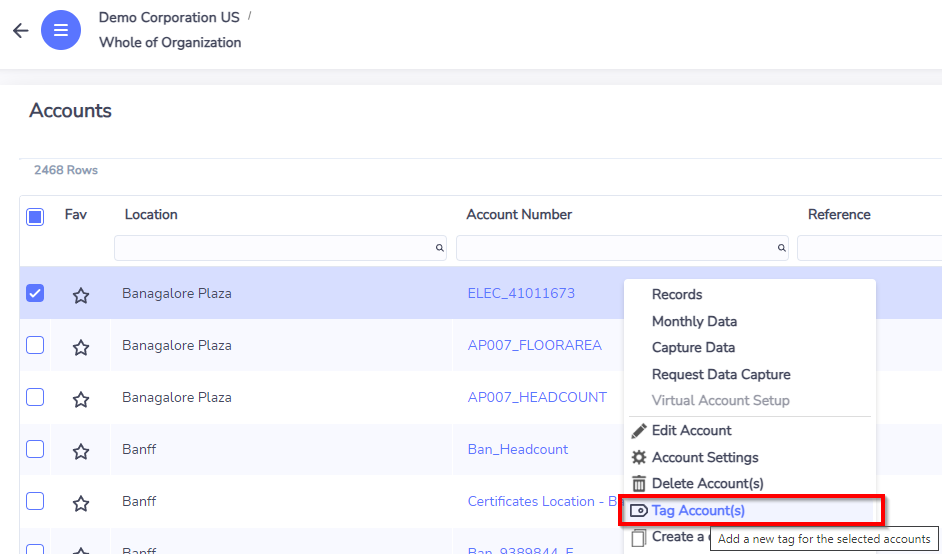
Once here you can select the details to configure for the tag.
Effective From: and Effective To:
This will specify the time period the tag applies for, any data outside of this time period will be considered as 100% consolidation unless another tag is created for another time period
Report Percent:
This determines the percentage of data that is returned when generating reports, if the value is set to 0 then the Account or Meter will be excluded from all reporting in Dashboards and PowerReports
By default you will not be able to create a tag that has a time period that overlaps an existing tag, you can bypass this by putting a checkmark in the box at the bottom of the Tag menu.
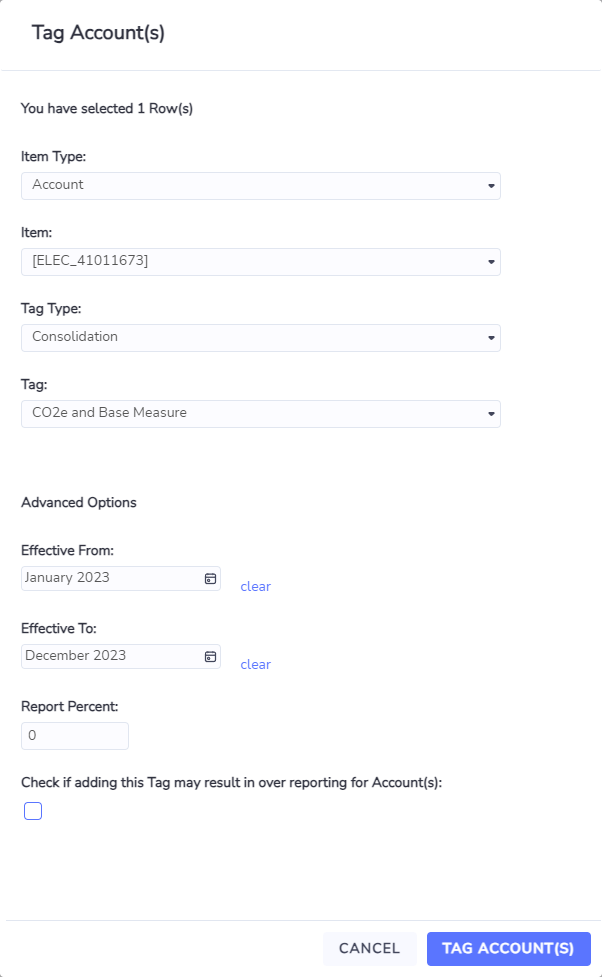
Custom tags can be also created which allow you to aggregate your data in other ways, more detail can be found in the following article: https://knowledgebase.envizi.com/home/setting-up-custom-tags , these custom tags do not affect how consolidation tags work, but are able to be configured in addition to this base functionality.
