CDP - Climate - 2023
This page outlines the content of Envizi’s CDP Climate 2023 PowerReport and provide an overview of the settings and configuration required in Envizi.
Configuration
Reporting period
The CDP Climate PowerReport reporting period is based on the monthly dataset and uses the Financial Year as the default reporting period. This dataset will allow the organization to report on any period, but some visuals include comparisons of previous periods so it is recommended to change the Financial Year setting in Envizi to align with your 12-month reporting period for CDP. To do this, navigate to Admin > Organization Settings > Reporting and Dashboard Preferences > Set Financial Reporting Preferences…
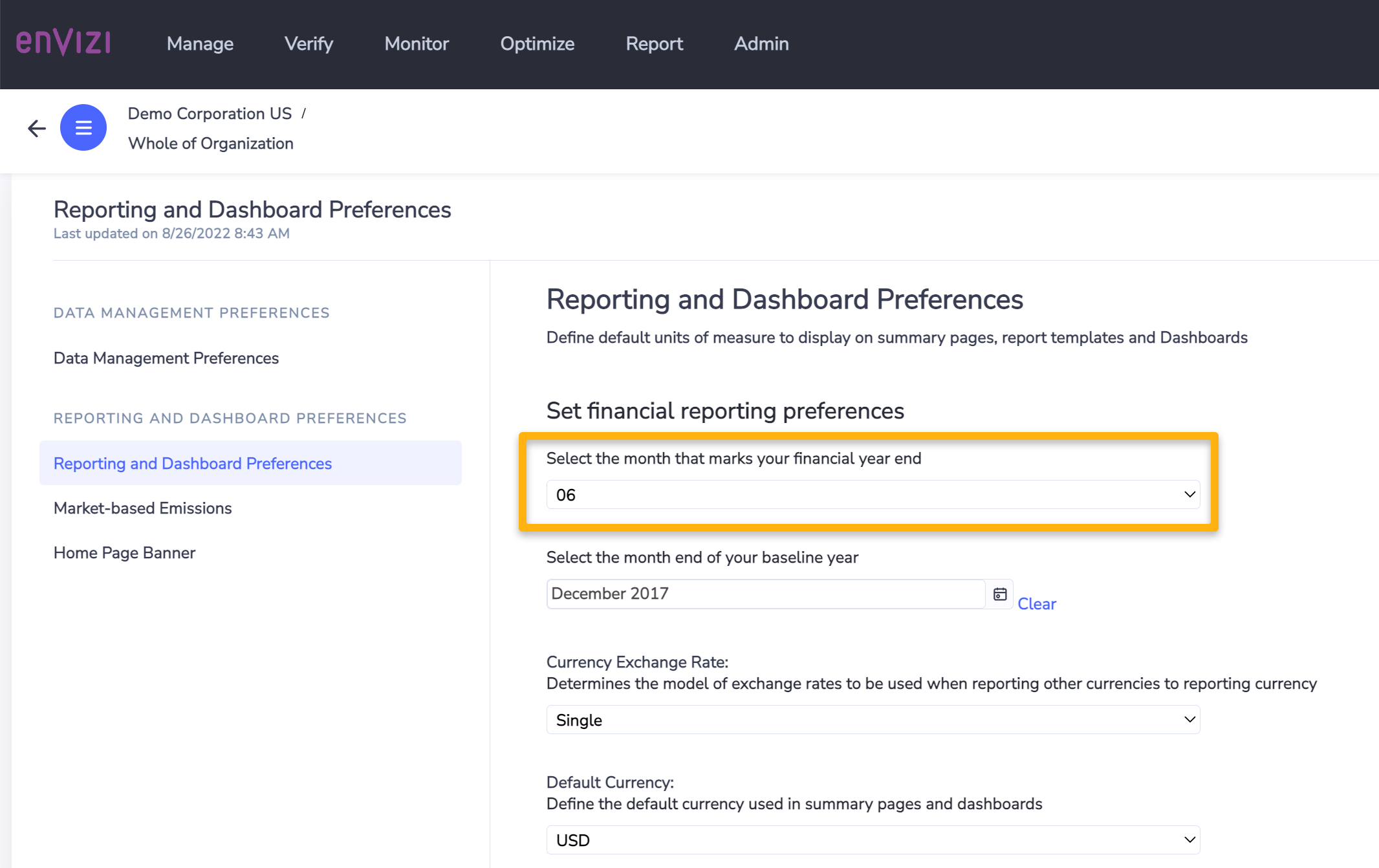
Market-based Emissions
Questions in CDP related to market-based emissions have been handled in another report as currently market-based emissions are not included in the monthly dataset.
For more information on how to configure market-based emissions in Envizi, view the PowerReport overview.
Programs data
If your organization captures programs data in Envizi, this will be visible in the CDP PowerReport. The report will automatically configure your Actions to align with the CDP reporting structure.
Note - If your organization uses custom naming for Programs fields, one or two of the tables may not load because the PowerReport is configured to structure tables and columns based on default names. To fix this issue you can read the error message and identify the field that is causing the error, and then amend the custom field in the Envizi platform.
Reporting to CDP
When you are satisfied with the data presented in the PowerReport, you can extract the data to Excel for reporting using the ellipses menu and then selecting ‘Export Data’.
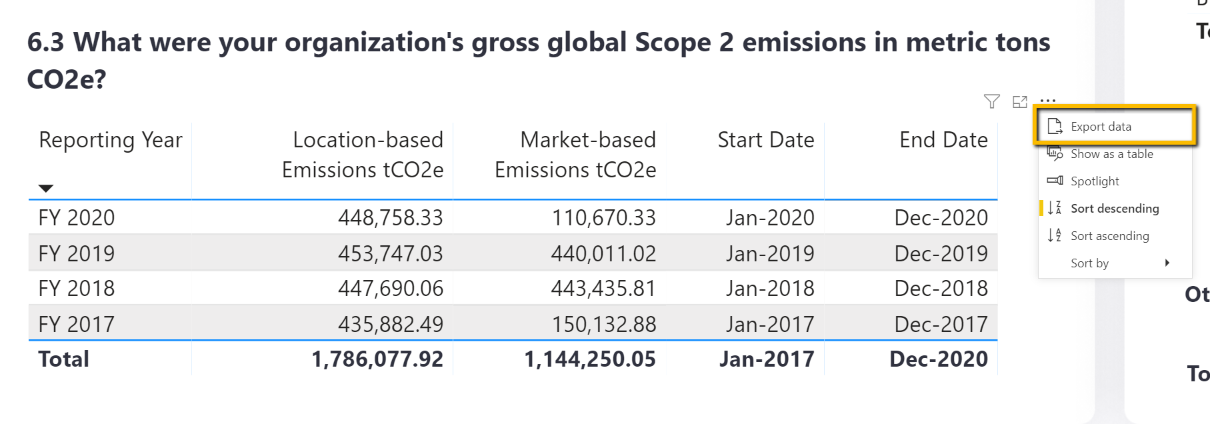
This will prompt you to save the file as csv, which can then be opened with Excel.
