Accounts Incomplete Data Report
The Accounts Incomplete Data report provides details of accounts that contain missing or overlapping data across the reporting period selected. The report also provides information on what data has been entered in the account if missing or overlapping data is reported in order for you to have some context to the data that has been captured in other months for that account. .
Running the Report
The quickest way to find the report is to search for the report from the global search.
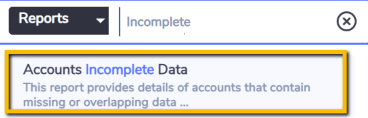
This report is best used as CSV.

Understanding the Report
In order to effectively identify missing data from this report, it is crucial for you to first understand the columns of data within the report.
Column in Report | Description |
|---|---|
Organization | Organization Name |
Group | Group Name. Since an account can belong to multiple groups, this report includes the full group string (separated by a semi colon) as reference information. |
Location | Location Name |
Account_Number | Account Number |
Start_Period | Start date for the period the report was run for |
End_Period | End date for the period the report was run for |
Account_Ref | Account reference |
Supplier | Supplier of the utility/emission source |
Reader | Indicator of whether manually or connector captured |
Opened_On | Date account was opened |
Replaced_On | Date account was closed if applicable |
Data_Type | Type of data e.g. Electricity, Gas |
Period_Starting | The data is reported in monthly blocks, the period starting refers to the start date within each monthly block |
Days_In_Month | Number of days within that particular month |
Expected_Days_In_Month | Expected number of days expect to have data for in the month |
Days_Of_Data | Indicates how many days within that month that contains actual data |
Units | Quantity/Consumption |
In | Unit of measure |
Daily_Rate | Daily rate (for the monthly block) is calculated by dividing the ‘Units’ by |
Days_Mismatch | The number of days missing in each monthly block for each account. This is calculated by subtracting the Days_Of_Data from the Expected_Days_In_Month |
Consolidation | The percentage of the account that is included in enterprise reporting. |
Reconciliation Process
After the report is run and you have downloaded and opened the CSV file, apply a filter on the first row (header row).Remove any 0 (zero) values by applying a filter on Column T – Days_Mismatch.

This will filter the data to contain only the records that have a value in Column T – Days_Mismatch. These records are identified as having missing or mismatched account data.You are now able to review each record and the value in the Days_Missing field to identify any problems with the account data.Positive Days_Mismatch – there is missing account data in the period.Negative Days_Mismatch – there are overlapping periods in your account data, e.g -1 would indicate that the last day of one period overlaps with the first day of another period.
Resolving the Mismatched Data
In Envizi navigate to the mismatched accounts to data capture in order to fill in any missing data and to correct any periods of data that overlap.
Run the Accounts Incomplete Data report again to ensure the affected accounts no longer show with any mismatched days.
It is recommended that you run this report weekly to keep on top of missing data and maintain account data integrity.
Report Behavior
In order for the report to be effective in identifying missing data, accounts need an Opened_On date defined, otherwise when the report is run for a reporting period that is dated earlier than the account has data for, it will report it as missing data. Similarly, if an account has been closed and no Replaced_On date has been set, then when the report is run for a period extending past the Replaced_On date, missing data will be reported for the account.
An account data will not be included in the report unless the account contains some missing or mismatched account data for the reporting period selected.
The report also provides information on what data has been entered in the account if missing or overlapping data is reported in order for you to have some context to the data that has been captured in other months for that account..
The report only shows contiguous data. Gaps in contiguous data indicate that data is missing. This is because by definition the data should be conti nuous. In contrast, gaps in event data could relate to periods of non- consumption, rather than missing data.
Contiguous data
Relates to a continual data stream, e.g. electricity data. In this case, one bill commences as the other ends (14-Jan-2011 to 13-Feb-2011 with the next bill from 14-Feb-2011 to 13-Mar-2011).
Event data
Relates to sporadic data points, e.g. fuel or flight data. In this case, data is recorded as discrete consumption points (flights were taken on 5-Jan- 2011 and 7-Jan-2011 and then no flights until 15-Apr-2011). This is not missing data.
