Survey Reporting and History
Reporting
We can co-design and build a custom PowerReport, within the PowerReport Pro framework using a standard Survey Dataset, to suit the analytical needs of your organization. The possible outputs will be based on the type of questions in the survey, whether the answers are scored or not and the type of analytical charts your organization prefers. It is not possible to produce a standard out of the box PowerReport or report which would meet the varying needs of organizations and surveys.
If your organization wants to provide a report to your third party respondents via the survey portal, we can co-design and build a custom PowerReport, within the PowerReport Pro framework using a standard Survey dataset, which would be available to survey portal users once they have submitted their response.
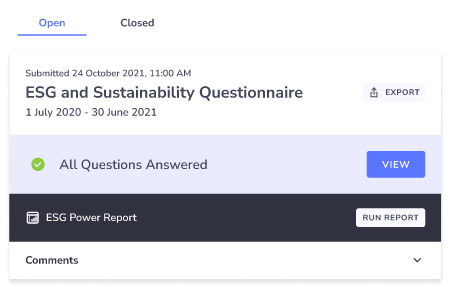
Your organization’s users and the survey portal users can at anytime run the Survey Response Questions and Answers report to view the questions and answers. The report includes who provided the latest response to each question and when each response was last saved. For the survey portal user, this report is run only for the survey response for which they are the respondent when they click the Export button next to the survey name. Your organization’s users run the report for all survey responses from the Reports menu.
History
Survey portal users can view their responses to any previous surveys they completed via the survey portal from the Closed tab. Comments on closed surveys are not visible to survey portal users.
Your organization’s users can view survey responses to “closed” surveys via an Issue browse grid, Issue board or from the Survey Responses page (available to system administrators).
