Tracking progress on and closing Data Capture Issues
You can use the “Percent Complete” column on the Issues Grid to verify that data capture requests have been completed as requested. Numbers less than 100% indicate not all days in the requested data capture period are covered by an account record. Note there may be valid reasons for this, such as irregular billing cycles not covering the full period.
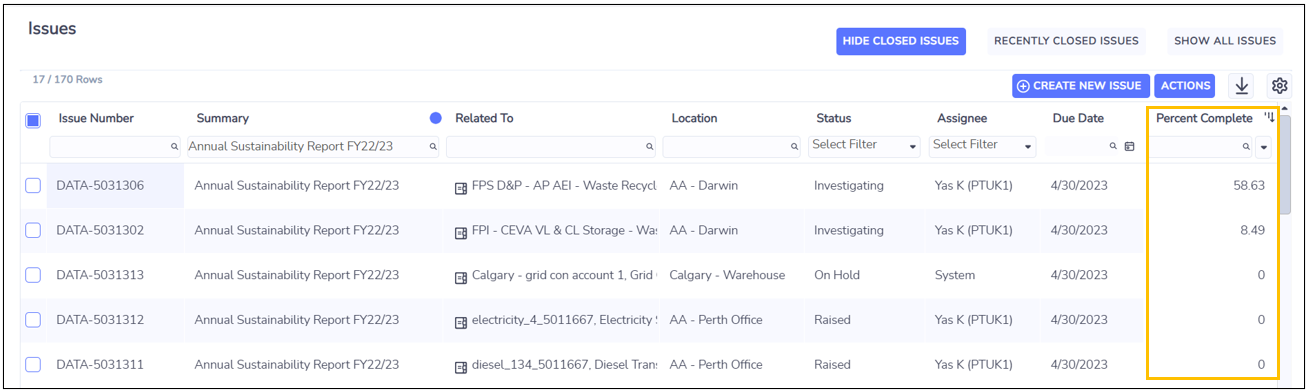
The bulk comment feature can be used to send reminders to Assignees to capture data. When you are satisfied that data has been captured as required, the bulk update status feature can be used to close the relevant issues and mark them as Done / Resolved. Only a user with the Issue Manager role is able to transition Issues to Done / Resolved.
