GRESB Tags and Location Settings
This page will explain how Envizi prioritizes tags and location settings. There are 2 ways to instruct Envizi on how to report data to GRESB: tags and location settings.
GRESB Tags
Tags are like labels and can only be applied to accounts or meters. For example, if you have an HVAC electricity account you could apply the GRESB tag: Base Building - Shared Services, and this account’s consumption will report under the appropriate columns in the Energy tab.
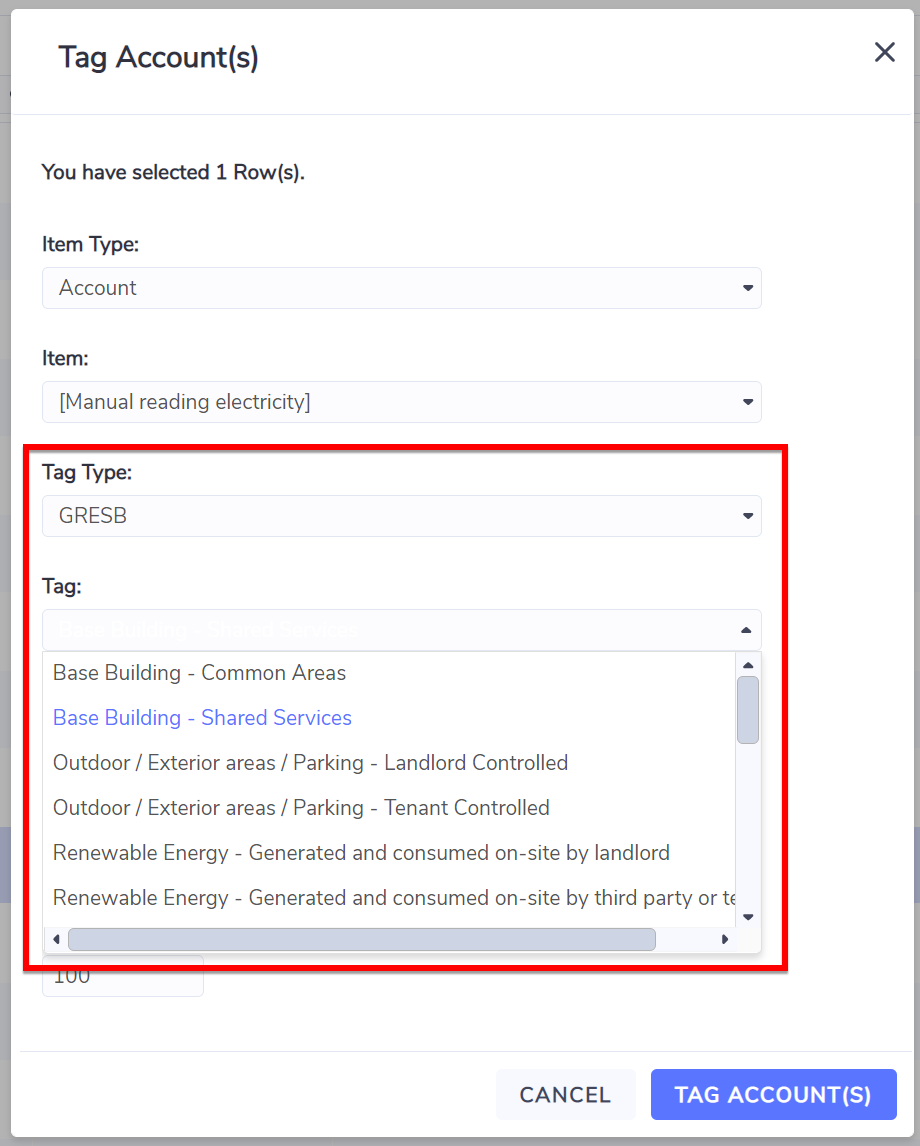
Location Settings
Location settings are applied only at the location level and have a broader application. Location settings can be numeric fields, true/false, dates, text values or picklists. But for reporting activity data, location settings can be used to instruct Envizi how to report accounts or meters that have not been tagged. For example, if you have many sub meters in your building, the majority of which are tenant meters, you could configure the location setting for ‘Tenant Spaces - Landlord Controlled’ and all electricity meters in this location will report under the appropriate columns in the Energy tab. Note that this will not supercede any accounts or meters that have explicit tags.
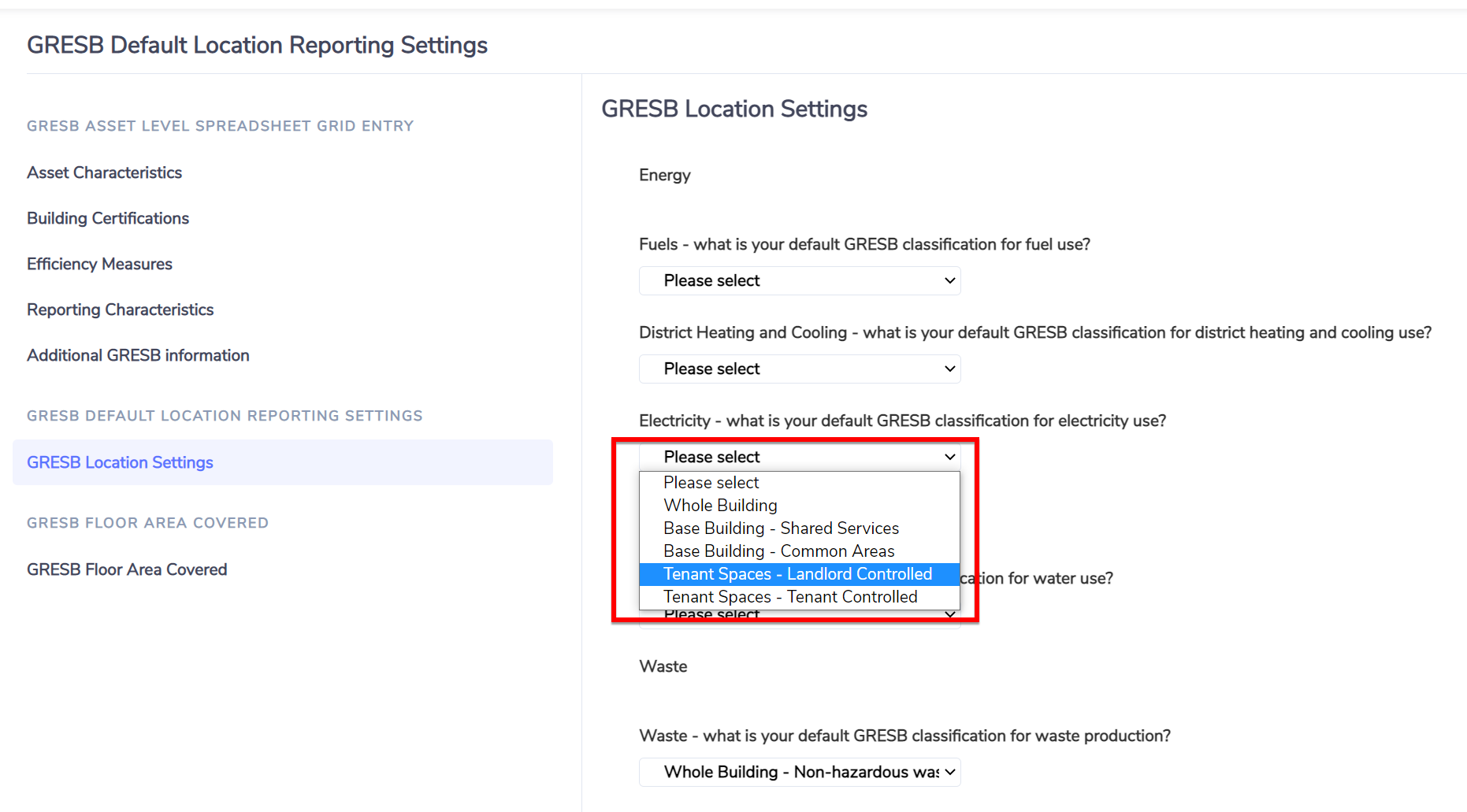
Note that location settings do not apply to all data types as there are many data types that convey energy, mass or volume that should not necessarily report to GRESB (eg. volume of pesticide use). Location settings are restricted to data types that fall within the following data type categories:
BioFuels
Natural Gas
Stationary Fuels
Transport Fuels
Uncombusted Fuels
District Heating and Cooling
Electricity
Water
Waste
Recycled Waste
Organics Recycling
Re-use & Re-manufacturing
Waste-to-Energy
Floor Space
Renewable Energy and Water Reuse and Recycled
GRESB requires that renewable energy and water reuse/recycled is also reported under the appropriate building space. To meet this requirement there are 4 configuration options.
Tag the account twice - 1 tag for the building space (eg. base building - common spaces) and another tag for renewable energy (eg. Renewable Energy - generated and consumed on-site by landlord). Under this configuration the location setting is not used.
Tag the account once and use the location setting - 1 tag for renewables or water reuse/recycled (eg. renewable energy - generated and consumed on-site by landlord) and then use the location setting to determine the appropriate building space (eg, Base Building - Shared Services).
Tag the account once without a location setting - under this configuration the account will only report under column associated with the tag and since there is no location setting, the account will only report once.
Account with no tag and with a location setting - under this configuration, the account will populate in the building space defined in the location setting.
