SRM Collecting Data for ESG Responses
The Sustainability Reporting Manager is a tool to help organizations collect data, structure responses and report in alignment with ESG Frameworks. There are many features embedded in the tool to help you complete your ESG responses.
Capturing data from other responses.
The SRM tool has the ability to search response content, copy responses from the previous disclosures and view related responses from other frameworks.
This method allows you to take full advantage of the previous work done in SRM to respond to the framework questions on the same topic or theme.
Envizi guidance
As new ESG frameworks are added to SRM, the Envizi Product are putting together tailored guidance to help users collect data for their responses. This guidance is updated as needed and can be found beneath the Question Details section within a response.
Embedded PowerReports
Some questions in SRM will require data that is typically captured in Envizi. This type of data is usually quantitative and in some cases Envizi has created a purpose built report to help with the specific question being asked. When these reports are available they will show up embedded in the Envizi Guidance, and listed on the right-hand-side under ‘Reports’.
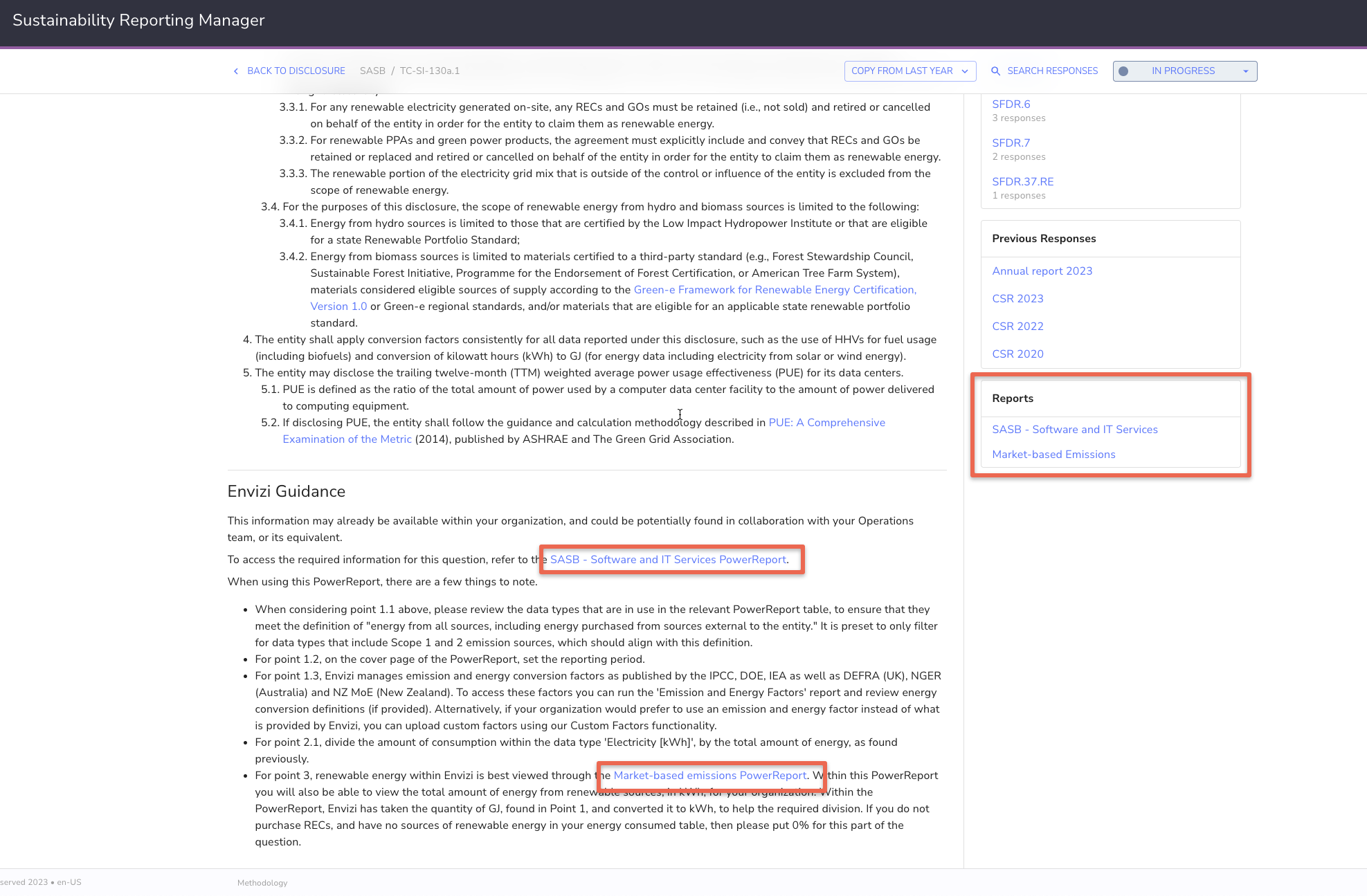
An example of this is a report built to support SASB responses related to the Software & IT Services sector seen below.
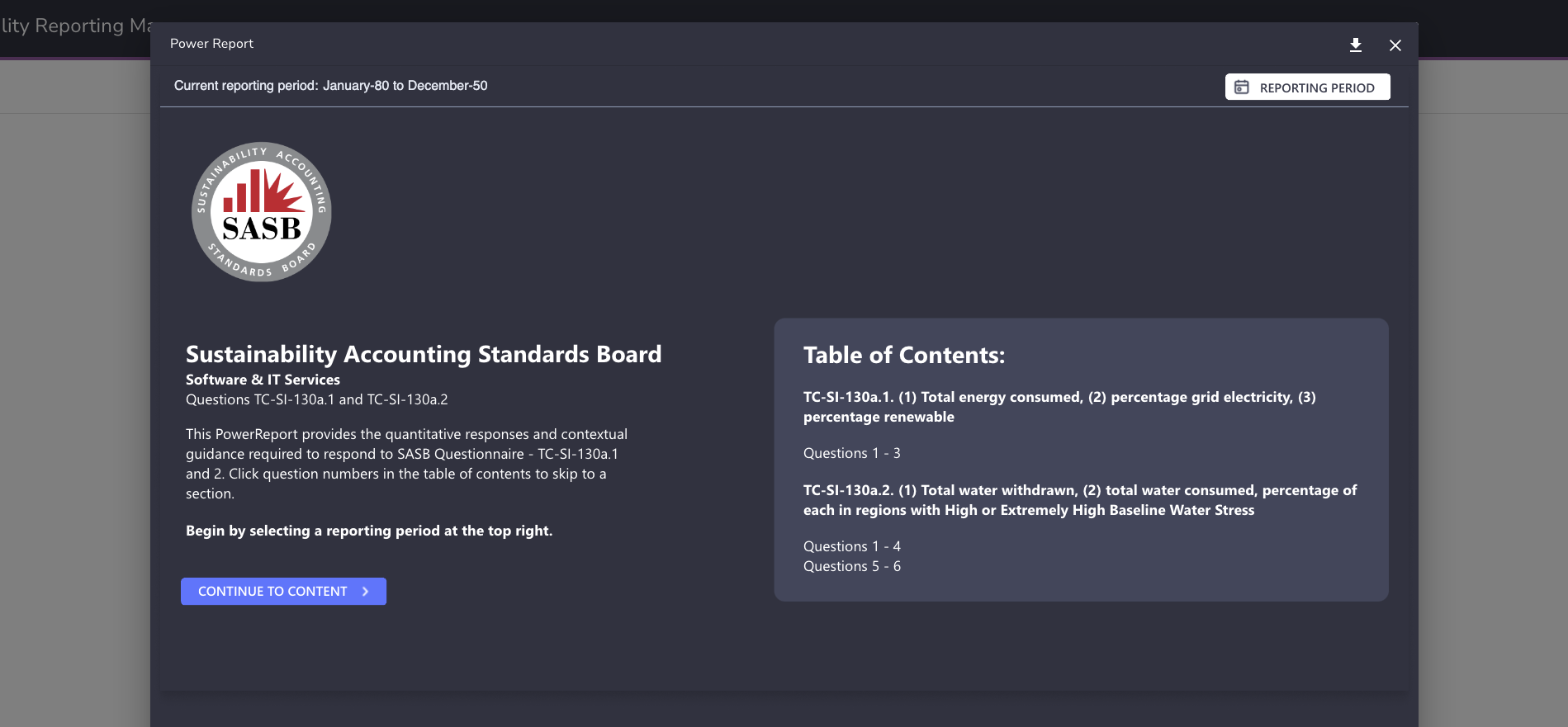
This report runs within SRM and can be saved to your computer or attached as evidence directly to the response by clicking the ‘download’ button at the top right of the report.
