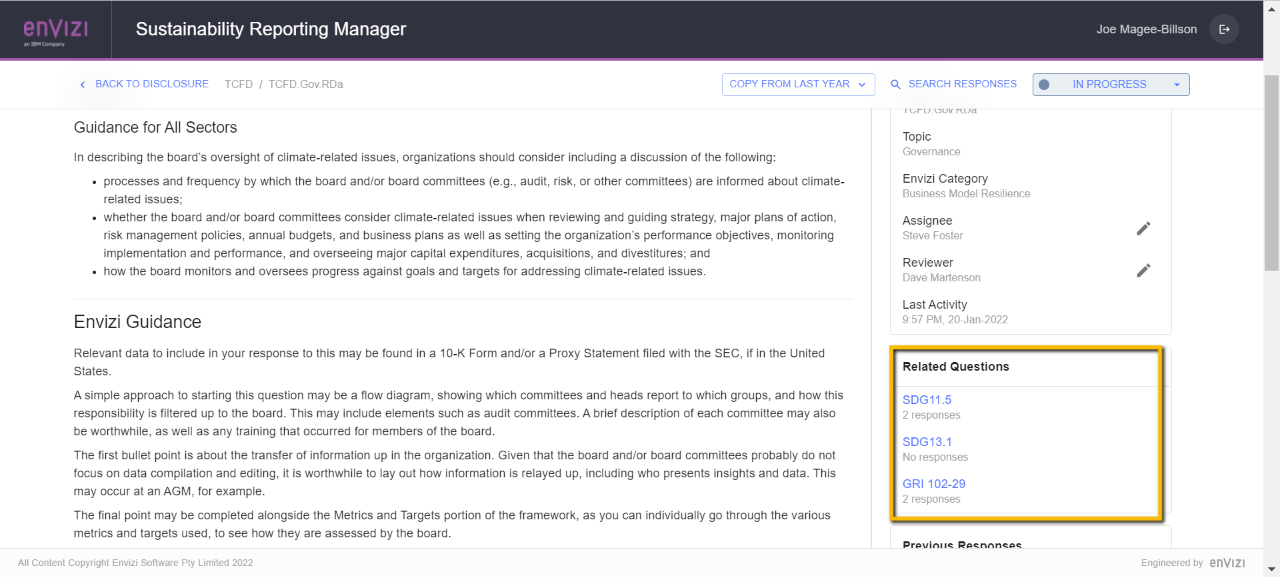SRM Search and Copy Responses
This article will explain how to search previous responses captured in SRM and copy those responses to the current response you’re working with.
Search Responses
When you are in a response you may wish to review or copy some content from another question that was previous answered in another disclosure. To search through previous responses, click on ‘Search Responses’ at the top right of the screen when you are in a response. The search button does not appear within the disclosure page, or the framework library.
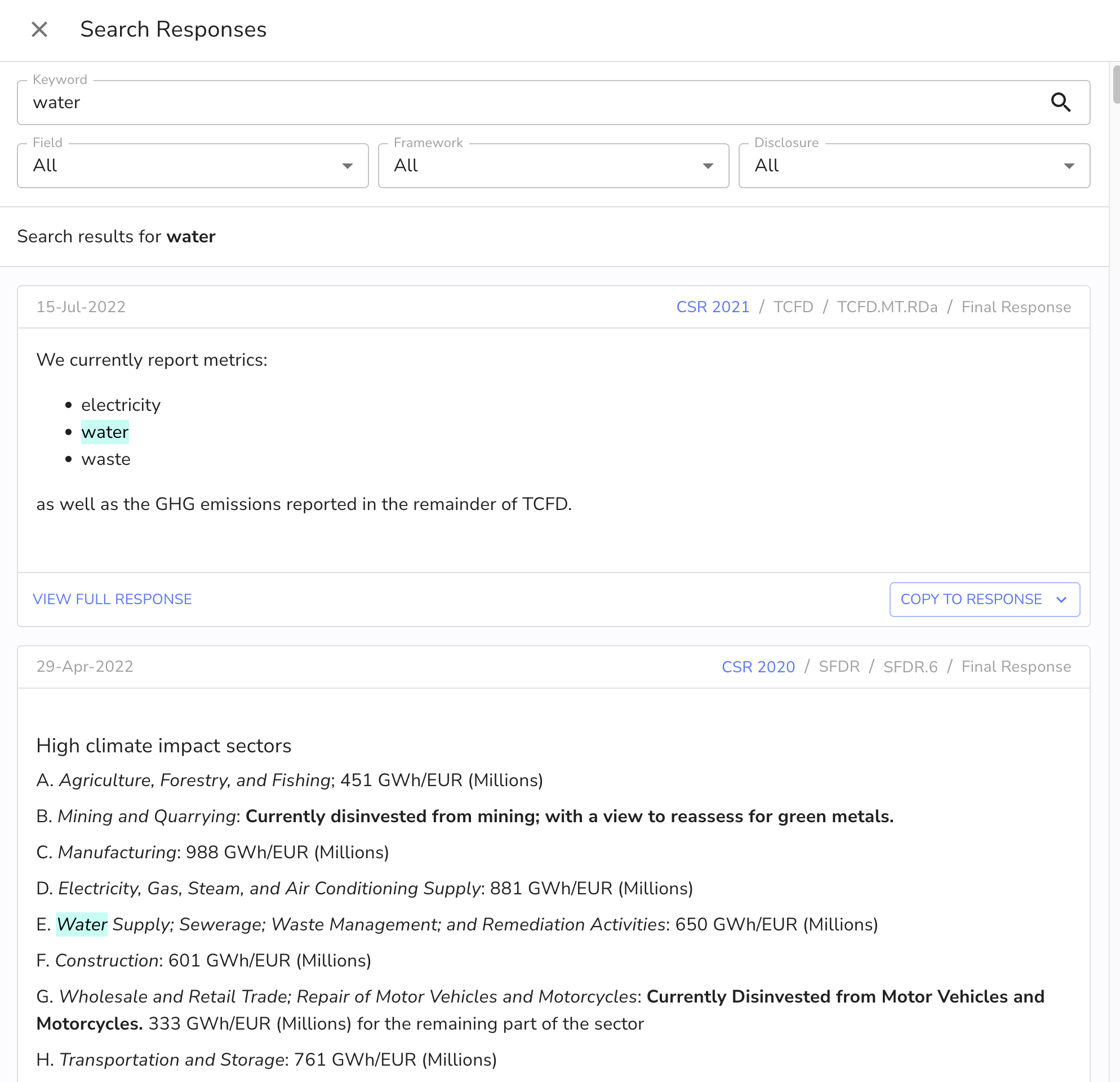
Enter the keyword search term. The results will be ordered showing user content first, and then framework content second.
Search can be refined by selecting a specific field, framework or disclosure.
You can either cut & paste content, navigate to the response to review the response in context, or you can copy the user content (methodology, final response, links and attachments) to the response you’re working on by clicking ‘Copy to Response' at the bottom right.
You can further review what you will be copying by clicking ‘View Details’.

In the example above, only the Final Response field will be copied if the field is left checked. Note that the content displayed on the right side will replace all content from the current response (left). This action does not combine text.
Copy Last Year’s Response
A lot of reporting, especially qualitative reporting, may involve writing in the same response every year. To copy a response from the previous year you can select ‘Copy from last year’. Note that this will only appear if a previous response to the same question exists.
This works by checking the most recent time that a question with the same Question Code was marked with the status Complete. This response is then copied over. You can choose which of the response fields to copy over including Methodology, Final Response, Links, and Attachments. To see the details of what is being copied, click 'View Details'.
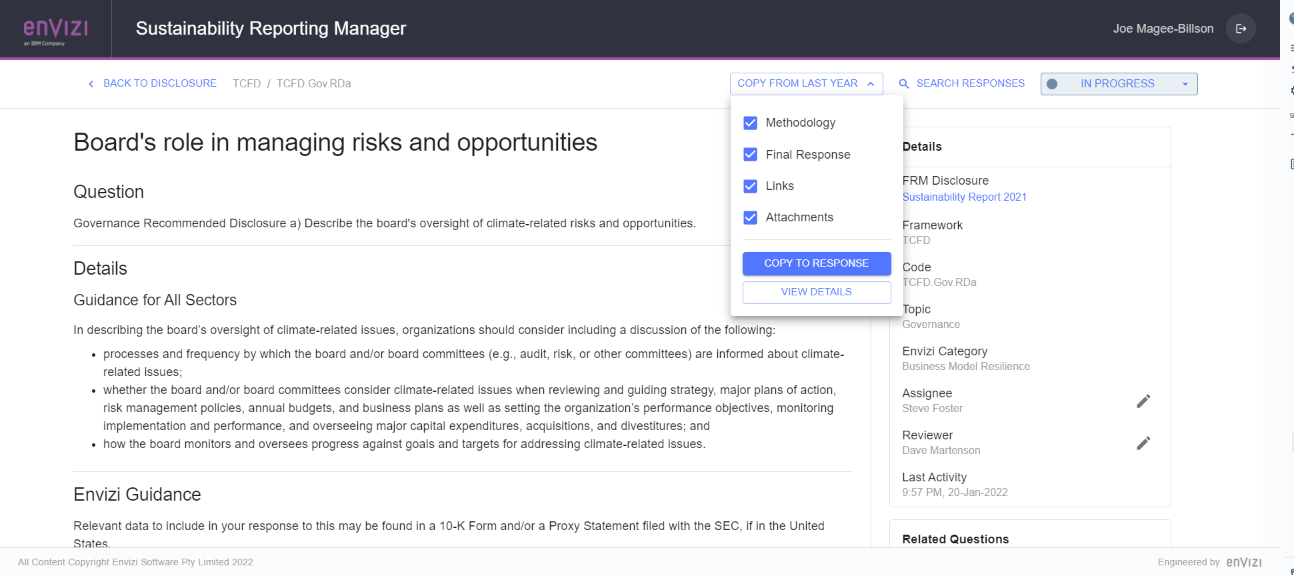
Previous Responses
If a user wants to copy over a different response from the one that was last marked as complete, there is also a full list of previous responses, shown irrespective of the status. Clicking on a previous response will open up a side panel with all fields displayed so you can review before copying.
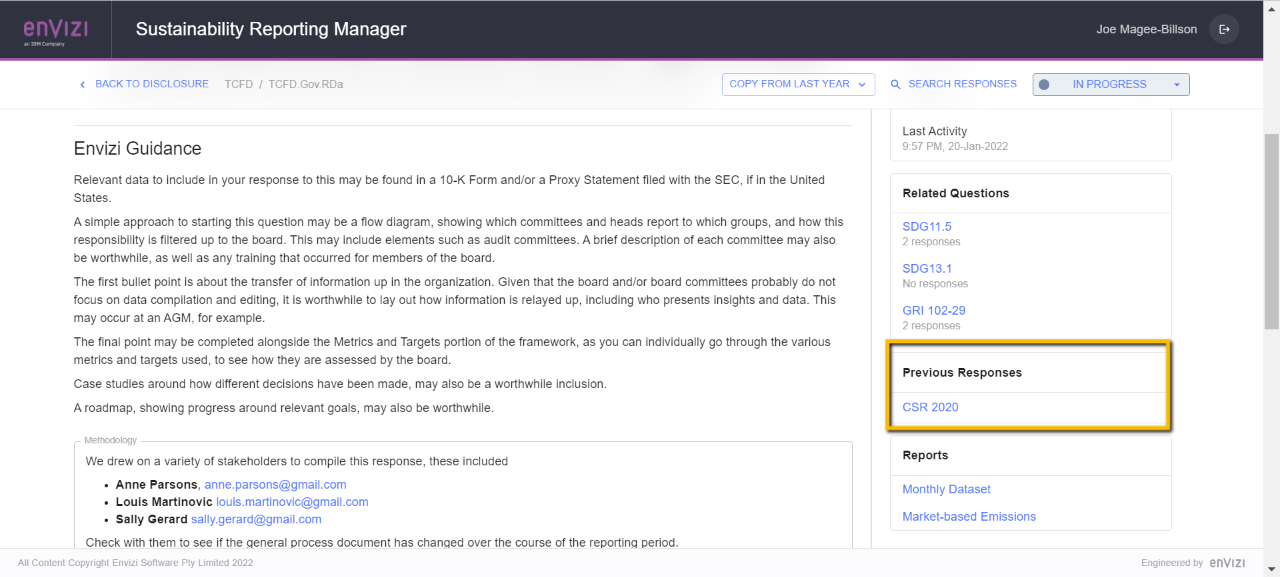
Related Responses
Reporting for your organization may be grounded in central principles and themes. You may want to refer to questions across frameworks when you are working on your responses. If you respond to questions in both SASB and GRI you may want to see the links between these questions. Envizi has done this for you, linking questions from across the various Envizi Managed Frameworks.
In the example below, this TCFD question is linked to GRI 102-29, as well as a couple of the UN Sustainable Development Goals. Similar to Previous Responses discussed above, a side panel will open up with all fields displayed so you can review before copying.