Setting up Virtual Accounts
Virtual Accounts are accounts where data is automatically derived from the monthly data of other accounts, meters, and even static attribute values. The solution relies on Virtual Data Rules that are applied to Virtual Accounts where the variables in those rules are populated by nominated source data.
There are 2 parts to creating Virtual Accounts, Virtual Data Rules (VDRs) and Setting up the Virtual Account.
Virtual data rules
All Virtual Accounts require Virtual Data Rules (VDRs) to populate data into destination measures. There are 2 classes of VDRs, public and private. Public VDRs are generic preconfigured rules for common use cases that are enabled for certain data types. Private VDRs are rules which you configure for your own organization's use.
Each VDR is a definition that populates a single destination measure and data type. For example, if a user wants to create a virtual electricity account that has both the consumption (kWh) and cost (total cost) information that is populated, then two separate VDRs are necessary; one to populate consumption measure and one to populate the cost measure.
As a system administrator you can review the available VDRs or create new VDRs by navigating to Admin → Virtual Data Rules. The browse page shows the available rules and provides details about the data type and measure for each rule, a preview of the formula, and other relevant information such as when it was last updated and by whom.
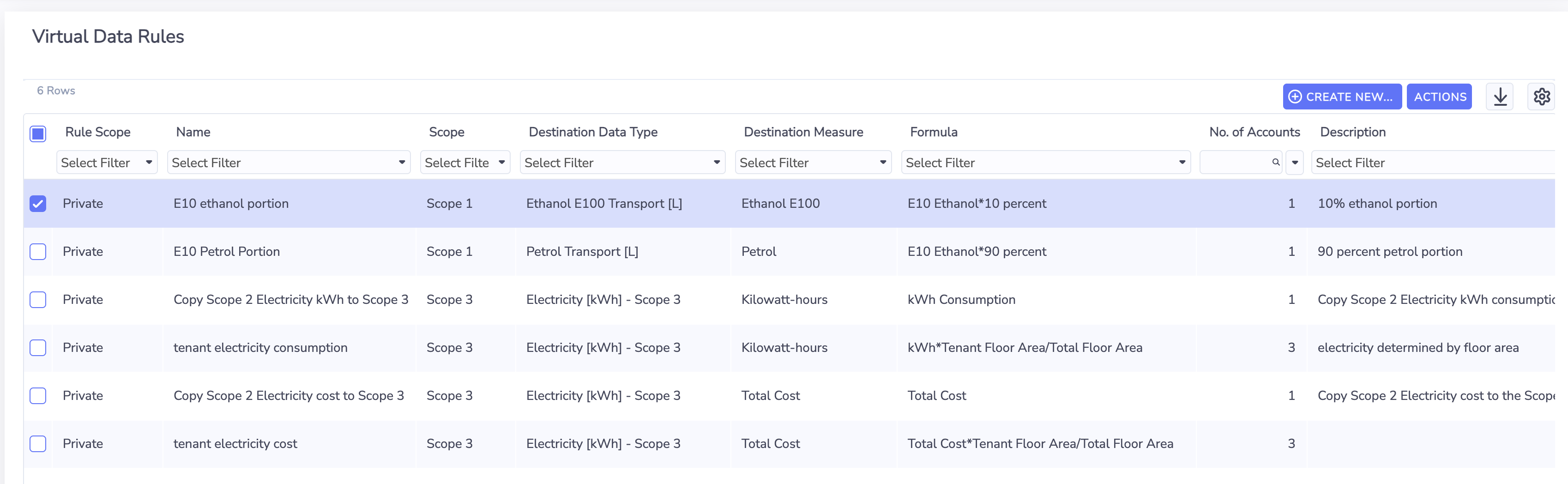
Setting up the Virtual Accounts
Any account style can be used to setup a virtual account if there are virtual data rules available to populate the measures for the data type to which the account style belongs.
To view an introduction video about Virtual Accounts click here.
