Setting up Groups Managed for Group Access Level Users
Users with Group level access must first be assigned group/s to manage in order to have access to those groups.
From the Contacts grid, select Groups Managed action.
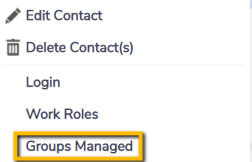
From the Group Managers grid, click Create New …
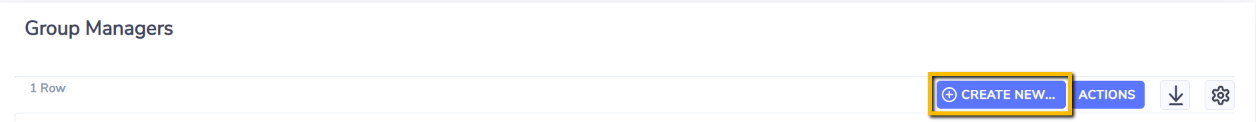
Fill in the form
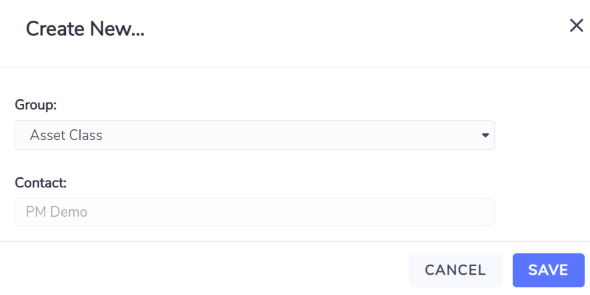
A contact must be set up a group manager of at least one group in order to have the access level of Group.
You can make a contact the group manager of any number of groups.
A contact can be a manager of any level group. If you make a contact a manager of a top level group in a group hierarchy then they can see all the data for all locations in all groups within that hierarchy. If you make a contact a manager of the lowest level group in a group hierarchy then they can only see data for locations in that group.
A Portfolio Manager user can only manage a single group.
