Selecting Multiple Locations when Running Reports
In some of the reports, you will be able to select multiple locations, rather than a single location or the default All Locations option.
Where it is available, by clicking the ‘Select location(s)’, a drop down box will appear to allow you search for and select multiple locations that are required for your reporting needs.
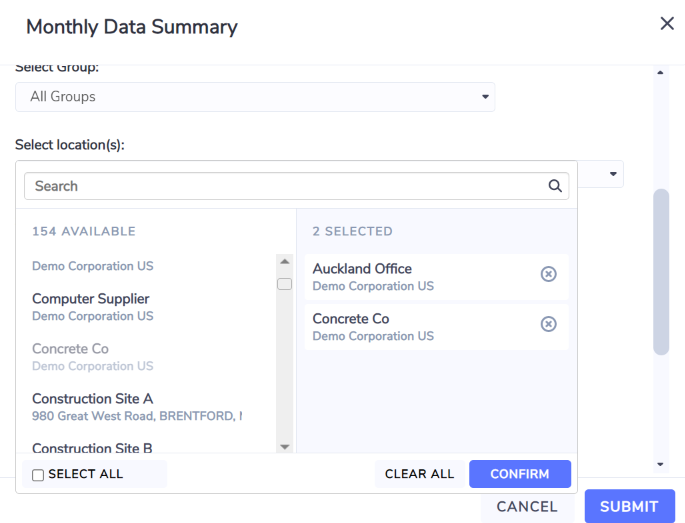
The selection box has 2 panels - left panel shows location search result, or the list of default available locations when it is first opened up; the right panel shows the selected locations. Locations can be moved between the AVAILABLE and SELECTED panels via the + and X buttons.
When the selection box is first opened, the ‘AVAILABLE’ list in the left panel will only show top 200 available locations as a starting point. If there are more than 200 locations, you can always search for any of them by entering its name in the ‘Search’ box. The list of available locations are also dependent on the Group selection above the Locations selection.
To search for a location, type in at least 3 characters in the Search box. You can also add all search results to the SELECTED panel by clicking the ‘SELECT ALL SEARCH RESULT’ button.
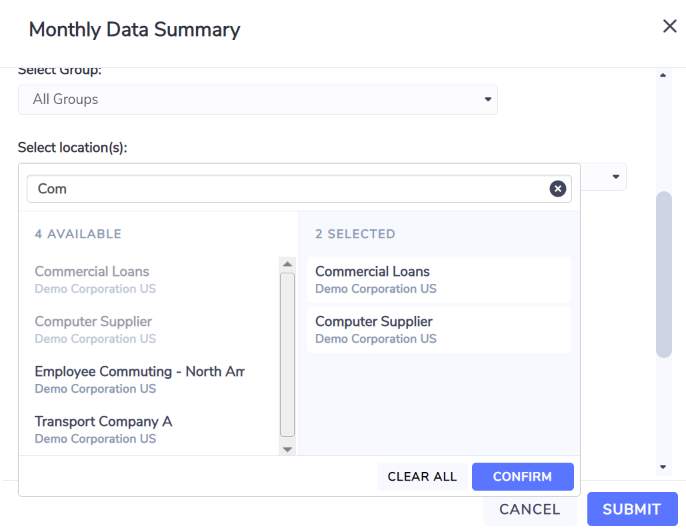
Once all the required locations have been selected, the ‘CONFIRM’ button must be clicked to lock in the selections (otherwise it will revert to previously confirmed selections).
Temporary Groups
The multi-selection locations utilises an underlying feature called ‘Temporary Groups’. Each time when one or multiple locations are selected, a Temporary Group is created for you to group the selected locations together and subsequently submitted to the reporting engine to drive the desired reporting output.
In some of the reports, you may notice the Temporary Group shows up in Groups related column - this is totally expected and shouldn’t cause any concerns. After all the report output should only contain information of the locations that you have selected.
The Temporary Group adopts a naming convention of TG-<Contact Id>-YYYYMMDD_HH-MM-SS. The time stamp in the Group name is the user’s local time when the Temporary Group is created (or when the report is submitted to run), e.g., TG-12048_20200810_11-19-03. Every time the report is run with multiple locations selected, a new Temporary Group will be created.
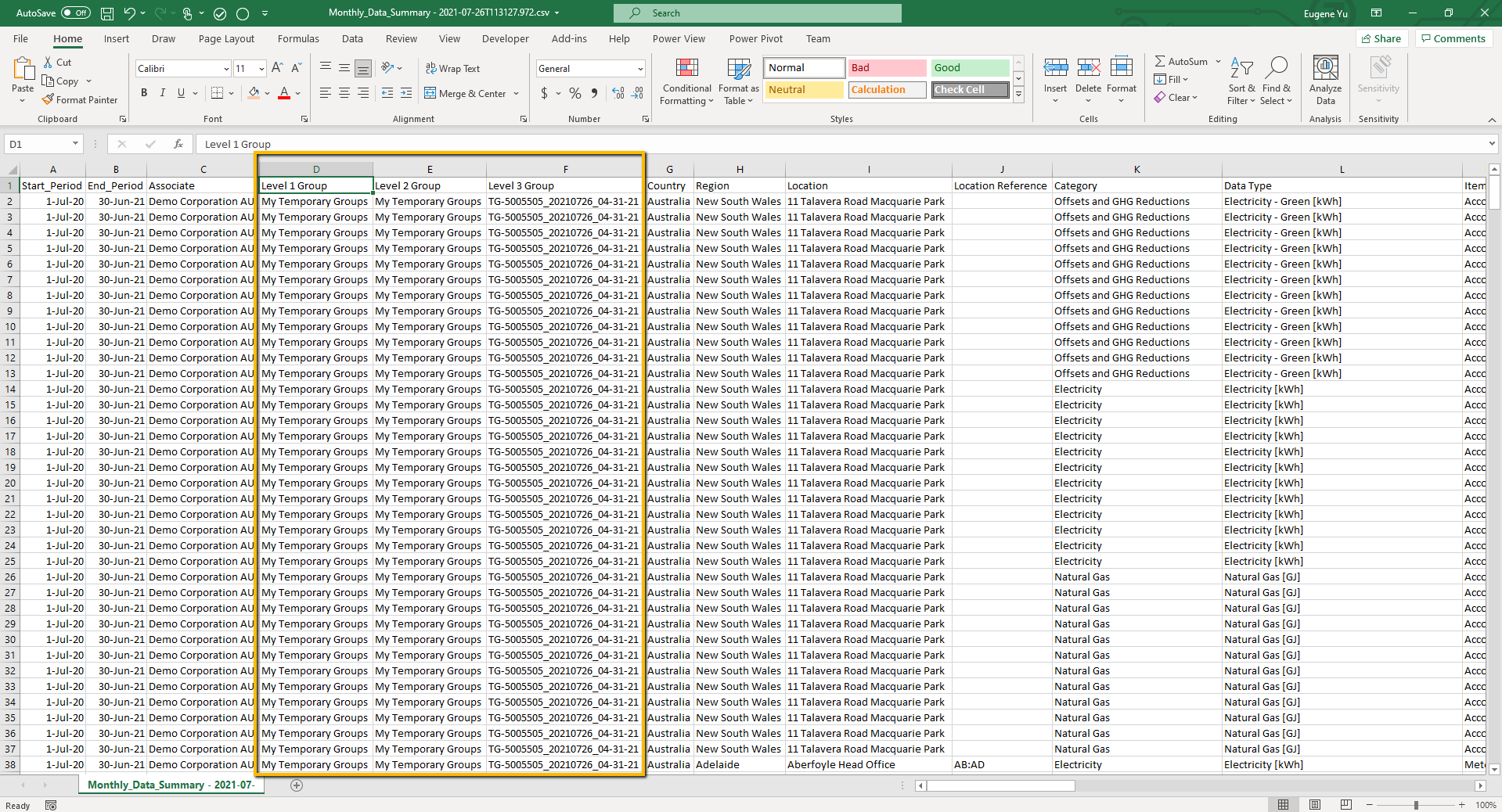
If the list of selected locations are to be frequently used, it is recommended that these could be set up as a ‘Personal Group’, so that the Group name could be persisted. Alternatively you may request your System Admin to set it up as a permanent Portfolio Group in the organization, so that it could be used by other users as well.
