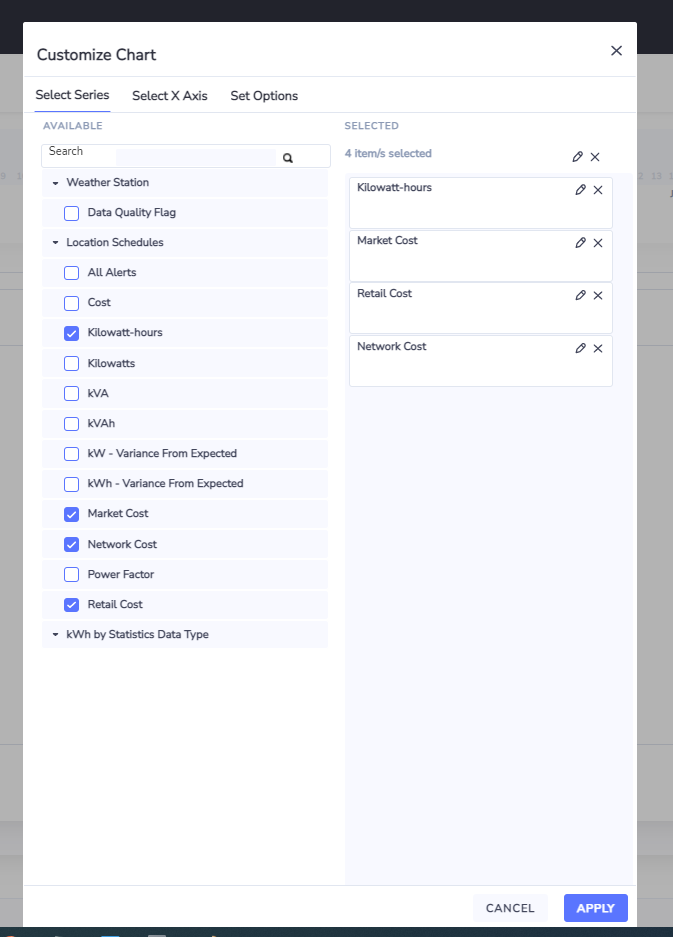Reporting cost data based on metered consumption
Visibility of cost measures below is dependent on the meter components in use. If you do not see the cost measures below but believe the charges have been configured correctly, please reach out to your support team for assistance.
Once the charges have been defined, and the TOU schedule has been setup and assigned to a meter. You can start to report estimated cost data.
You can navigate to a meter, and see the cost data reported on the meter summary page.
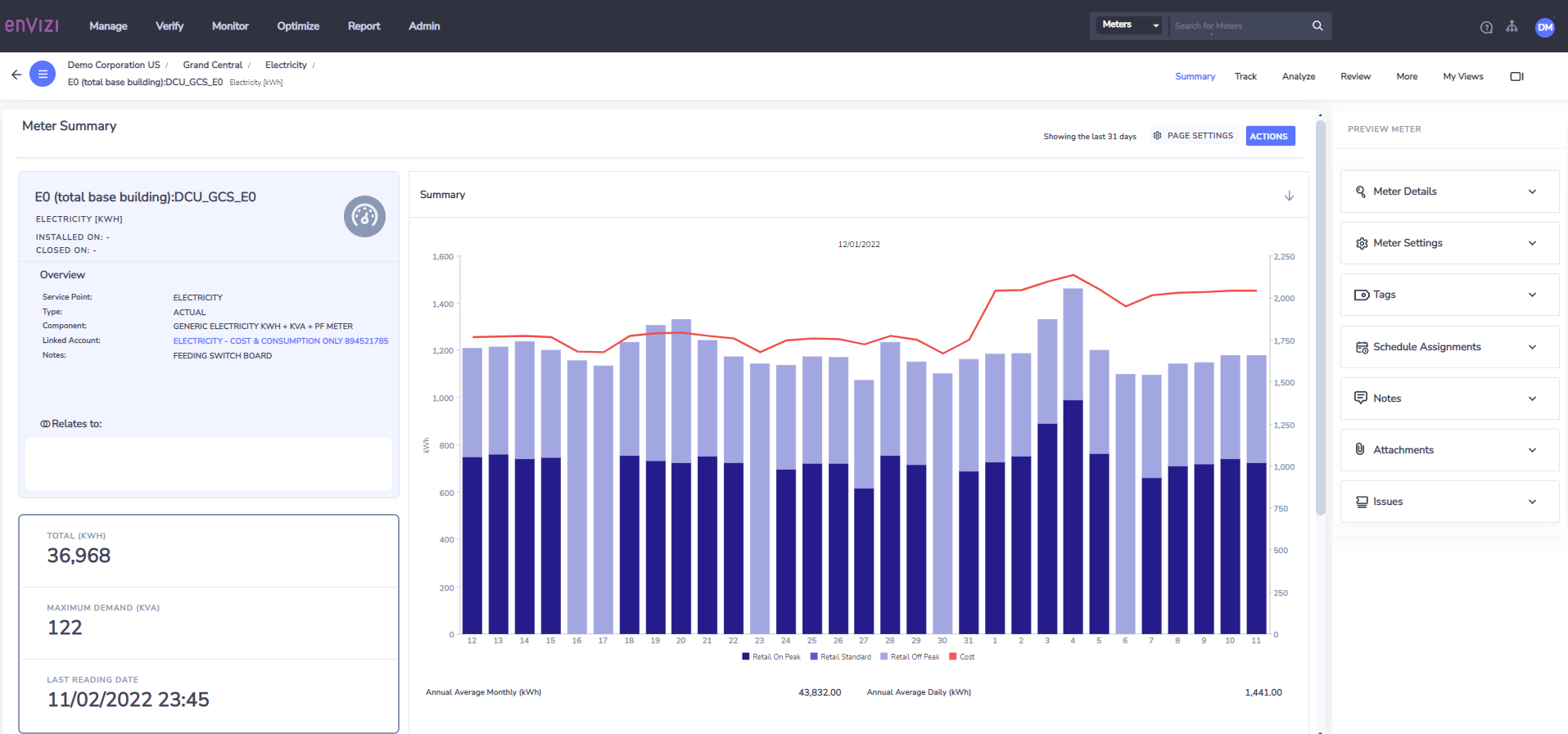
You can also open the Interval Chart Builder(ICB) and select the cost variables to be reported. If you use the ICB you will need to select the kWh measure along with the cost measures for the cost measures to show. They won’t report without also charting them with kWh (or the relevant consumption metric for non electric utilities).