Setting up Reporting and Dashboards Preferences
System administrators of Envizi can set your organization's preferences for reporting and dashboards.
These settings are used to determine how data is presented in reports and dashboards,
In Admin > Organization Preferences, under the section General Preferences, click on Reporting and Dashboards Preferences.
Financial Reporting Preferences
You can set your financial year.
You can set your baseline year to use for performance comparisons. You set this by entering the last month and the year of your baseline year.
If your organization operates in more than one country then you can set the currency exchange policy you want to follow in reports and dashboards.
Set your default currency here and set your currency exchange rate method (single or historical) by going to Admin > Organization Preferences, under the section General Preferences, click on Advanced Preferences.
Unit of Measure Preferences
You can set the units of measure your organization prefers to use as a default for reporting and dashboards. If you do not set a measure then Envizi's default units will be used.
You can set your default units of measure for emissions, energy, energy, temperature, area, length mass and volume.
Utility Unit of Measure Preferences
You can select the units of measure your organization prefers to use for gadgets showing aggregated consumption for Electricity, Natural Gas and Water. If you do not set a measure then Envizi's default units will be used; these are kWh, GJ and m3 respectively.
Dashboard Preferences
You should set how you want dashboards to behave. You can set the default measure used in summary pages and dashboards and you can set the maximum number of years your users can view in dashboards and PowerReports.
Reporting Preferences
If your organization has specific limitations or requirements for receiving attachments, you should set your preferences.
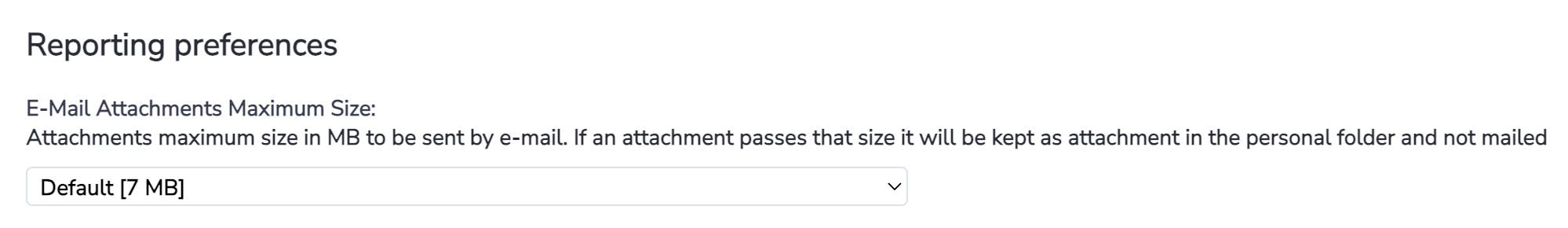
Monthly Dataset Preferences
If your organization has specific customization requirements for data in the Monthly Dataset (which underpins most of the PowerReports), you can set your preferences.
Go to Admin > Organization Preferences, under the section General Preferences, click on Advanced Preferences.
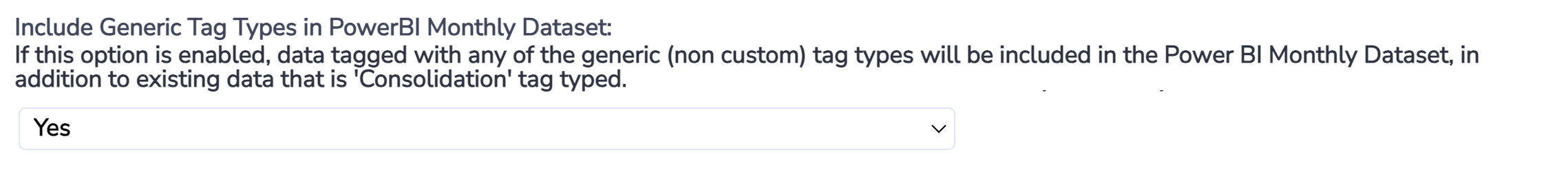
Allow a 24-hour waiting period before the change could take effect in the Monthly Dataset after overnight’s refresh.
By including tagged data in the Monthly Dataset, it will also increase the number of monthly data records in the dataset. If you have previously saved any Power Report that was built by using the Monthly Dataset, you would need to revisit the saved copies of these reports and apply an appropriate ‘Tag Type’ filter to avoid over reporting:
for example, by filtering on Tag Type = “Consolidation” only.
Normalization Preferences
If your organization uses Envizi's weather normalization (expected values) feature, you will need to set parameters required for the calculation of those values.
Go to Admin > Organization Preferences, under the section Regression Analysis Settings, click on Regression Analysis Preferences.
