Provisioning NLP service (Data ETL)
To use a NLP (Natural Language Processing) service in a data pipeline:
Navigate to Admin → Data Flow Automation
The system will navigate to the landing page of Data Flow Automation, which is the Data Services page.
Add a Data ETL service:
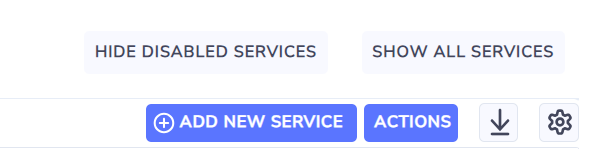
3.1. On Data Services page, select Add New Service button found on upper-right corner of the list of data services. This will open Add New Service screen.
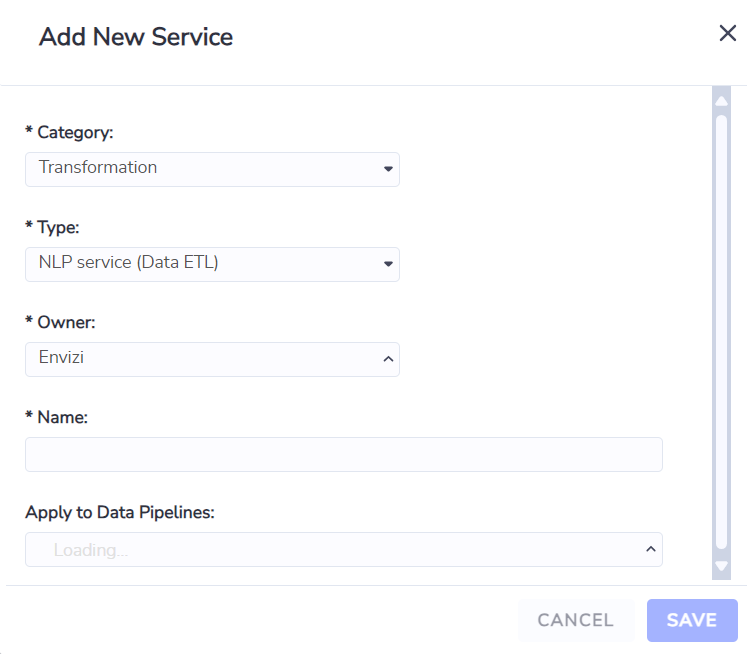
3.2. On Add New Service screen:
3.2.1 Select Transformation in Category.
3.2.2. Select NLP Service (Data ETL) in Type.
3.2.3. The Owner will be selected as Envizi.
3.2.4. Enter Name as ‘<organization name> NLP Data Service’.
3.2.5. Choose Save button to save the Data ETL service.
3.2.6. Otherwise, choose Cancel button to cancel the creation of the Data ETL service.
3.2.7. The newly created Data ETL service will appear on the list of data services.
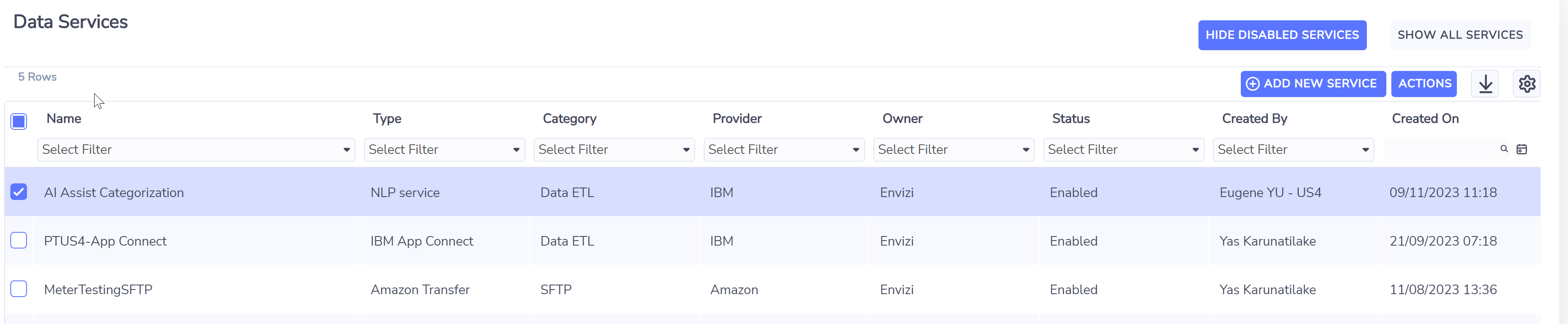
The NLP Data ETL service is now ready to be used in data pipelines.
If NLP service is required, only one NLP data service should be provisioned here. There is no use case that would require more than one NLP data services.
