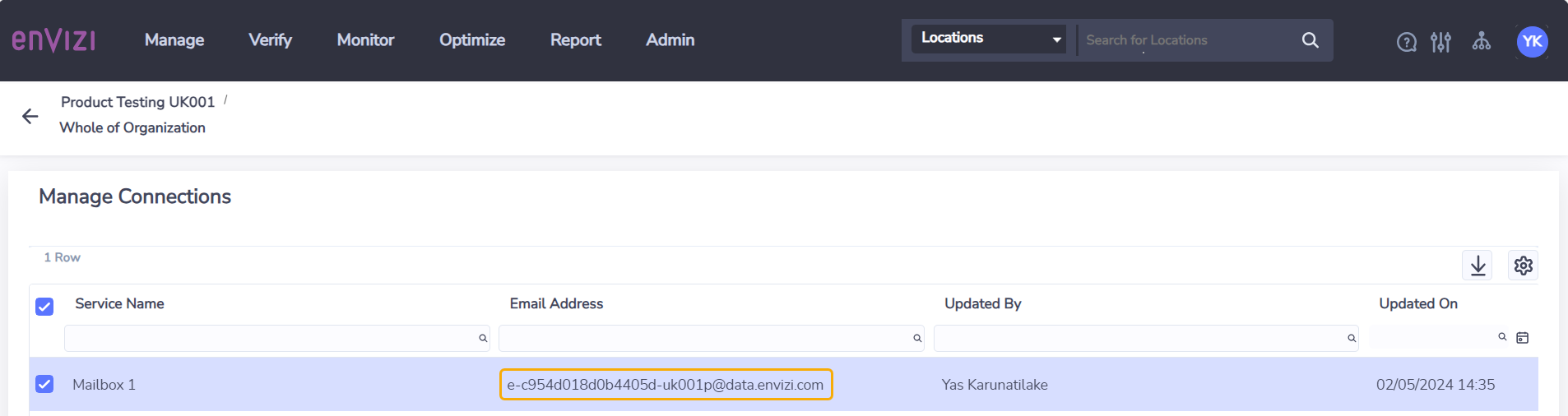Provisioning Amazon Simple Email (Mailbox)
Note that you must create a Data Pipeline to process files loaded via a Data Service.
Provision a mailbox
Go to Data Services page from the menu Admin → Data Flow Automation. This will display the Data Services grid on the page.
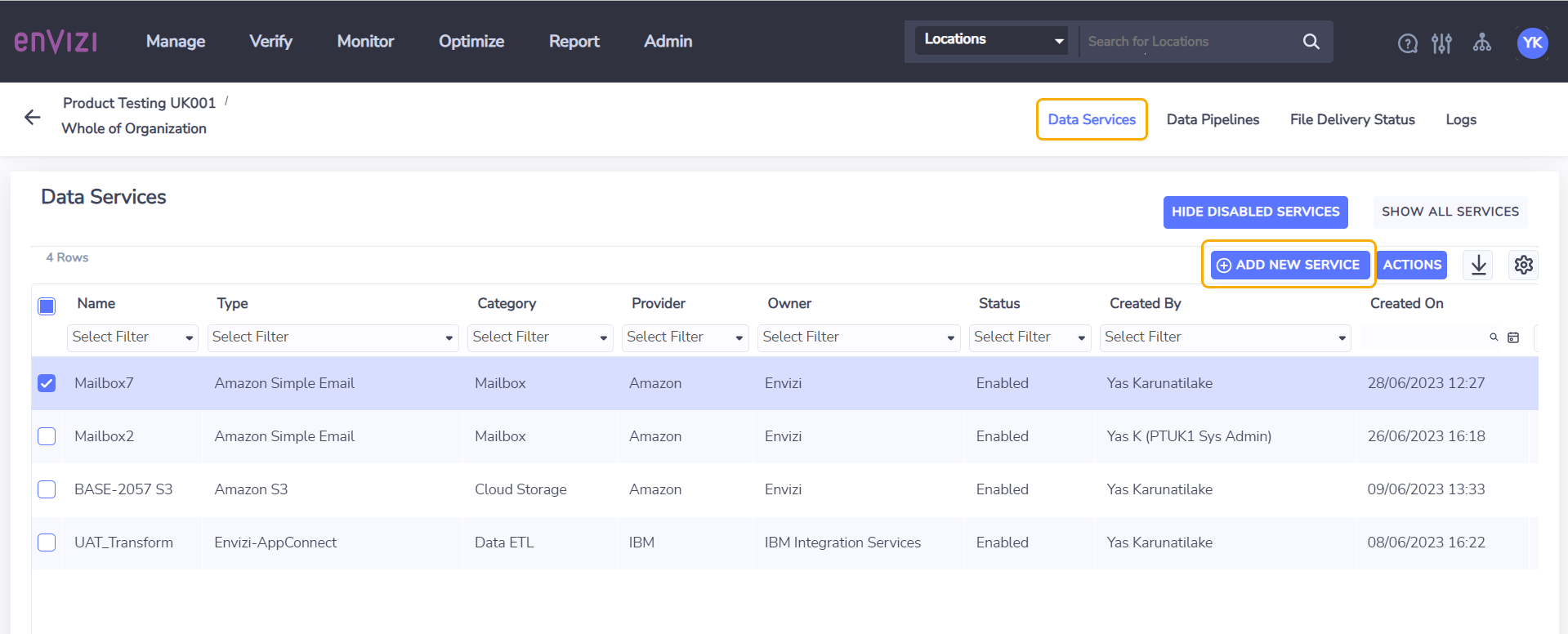
Select Add New Service to open the Add New Service screen.
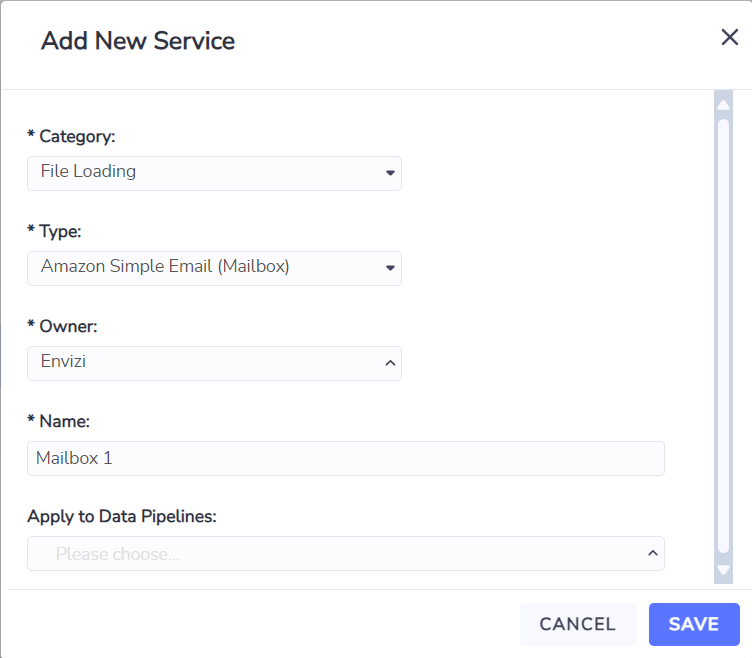
Select File Loading from the Category field
Select Amazon Simple Email (Mailbox) from the Type field
Select Envizi from Owner field
Enter name of the data service on Name field
Select any existing Data Pipelines to link the Data Service to.
Save the screen by choosing Save button
On the Data Services page, the new data service is listed.
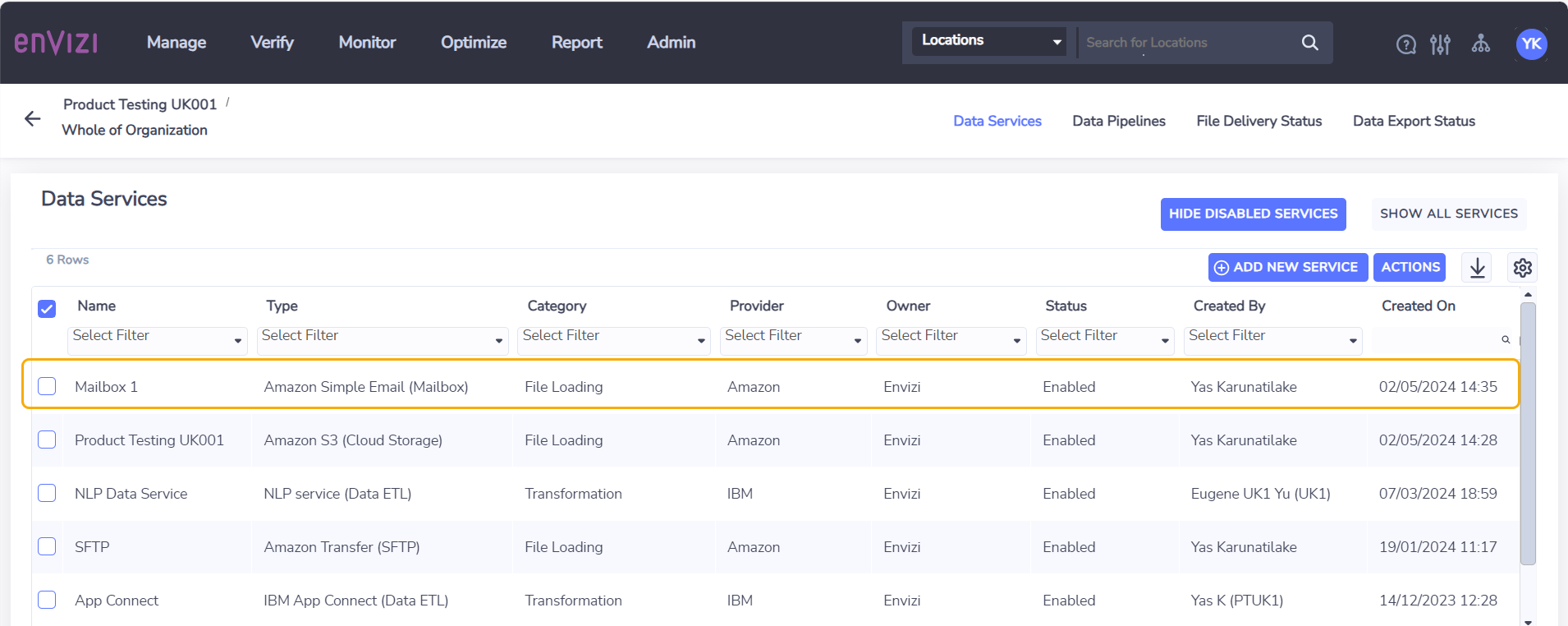
Retrieve mailbox address
On the Data Services page, select an Amazon Simple Email data service
Right-click and choose Manage Connections from action menu. This will open Manage Connections screen displaying the email address for the mailbox service.