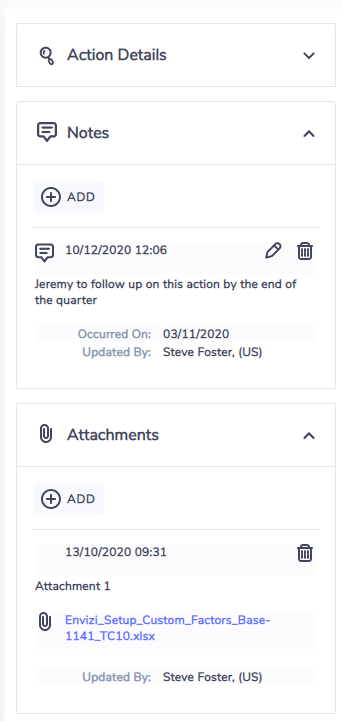Programs Notes and Attachments
Creating Notes and Attachments
To add notes and attachments, navigate to the Actions grid through Optimize in the main menu or through the Programs, Action Plans and Actions grids.
On the Actions grid open the preview panel on the right and expand to add notes or attachments.
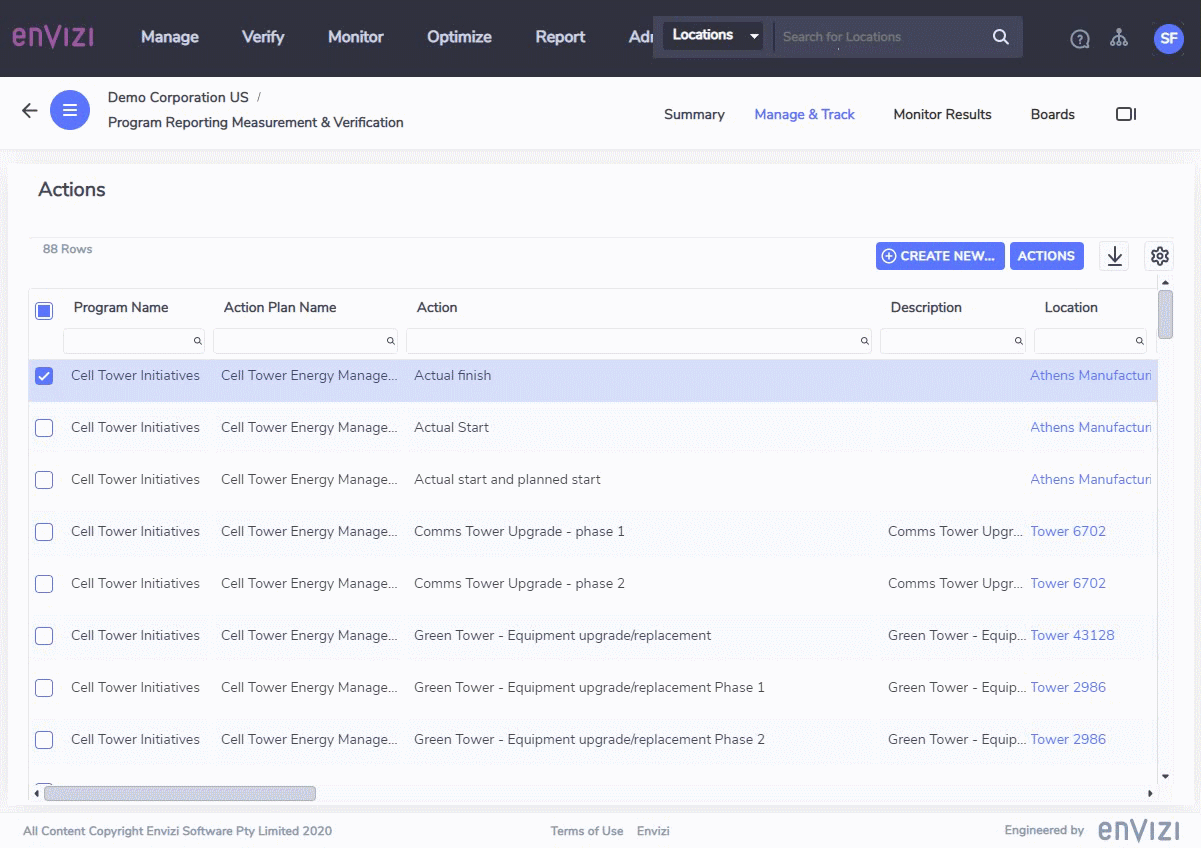
Viewing/Adding Notes and Attachments
When viewing Action Plans and Actions in a grid, you can expand the preview panel on the right hand side to view Notes and Attachments related to the highlighted Action/Action Plan.
Notes: You can capture multiple time-stamped and user referenced commentary against each Action Plan and Action. This is particularly useful for ongoing management and progress of actions. You can run the ‘Notes Extract’ report to review all Notes captured against Programs, Action Plans and Actions in your organization.
Attachments: You can attached multiple time-stamped and user referenced file attachments for each Action Plan and Action. This is useful for being able to easily access related documentation or diagrams related to the initiative.
You can add and delete Notes and Attachments from the side panel as well.
You can run the ‘Attachment Summary’ report to review all Attachments captured against Programs, Action Plans and Actions in your organization.