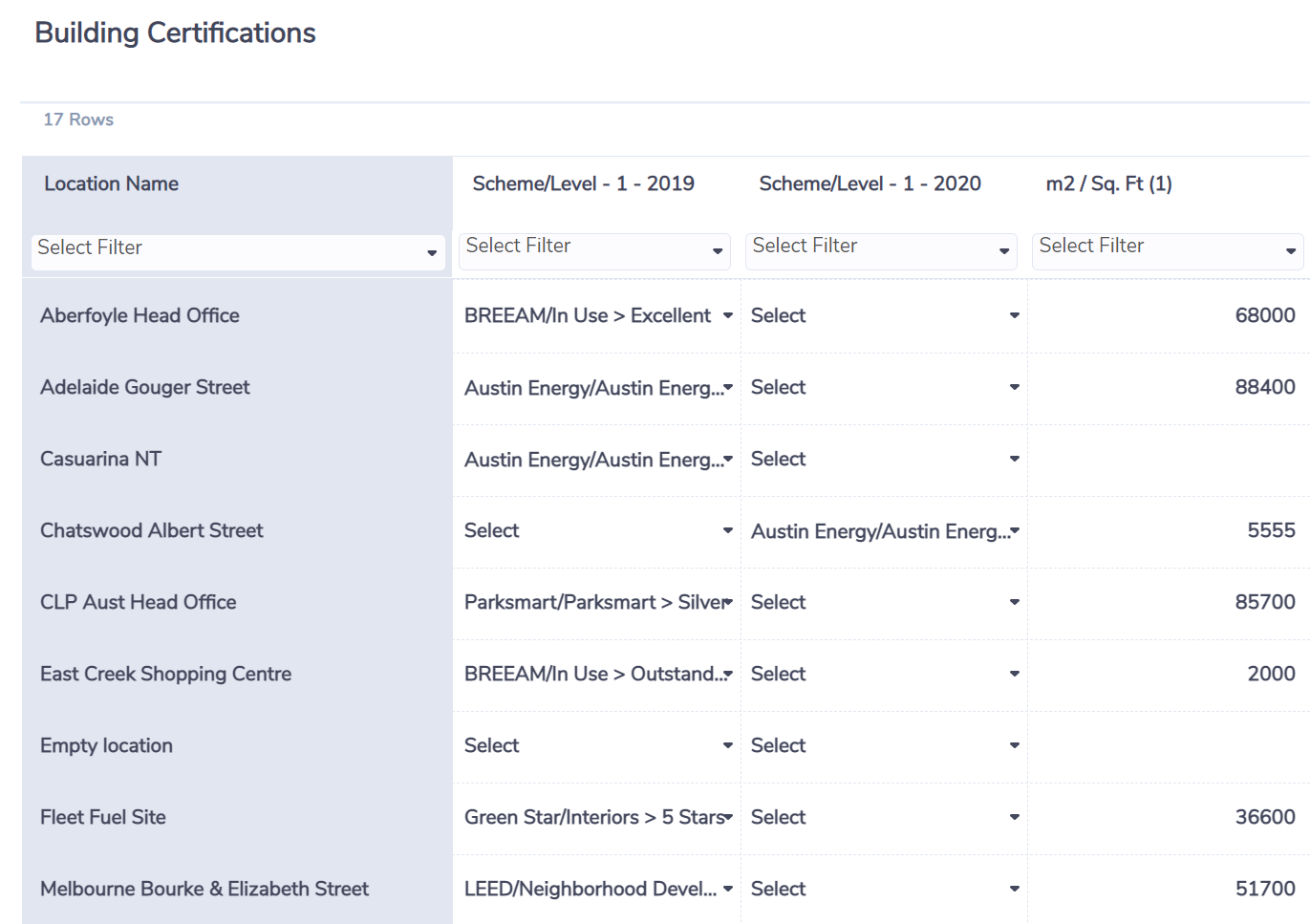GRESB Section - Building Certifications (BC)
This page outlines how Envizi prioritizes and collects data in preparation to send to GRESB for Building Certifications. There is alignment with the Asset Level Spreadsheet so when reviewing this page it might be useful to have a copy open.
Building certifications (including Energy Ratings) can be captured in Location Settings as they are not time sensitive and can be easily captured in bulk through Grid Capture.
In Location Settings, the certification is selected and the floor area can also be recorded. If a floor area is not recorded then Envizi will assume full coverage and use the total asset size.
Note that Building Certifications does not require annual data and data are persisted from year to year.
Location Settings