GRESB Section - Asset Characteristics (AC)
This page outlines how Envizi prioritizes and collects data in preparation to send to GRESB for Asset Characteristics. There is alignment with the Asset Level Spreadsheet so when reviewing this page it might be useful to have a copy open.
All fields in Asset Characteristics can be captured as a location setting, but some fields can be retrieved from other areas of Envizi if previously captured. (AC) denotes ‘Asset Characteristics’ location setting.
Note that Asset Characteristics does not require annual data and settings are persisted from year to year.
Final Location’s Asset Characteristics values can be reviewed on the Location Summary → Benchmark → GRESB Asset Summary page. You can review values displayed on this page before your API submissions to GRESB.
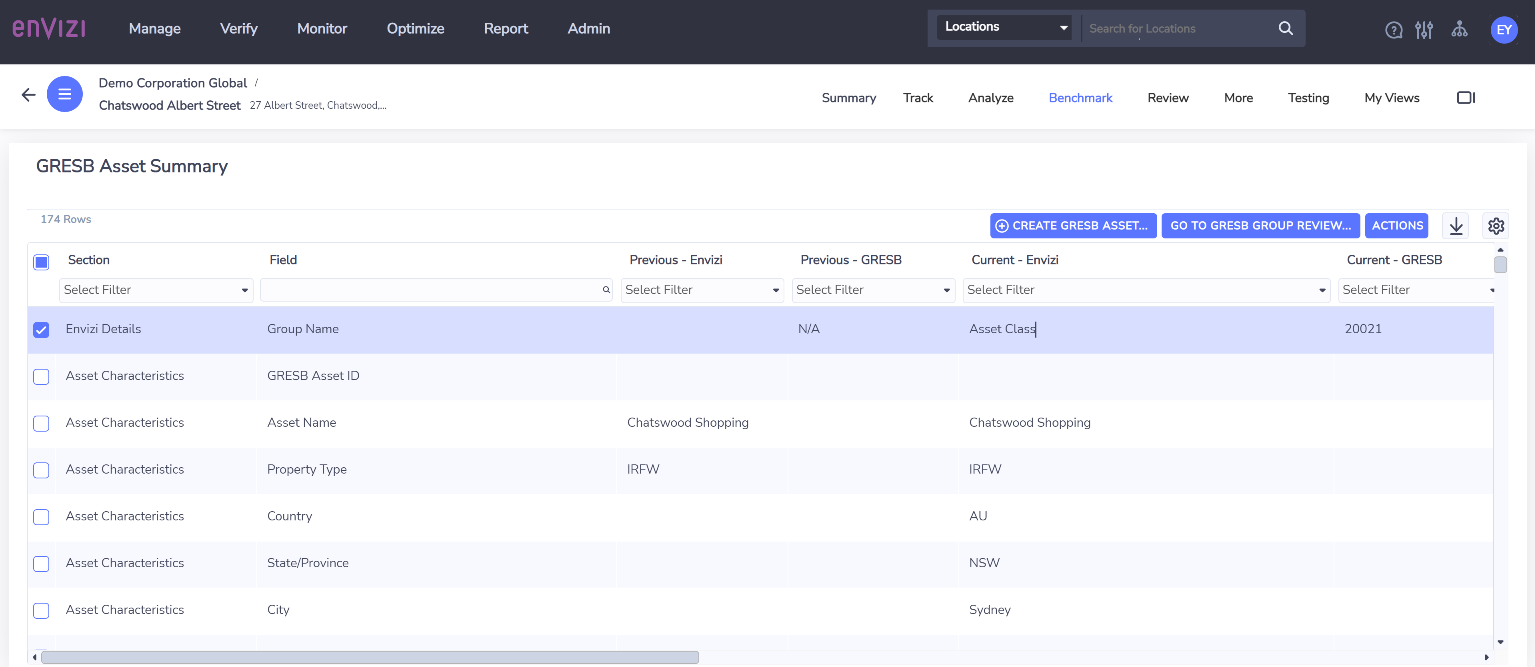
GRESB Field | Envizi Data Source | Notes |
|---|---|---|
GRESB Asset ID | GRESB Asset ID (AC) | Must be retrieved from GRESB and recorded in Envizi. If a new asset is created from Envizi this is an automated process. |
Asset Name | Asset Name (AC), Envizi location name | *Required to create a new asset |
Optional Information | not used |
|
Property Type | Property Type (AC) | *Required to create a new asset |
Country | Country (AC), country of location's region field | *Required to create a new asset |
State/Province | State/Province (AC), State of location’s region | *Required to create a new asset |
City | City (AC), City of location’s region | *Required to create a new asset |
Street Address | Street Address (AC), physical street address of location |
|
Construction Year | Construction Year (AC) |
|
% of Ownership | % of Ownership (AC) | *Mandatory since 2023 |
Gross Asset Value (GAV) | Gross Asset Value (GAV) (AC) |
|
Asset Size | Asset Size (AC), tagged floor space account(s) with ‘Whole Building’ | *Required to create a new asset |
