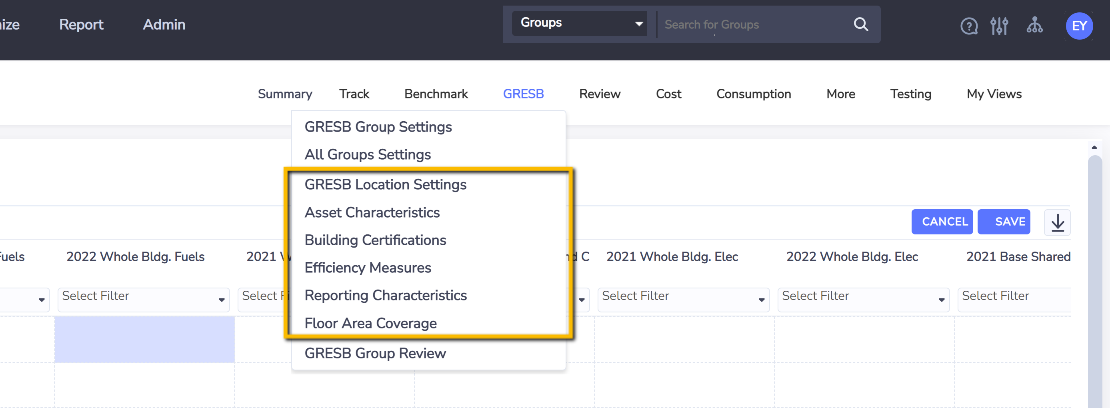GRESB Grid Capture
GRESB Grid Capture pages allow you to capture survey responses of multiple locations in bulk. Often this becomes handy when multiple locations all having the same answer (e.g., TRUE) to a question. This page will walk you through the features of Grid Capture including validation, copy & paste, data export, and linked surveys.
Validation
There are 3 types of validation in Grid Capture: numeric, picklists and dates. When validation is triggered the cell will be highlighted with a red box surrounding it.
Numeric fields will accept all valid numbers, including numbers that contain decimals. Any non-numeric characters will trigger validation.
Picklists will allow you to enter your own text and will attempt to match on values found in the picklist. If a value isn’t found, validation will be triggered.
Dates can be entered in 2 formats, depending on your regional settings. American users can enter dates in mm/dd/yyyy (3/25/2020) and others can enter dates in dd/mm/yyyy (25/3/2020. All users, regardless of regional settings can also enter dates as dd-MMM-yyyy (25-Mar-2020).
Copy & Paste
Copy and paste can be performed from external applications like Excel, or from directly within the Grid. Ctrl+C and Ctrl+V are supported for these actions.
Data Export
Data can be exported directly from the grid by selecting the download icon on the top right.
Data can also be extracted from Envizi using the GRESB Asset Level Spreadsheet. Please speak with the Envizi Help desk to obtain a copy of this.
Linked Surveys
Data can also be entered via linked surveys. Each row in the Grid is underpinned by a survey at a location level. To view these surveys, navigate to a location summary page and click on the sub menu ‘GRESB’ → ‘GRESB Location Setting’ button. The surveys shown there correspond to the Grids available on Group summary pages.
Pages with Grid Capture
Below is a list of pages that have the Grid Capture feature and can be used to enter survey responses for multiple assets:
Group → GRESB → GRESB Location Settings
Group → GRESB → Asset Characteristics
Group → GRESB → Building Certifications
Group → GRESB → Efficiency Measures
Group → GRESB → Reporting Characteristics
Group → GRESB → Floor Area Coverage