Envizi API Access Tokens - Admin and Advanced Functions
Summary
This document describes advanced functions of Envizi API Access Tokens, such as admin view of tokens inventories and token revokation. For basic topics on what and how to use an Envizi API Access Token, please refer to this page.
How to revoke a token?
Navigate to login’s ‘Access Tokens’ page, right click on the token, then ‘Revoke Token’. The revoke action is not reversable, once revoked the token will become invalid and any existing connections to Envizi API using the token will be lost.
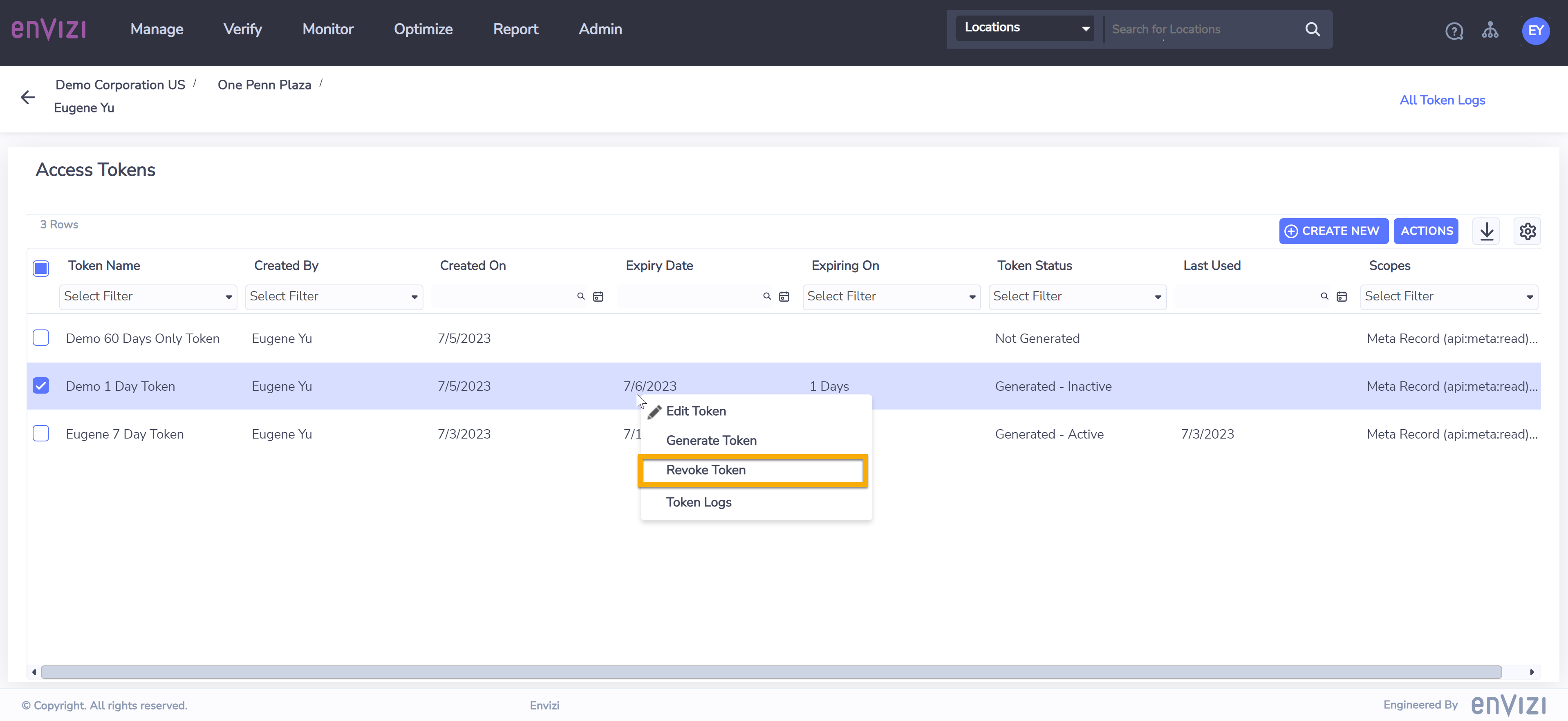
Once revoked, the token will be removed from the ‘Access Tokens’ page and will no longer be accessible to users.
How to change an existing token’s expiry date?
Navigate to login’s ‘Access Tokens’ page, right click on the token, then ‘Edit Token’.
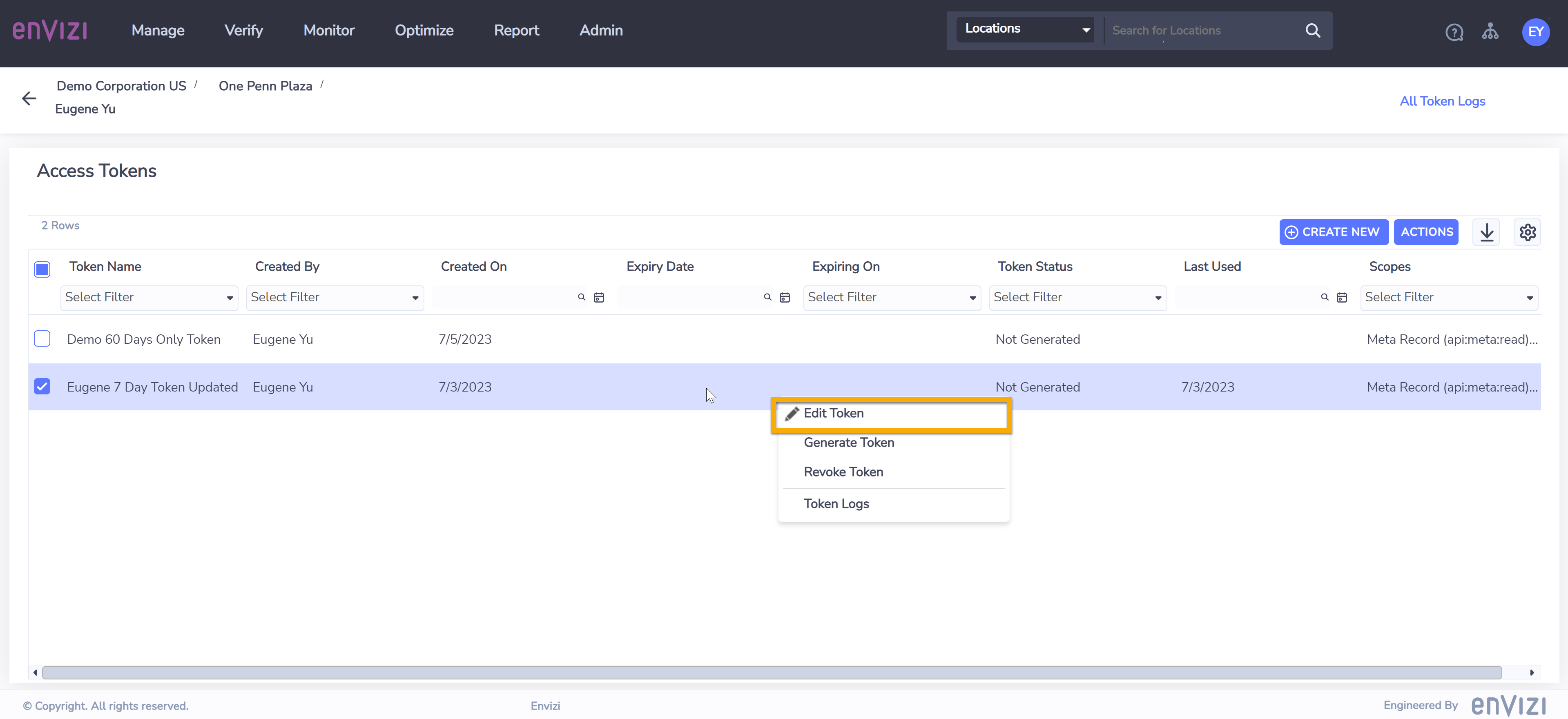
An Edit form will pop up. All fields on the form can be updated if required, including the ‘Expiry On’ setting of the token.
However please be aware that any changes made to the token, even as cosmetic as a name update, will invalidate the existing token string and make it unusable. You would need to re-generate a new token after the changes are saved.
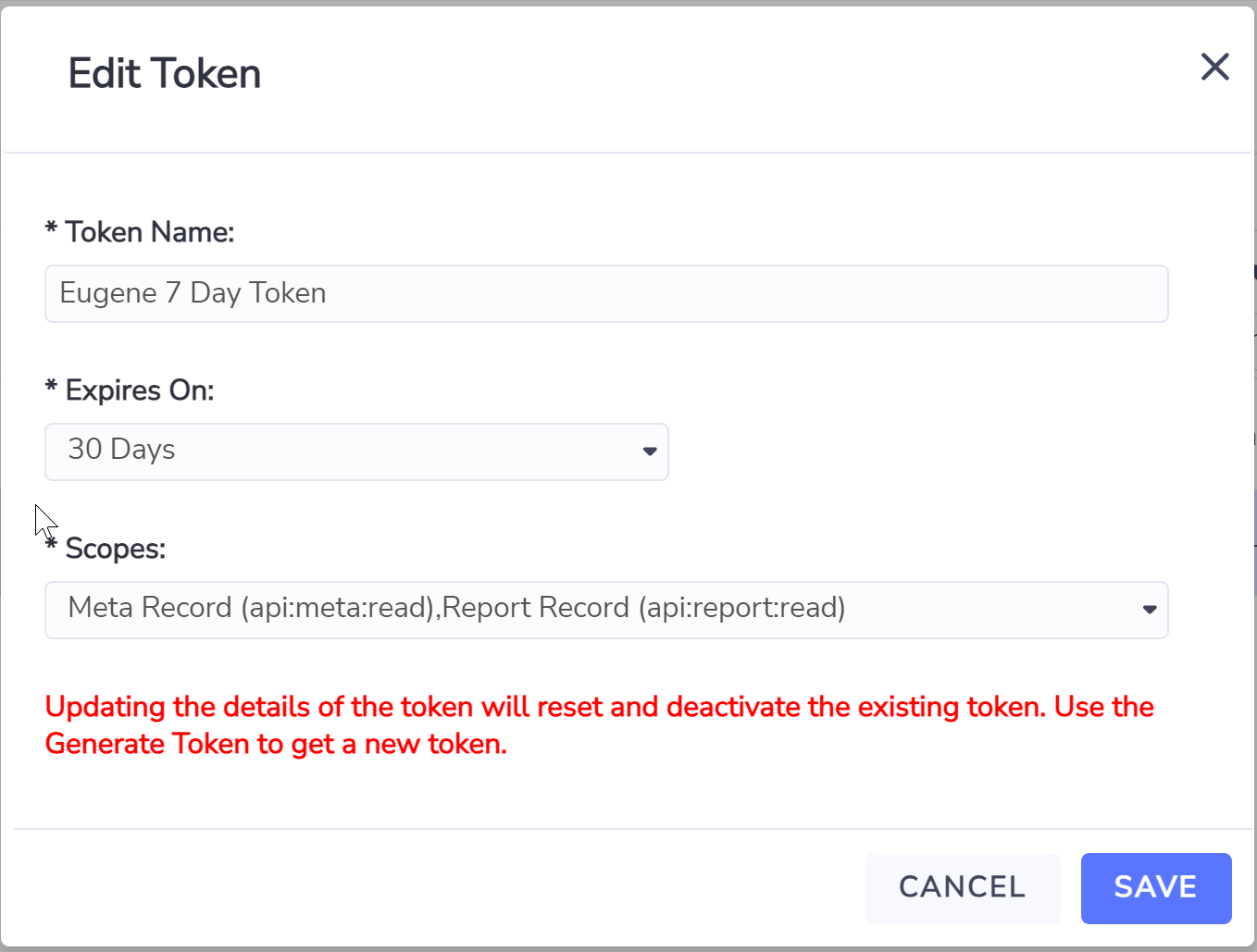
How to view and manager other users' tokens?
Your login would need to have a ‘API Token Admin Role’ to view and manage tokens for other users in your organization. Add this role from the Logins page through right click, then 'Add Admin role for API Tokens'.
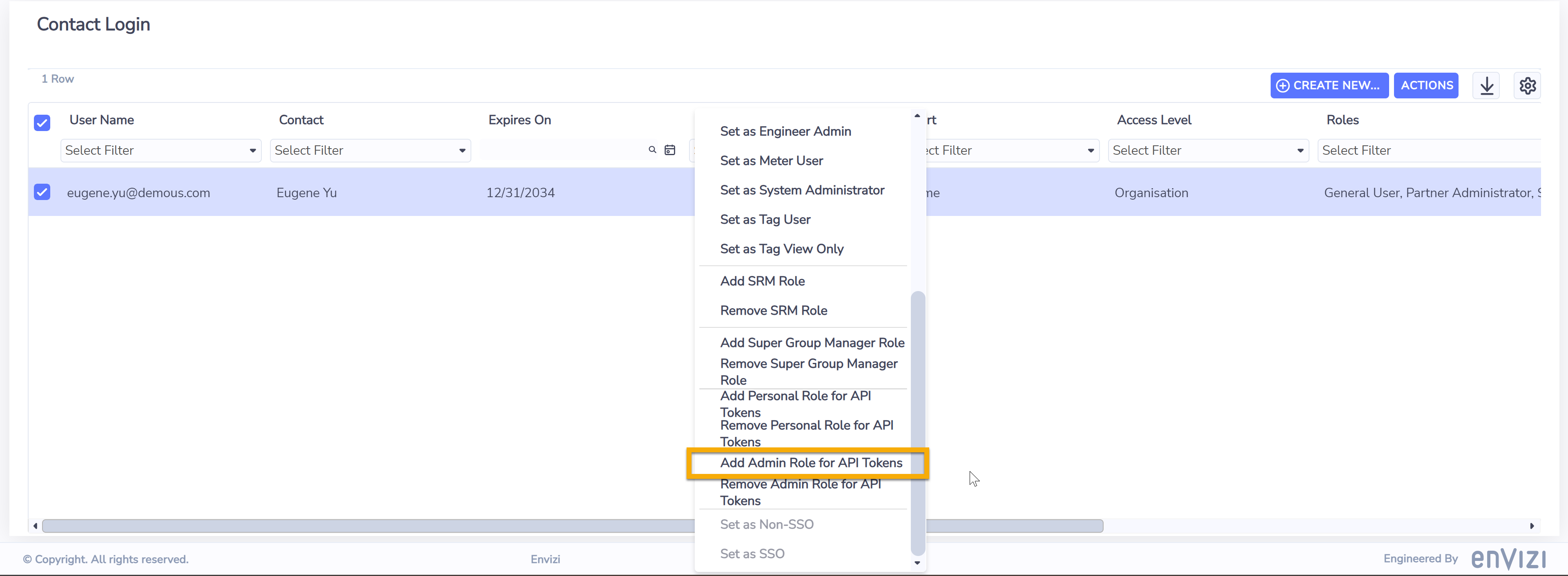
Once the admin role is added, a new button ‘API Access Tokens' will become available on the Contacts & Logins grid page, in the right click menu. Clicking on the button will navigate to a page with a list of all tokens associated with the user login (it is the same page the selected user would see from the link via user’s own Personal menu). On this page you will be able to create, generate, update or revoke tokens for the selected user login.
If you are creating a new Token for another user, you would need to make sure the user has already logged into Envizi’s main web user interface previously, for at least once. This is a required step to allow the platform to ‘activate’ the user before any API Token or Basic Authentication method can be used.
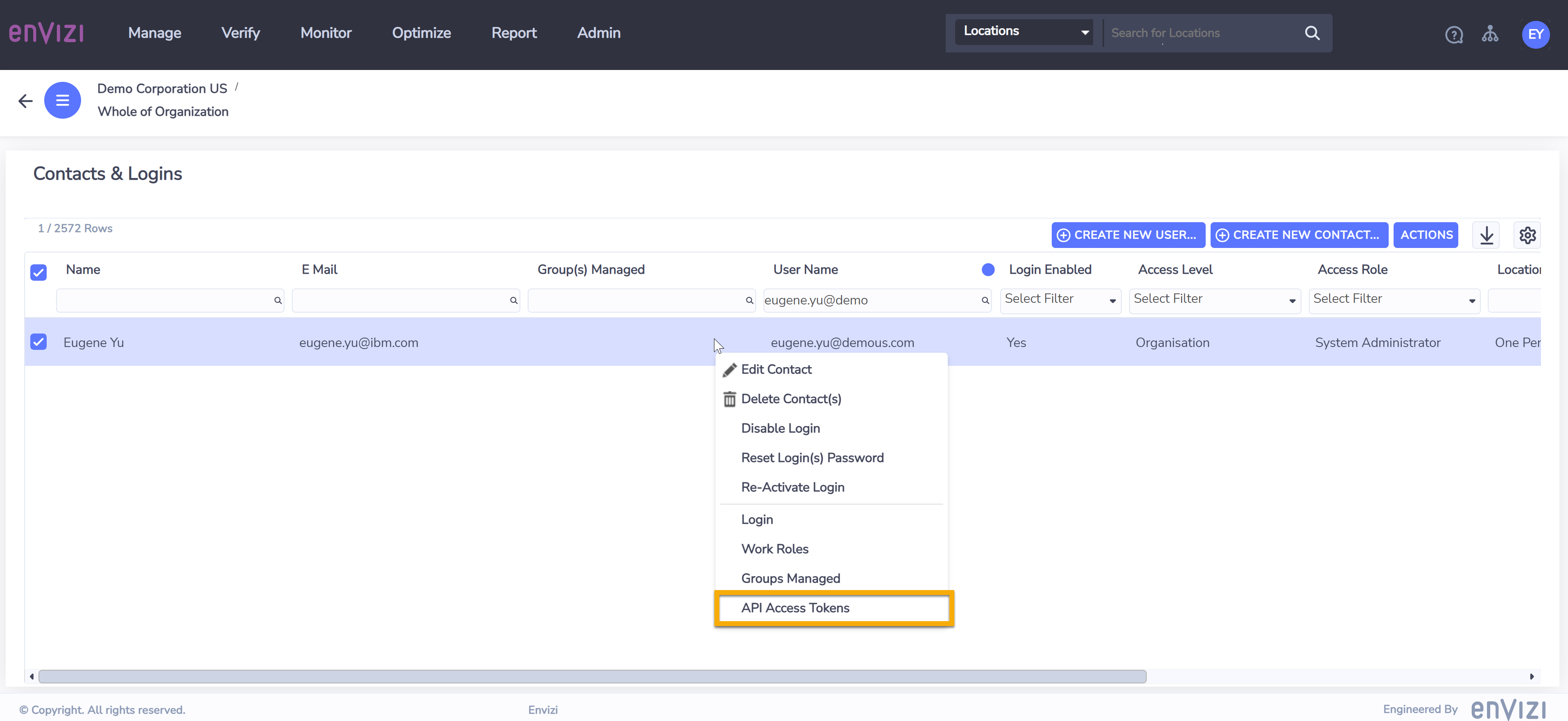
System Admin Users Only
The ‘API Token Admin Role’ can only be assigned to a System Administrator user of the Envizi platform. If you try to add it to a non system admin user, an error will be shown.
In general viewing and manage other user’s API tokens are functions of system admin users only.
