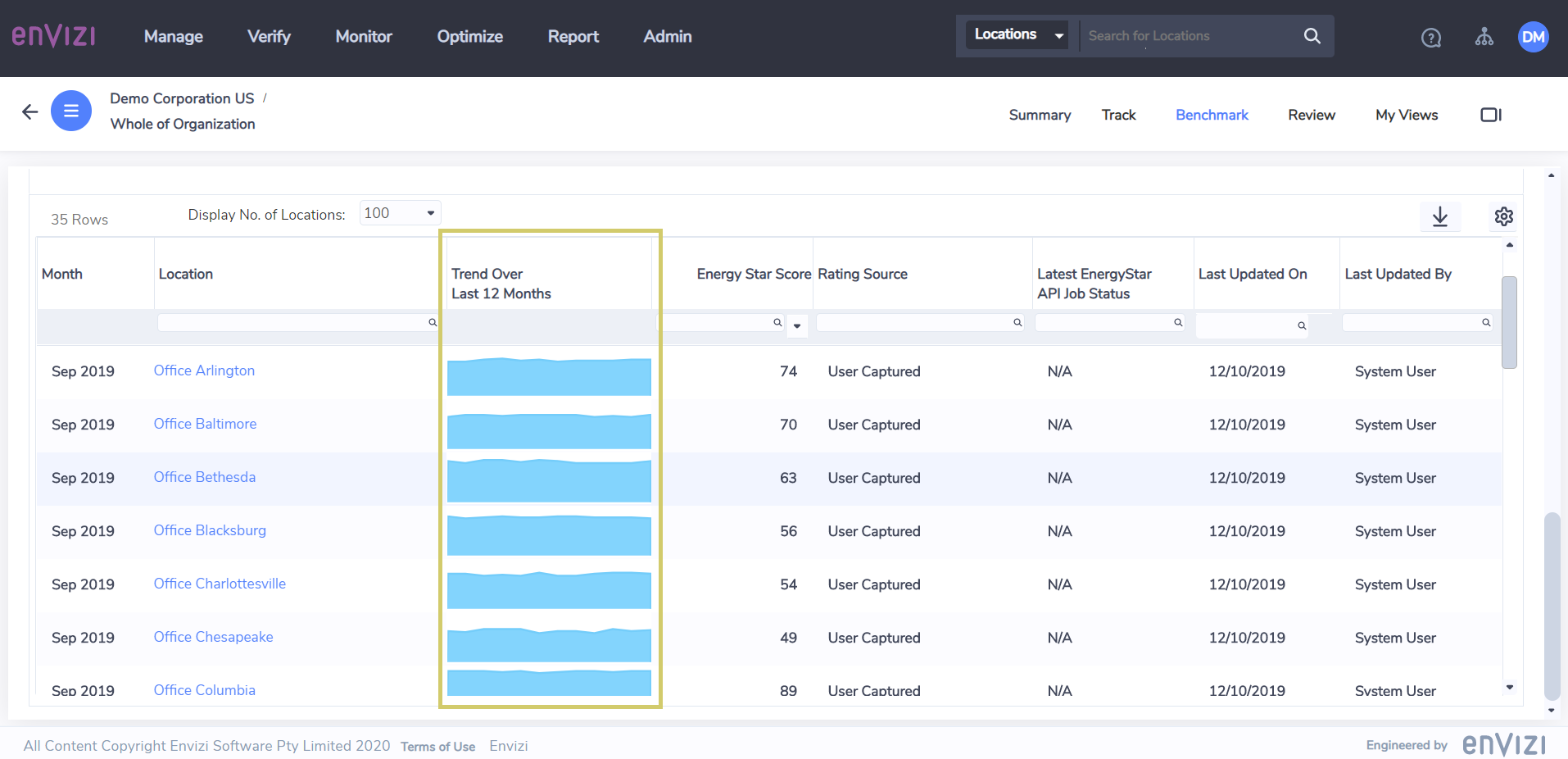Energy Star - Review Scores
Review latest Energy Star Score for a Location
The latest Energy Star score for the Location can be viewed in the ENERGY STAR(R) Score tab of Location's preview panel. All current and historical scores can be viewed in the Location Ratings page of the Location (via Location summary page → Benchmark → Location Ratings).
Alternatively, ENERGY STAR(R) Scores of all Locations or a group of Locations can be extracted by running Energy Star Ratings report. The report includes all historical scores within the selection period.
Energy Star Score from Location summary
You can see the location's latest Energy Star score from the right hand preview panel in the ENERGY STAR(R) Score section.
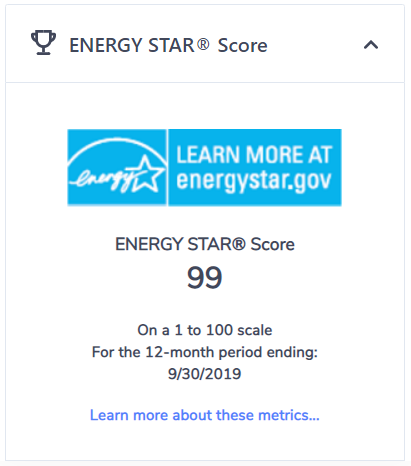
Score history from Location Ratings
From the Benchmark sub-menu select Location Ratings to view the history of all ENERGY STAR(R) scores for all periods requested.
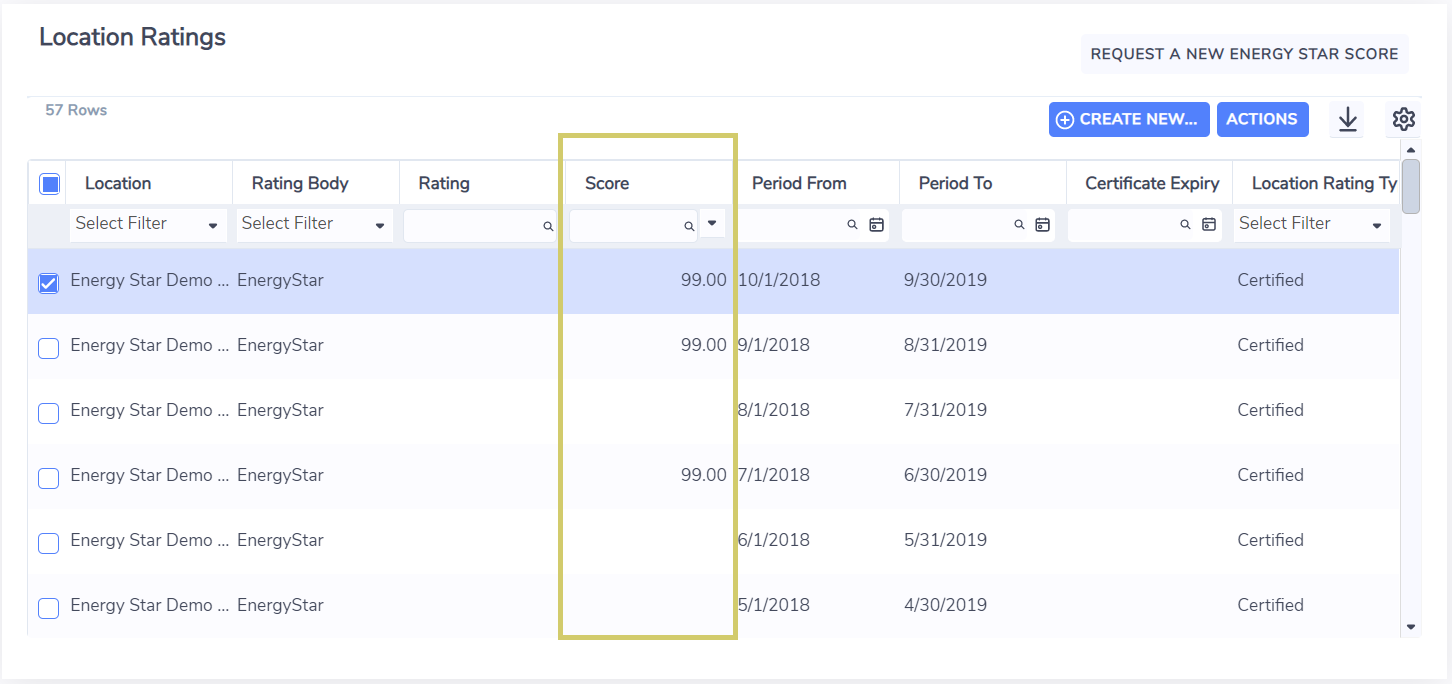
Portfolio overview of ENERGY STAR(R) Scores
The Energy Star Portfolio Dashboard provides a high level overview of your portfolio's Energy Star Score performances. Access the dashboard from Monitor → Energy Star Portfolio to view all Locations, or from Group Summary → Benchmark → Energy Star Portfolio to get an overview of Group performance. Locations are displayed based on their scores and rated area. You can also check the performance trend for each location over the last 12 months period in the dashboard grid below.
Energy Star Score distributions by rated area
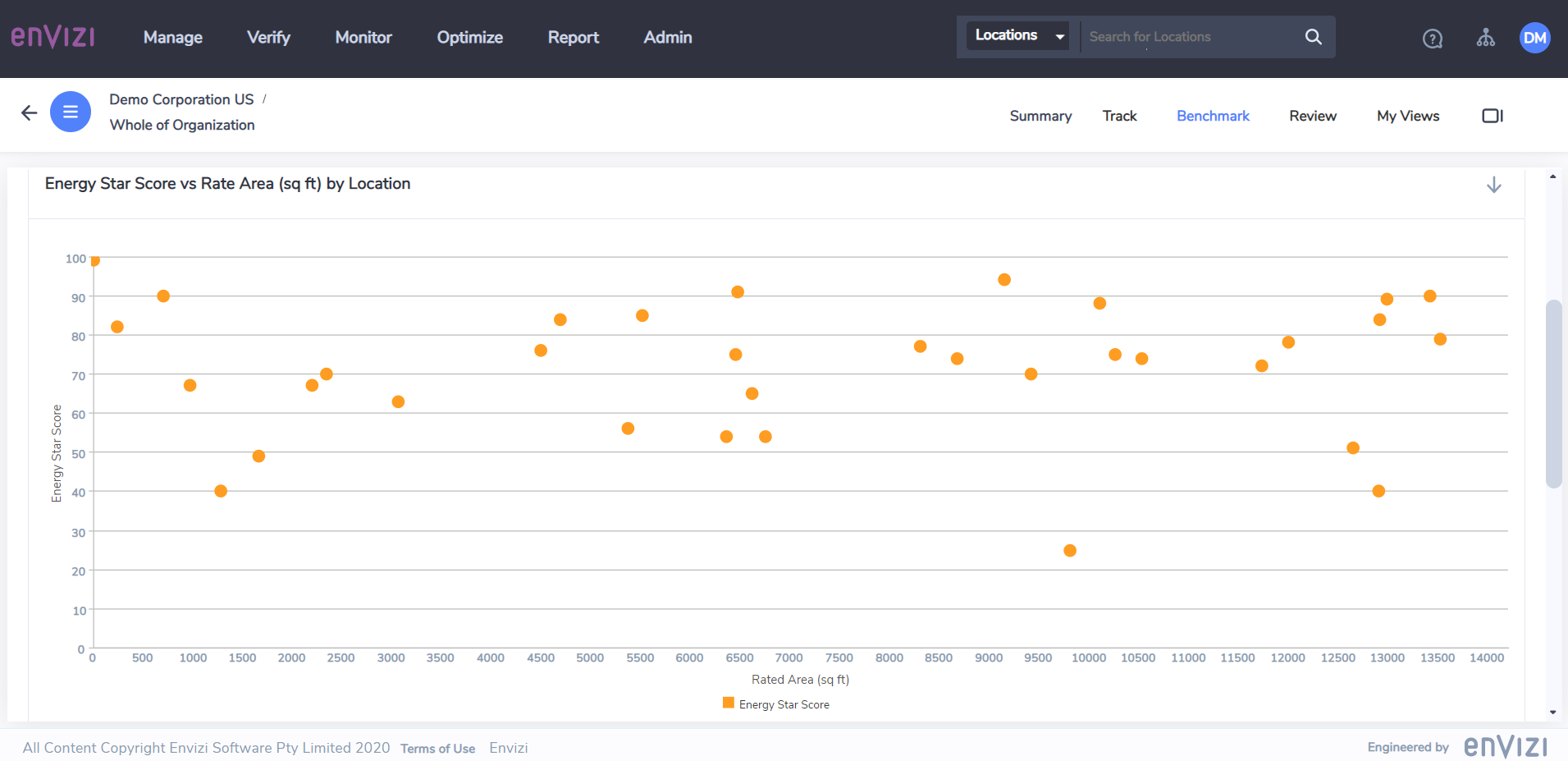
Trend over last 12 months