Energy Star - API Transaction Logs
You can review all Energy Star API transaction logs on this page for a given Location, to assist with any possible data connectivity and data transfer issues between Envizi and ENERGY STAR Portfolio Manager®.
On this page you will be able to review*:
Originial API message call and associated parameter values that was sent to ESPM
Received API message responses from ESPM, which contains success or failure flags, and reasons for API call failures if there are any
Timestamps of when API calls were made and responses were received
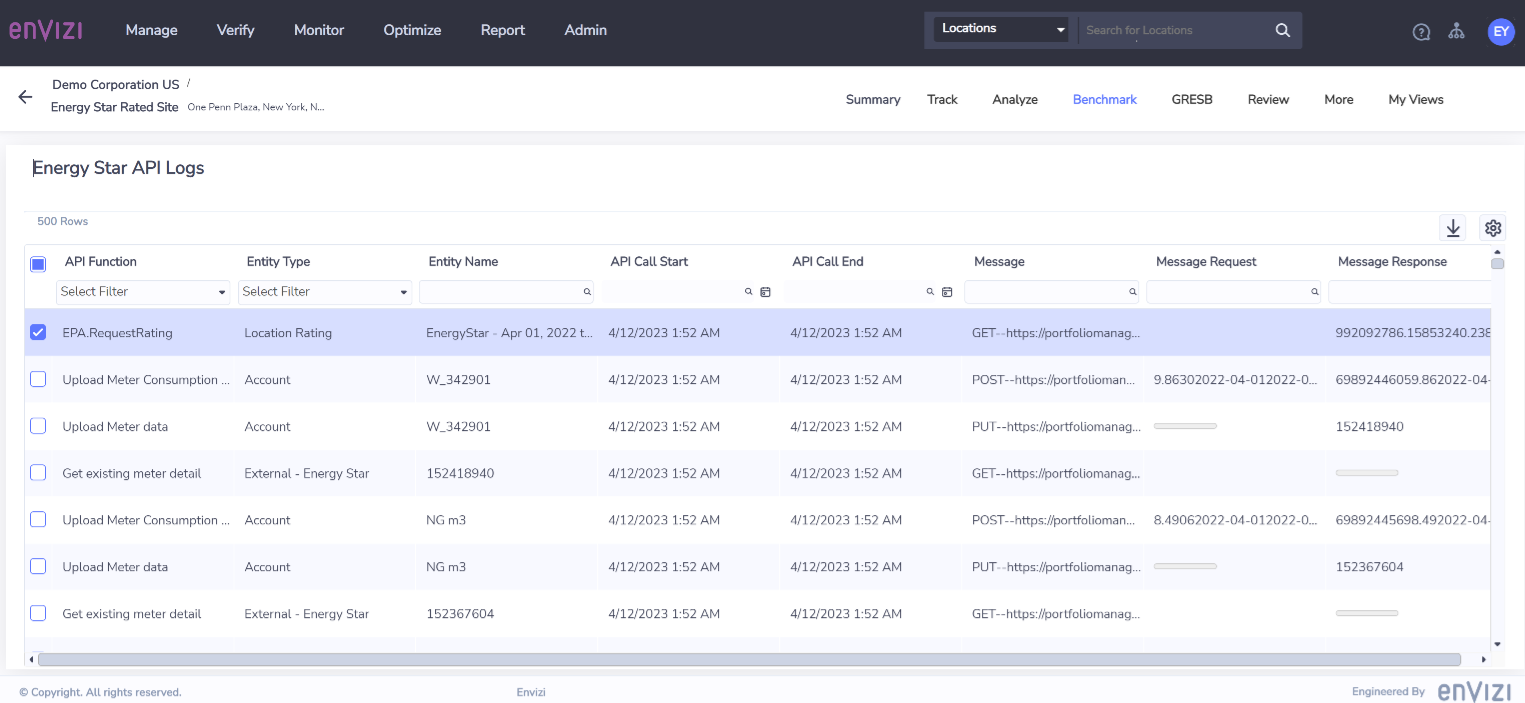
Field | Description |
|---|---|
API Function | Function of the API call - it could be to upload account data, request an ENERGY STAR score rating, retrieve meter information from ESPM, and etc. |
Entity Type | Supports the following entity types:
|
Entity Name | Item name associated with the Entity Type the API acted on
|
API Call Start | Time of when the API call was initiated |
API Call End | Time of when the API call was completed |
Message | RESTful WebService outbound API call message sent from Envizi to ESPM |
Message Request | Additional parameter values associated with the outbound API message, if any |
Message Response | Inbound API message response received from ENERGY STAR Portfolio Manager®. If there is any error reported by ESPM, usually it can be found here. A message with a Status = ‘Ok’ usually indicates the request was successful. |
Download logs in CSV
Sometimes ‘Message Request’ and ‘Message Response’ columns may have large contents that significantly exceed the column width in the grid. They can only be seen in mouse tool tips when you hover mouse over the grid cell. A quick way to review all log contents is to download the grid into a CSV file and then review the contents in a spreadsheeting tool.
*Reviewing of Energy Star API transaction logs is considered as an advanced function therefore this page is available to users with ‘System Administrators’ role only.
