Disabling Data Services (S3, SFTP, mailbox)
The following instructions will stop a data service from receiving files. Stopping a data service will not disconnect it from data pipelines but will stop the pipeline from polling the disabled data service.
1. Navigate to Admin → Data Flow Automation
2. The system will navigate to the landing page of Data Flow Automation, which is the Data Services page.
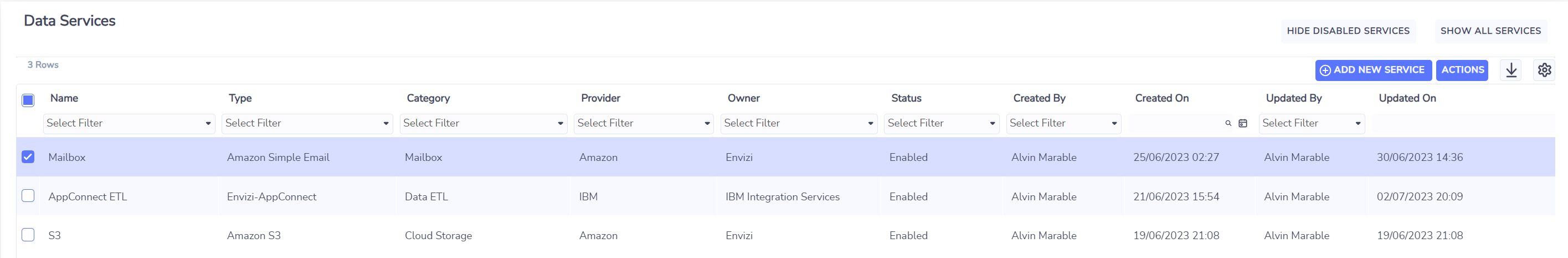
3. On Data Services page:
3.1. Select a data service to be disabled (S3, SFTP or Mailbox)
3.2. Right-click on the selected data service and choose Disable Service from the actions menu. This will open a confirmation screen.
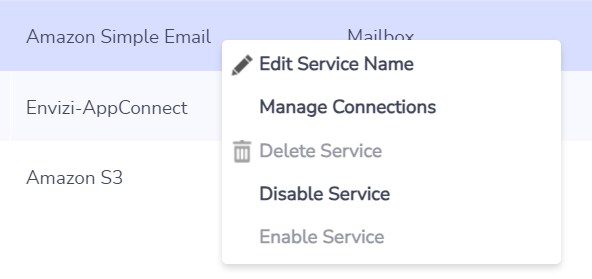
3.3. On Disable Service confirmation screen:
3.3. Choose Confirm button to continue disabling the service.
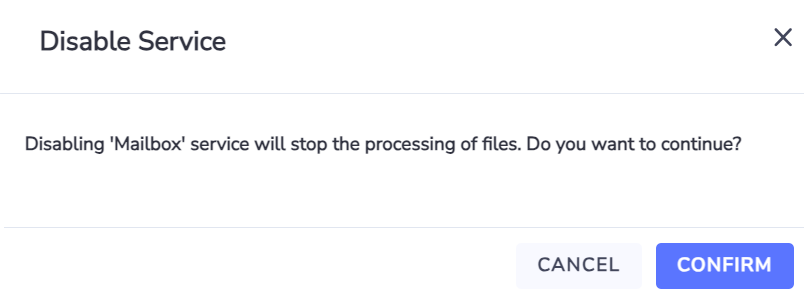
3.4. Otherwise, choose Cancel button to cancel the disabling of the service.
3.5. Once a data service has been disabled, by default it will be hidden on the list of data services.
Listing disabled data sources
1. To see all disabled data services:
1.1. Select Show All Services button on the right-top of the data service list.
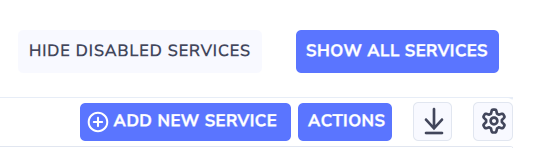
1.2. All data services will be listed on the Data Services page, with the Status column showing which services are Disabled.
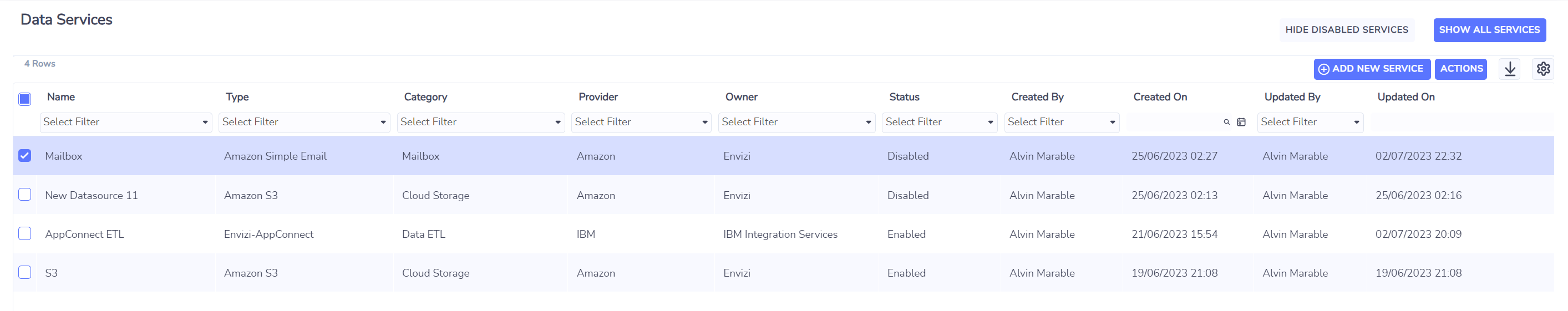
Enabling data services
The following instructions will start a data service receiving files again and resume its use by connected data pipelines.
1. To enable a data service:
1.1. Select a data service to be enabled.
1.2. Right-click on the selected data service, and choose Enable Service from the actions menu. This will open a confirmation screen.
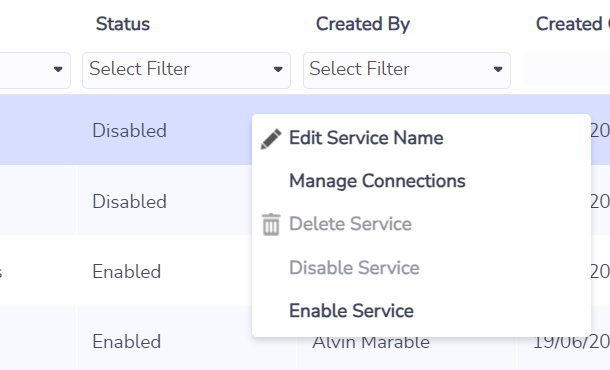
1.3. Choose Confirm button to continue enabling the service.
1.4. Otherwise, choose Cancel button to cancel the enabling of the service.
The platform will not allow enabling a data service that would increase the total number of enabled data services to be more than the allowed maximum instances per client.
