Deleting data pipelines
All data pipelines, once used to download or transform a file, or if connected to a data source, are not allowed to be deleted. Use the Disable Pipeline action instead.
1. Navigate to Admin → Data Flow Automation.
2. Navigate to the Data Pipelines page.
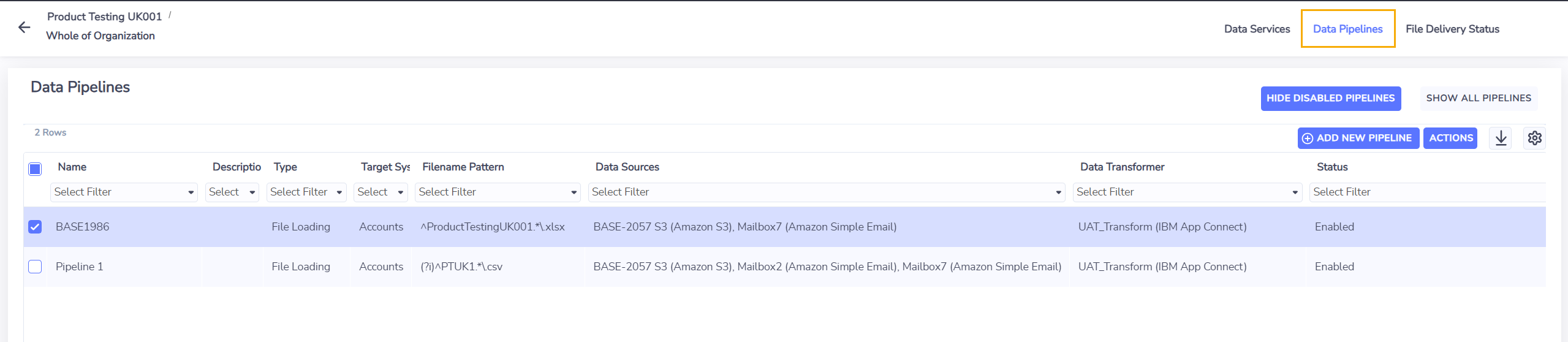
3. On Data Pipelines page:
3.1. Select the data pipeline to be deleted.
3.2. Right-click on the selected data pipeline, and choose Delete Pipeline from the actions menu. This will open a confirmation screen.
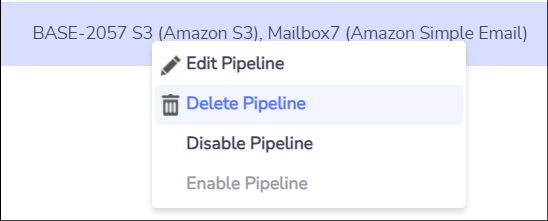
3.3. On Delete Pipeline confirmation screen:
3.3. Choose Confirm button to continue deleting the pipeline.
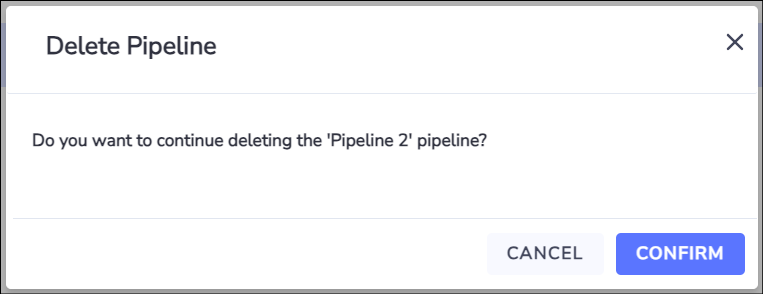
3.4. Otherwise, choose Cancel button to cancel the deletion of the pipeline.
3.5. Once a data pipeline has been deleted it will not be listed on Data Pipelines page.
