Writing Tariffs
Tariffs in Envizi comprise a number of different elements. These elements are explained below along with some best-practice guidance on how the elements are configured.
Billing groups
Billing groups represent the major categories presented on the bills being validated. They typically include Energy Charges, Network Charges, Other Charges. The labels used for billing groups should be chosen so that they are retailer-agnostic and can be shared across tariffs and retailers. There should be less than 10 billing groups required across all tariffs for a particular partner. In the image below the billing groups used are Market Charges, Network Charges and Retail Charges.
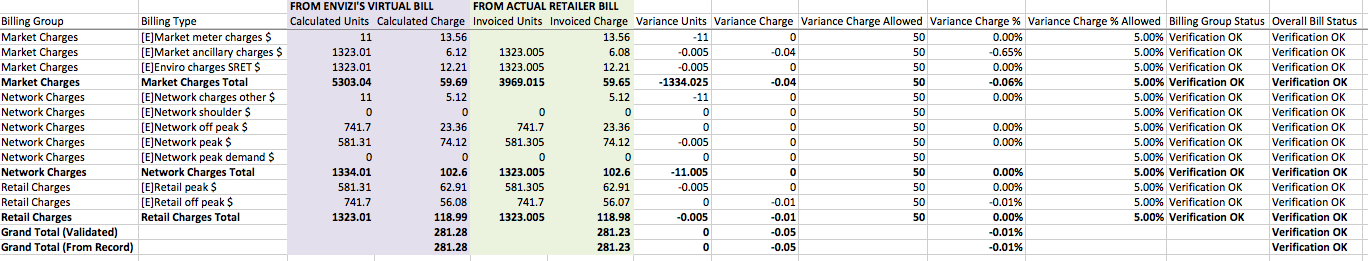
The absolute and percentage variance thresholds are specified and applied at the billing group level. These values are important because they define the pass/fail criteria used in the validation. Note that this comparison is done at the billing group level and not the individual line item level.
Variance amount is the absolute threshold. In this case, it is +/- $50. Variance Percentage is the percentage threshold. A value of 95.00 will flag errors greater than +/- 5%. This means that a billing group variance greater than +/- $50 or +/-5% will flag an error in the validation.
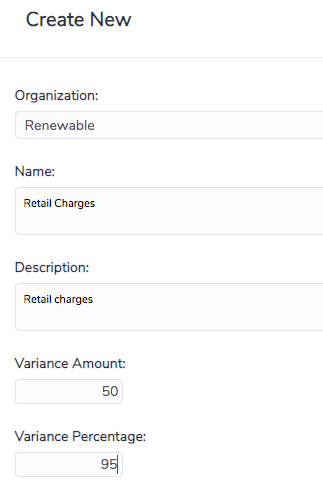
Billing types
Billing types represent the individual line items presented on the bills being validated. They typically include Peak Usage Charge, Network Peak Demand kVA and Metering Charge. Where possible the billing types should be standardized so that they can be shared across tariffs and retailers. Even with this standardization partners will have up to 50 billing types.
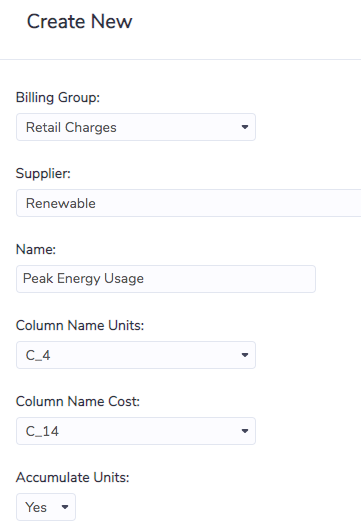
As shown above, billing types belong to billing groups. This selection determines where the billing type will be presented on the virtual bill.
Column Name Units relates to the bill validation process. It determines which consumption data field from the actual bill will be used for comparison to the virtual bill. Similarly, Column Name Cost determines which cost data field from the actual bill will be used for comparison to the virtual bill. A mapping table is provided during the implementation to advise of the mapping of data into the C_xx fields in Envizi. This can be reviewed at any time by running the report 'Account Style Extract'.
Tariffs
The tariff itself is a relatively high-level and simplistic entity in Envizi. Across their client base, a partner will have hundreds of tariffs. The volume of tariffs means that implementing a clear naming convention across the tariffs is important. This should be considered when establishing the tariff library.
One important element of the tariff is the Time of Use. For tariff-based validation using meter data, it is incredibly important because it determines how the interval data will be separated into Peak, Off-Peak and Shoulder consumption periods. In addition to the label presented here, more details are provided elsewhere in Envizi regarding the time of use split across days of the week, treatment of public holidays, daylights savings adjustments and more. The time of use library is a central library that is maintained by Envizi. Requests for the new or adjusted time of use tables are made via the Envizi Help Desk. For tariff-based validation using account data, the Time of Use is redundant so can be ignored.
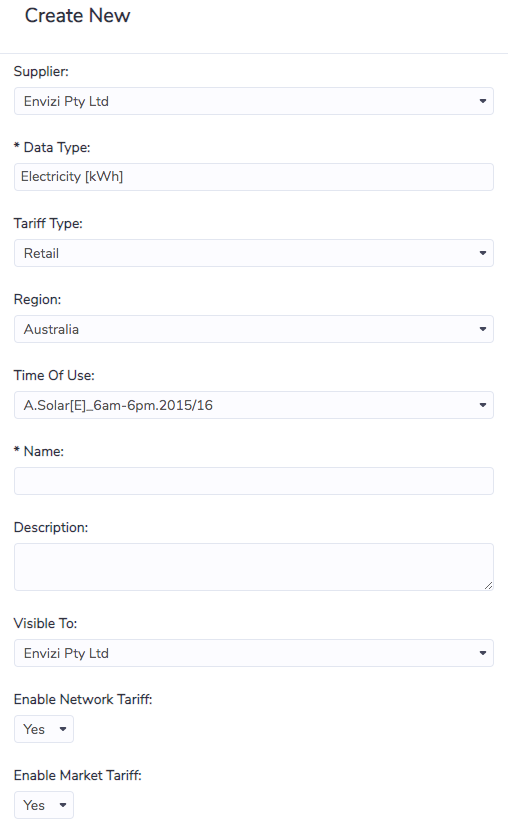
The list of data types presented on this screen is determined by a partner's clients. On a nightly basis, a check is done to confirm the account styles that are visible to each client within a partner's portfolio. The data types corresponding to those account styles are shown in this list. If a new account style is made visible to one of their clients the data type will be visible to the partner on this screen the next day.
Tariff periods
Tariff periods determine the period for which a set of rates apply. Generally, this is a 12 month period based on either calendar for the financial year.
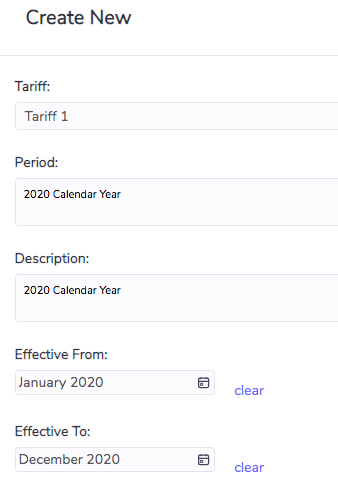
Tariff rates
Tariff rates are where the calculations are written to determine the line items of the virtual bill. Simple tariffs will have 3-4 line items. Complex tariffs will have more than 20 line items.
The image below is an example tariff rate used in tariff-based validation using account data. It relates to peak energy charges. Cost is calculated as C_4 * 0.2, ie, 20c per kWh for peak energy. As stated above, a mapping table is provided during the implementation to advise of the mapping of data into the C_xx fields in Envizi.

The equivalent line item for tariff-based validation using meter data is written slightly differently. As shown below, the syntax used is kWh_Peak_Sum. This syntax will interrogate the corresponding meter data to determine the peak energy consumption. Recall that the peak period is determined by the time of use table selected for the tariff being applied. The complete list of supported variables, along with an explanation of how they are calculated, is available as a report from Envizi titled Extract for Tariff Engine Variables.
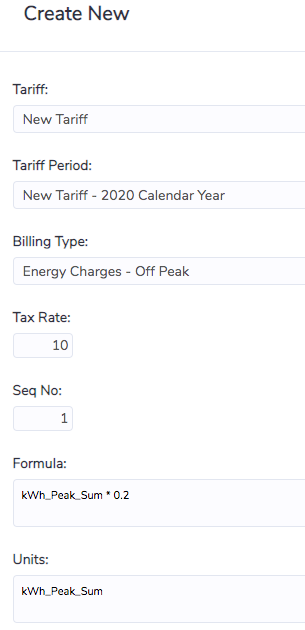
Bulk upload of tariffs
Partners can manage tariffs en masse using a specially designed bulk upload template. The template can create or update tariffs, tariff periods and tariff rates. This makes the process to update tariffs efficient and much less prone to human error when making a large number of changes.
Tip
A useful tool when writing and testing tariffs is:
Display Virtual Bills For An Account
Display Virtual Bills For A Meter
The intended process is to assign the tariff to a selected account or meter. The tariff can then be edited and the report runs to confirm that the tariff is working as expected. Whilst the report does not compare actual and virtual bills by way of a complete validation, it does allow for a visual check of the tariff's accuracy. Once confirmed that the tariff is working correctly it can be assigned to all relevant accounts or meters and a full validation run.
