Virtual Meters
Virtual meters are used to create a calculated meter point from one or more physical meters. For example to create a meter that aggregates total HVAC load from several HVAC related meters.
The first step in creating a virtual meter is to create the meter! Only users with System Administrator access can create meters, and you do this from the meters grid using the create new option.
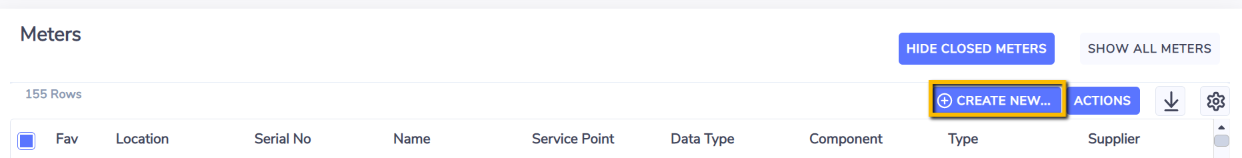
Fill in the details of the meter. Labels prefixed with * are mandatory.
The Name shall be a text description of what the virtual meter represents (e.g Total HVAC).
The Component chosen must be the same as the source meters, it the component is not the same as the source meters then you will not be able to configure the virtual meter correctly.
The Serial No. field is the unique reference for the virtual meter and should follow the same naming convention as the source meters and it is recommended that the Serial No. be suffix with .vm or _vm (e.g ACME_MTR_E0_vm).
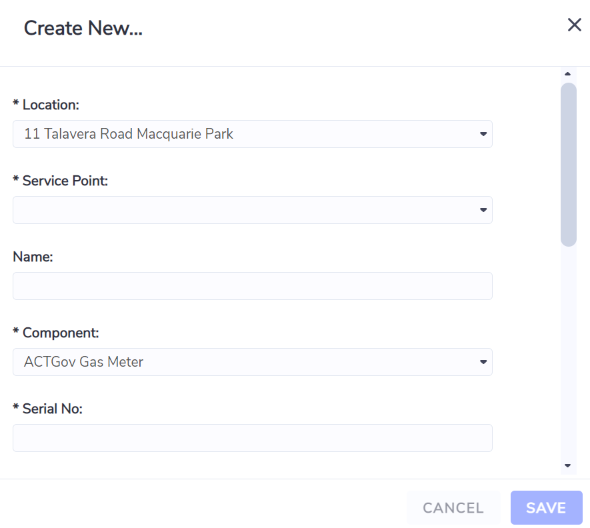
Once you have created the meter, select the meter and select the right click action Virtual Meter Setup.
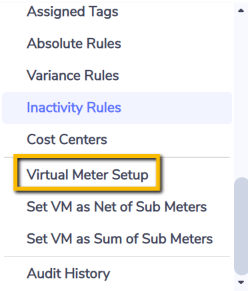
Click Create New on the Virtual Meter Setup page.

Select the source meter that this virtual meter is linked to and enter the percentage that the source meter is included in the virtual meter.
A positive assigned percentage (e.g 100, 75, 50 etc.) will apply an addition function to that source meters to the virtual meter based on the nominated percentage.
A negative assigned percentage (e.g -100, -75, -50 etc.) will apply a subtraction function to that source meters to the virtual meter based on the nominated percentage.
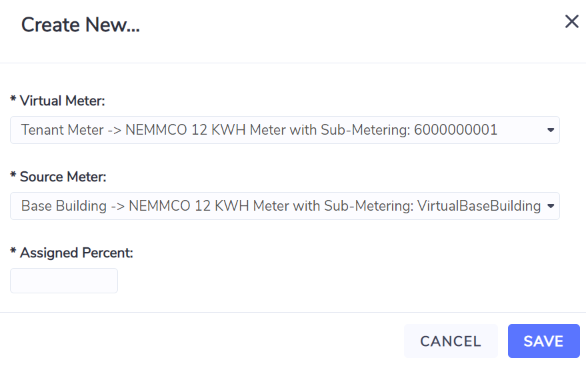
Virtual Meter Reporting based on Stats
Although you can view Virtual Meters on most of the meter dashboards, not all Envizi reports and dashboards will show data for Virtual Meters by default. For many of them, an internal data layer called 'Stats' needs to be generated for Virtual Meters - which is an add-on feature. This feature allows Virtual Meter Stats to be generated based on its related physical meter’s readings, provided they meet desired data completeness requirement. Similar to regular meters, both Daily and Monthly Stats will be generated for Virtual Meters when the feature is turned on.
However, a few things need to be considered when it comes to enabling 'Stats' for Virtual Meters.
Virtual Meter Consolidation Rules
One of the items to consider before enabling Virtual Meter Stats is the Consolidation Rule. In Envizi, typically if both Accounts and Meters are set up under the same Location, Meters will usually have a 0% consolidation rule assigned to avoid double reporting for the location.
It does not matter too much if a Virtual Meter does not have a consolidation rule when there is no Stats attached to it. However with the Virtual Meter Stats being enabled, it becomes imperative to exam whether all Virtual Meters have a 0% consolidation rule set against to avoid double reporting.
The exception to this is that if Virtual Meters are meant to be used for reporting instead of regular meters or accounts, then a 100% consolidation rule (or no consolidation rule) should be applied to the Virtual Meter. The consolidation rule tagging of Virtual Meters should be treated the same way as regular meters, e.g., based on your organization’s reporting needs.
Historical Virtual Meter Stats
Turning on the Virtual Meter feature is not retrospective and will not populate historical Virtual Meter Stats in the past. It only has effect on on-going meter data changes. If you would prefer to have historical Virtual Meter Stats to be generated, a full Associate Stats refresh (to be run after hours by Envizi) would be required to back fill historical Virtual Meter Stats.
Virtual Meter with physical readings
If a VM for some reason has physical readings loading against it directly, the Stats generation will ignore the physical readings and will only rely on its related physical meters. This is to ensure all Virtual Meters have a consistent way of generating the Stats.
Data Integrity Check
Virtual Meter Stats will only be generated when all of its related physical meters have complete readings data for the day in the system. This is to prevent any false alarm or invalid reporting to be generated for Virtual Meters based on invalid Stats values. By default the system allows a maximum of 2 missing readings per day from each related physical meters before the Virtual Meter Stats can be generated.
Supported Meter Types
The majority of Electricity meters in Envizi are supported for its Virtual Meter Stats generation. However other meter types such as Natural Gas or Water, are not supported at this moment.
If you have reviewed the above and believe this feature is required for your reporting need, please contact Envizi to assess the impact and arrange it to be enabled for your environment.
