Survey Portal
If the respondent to a survey is a third party or does not log in to the platform for any other reason, then they would be considered a Survey Portal user and would be set up with that role by your system administrator. When a survey portal user is a respondent to a survey (and a SP Issue is created), the assignees (survey portal users) will receive an Issue email notifying them that they have a survey response to complete. The link from the Issue email will take them to the login page.
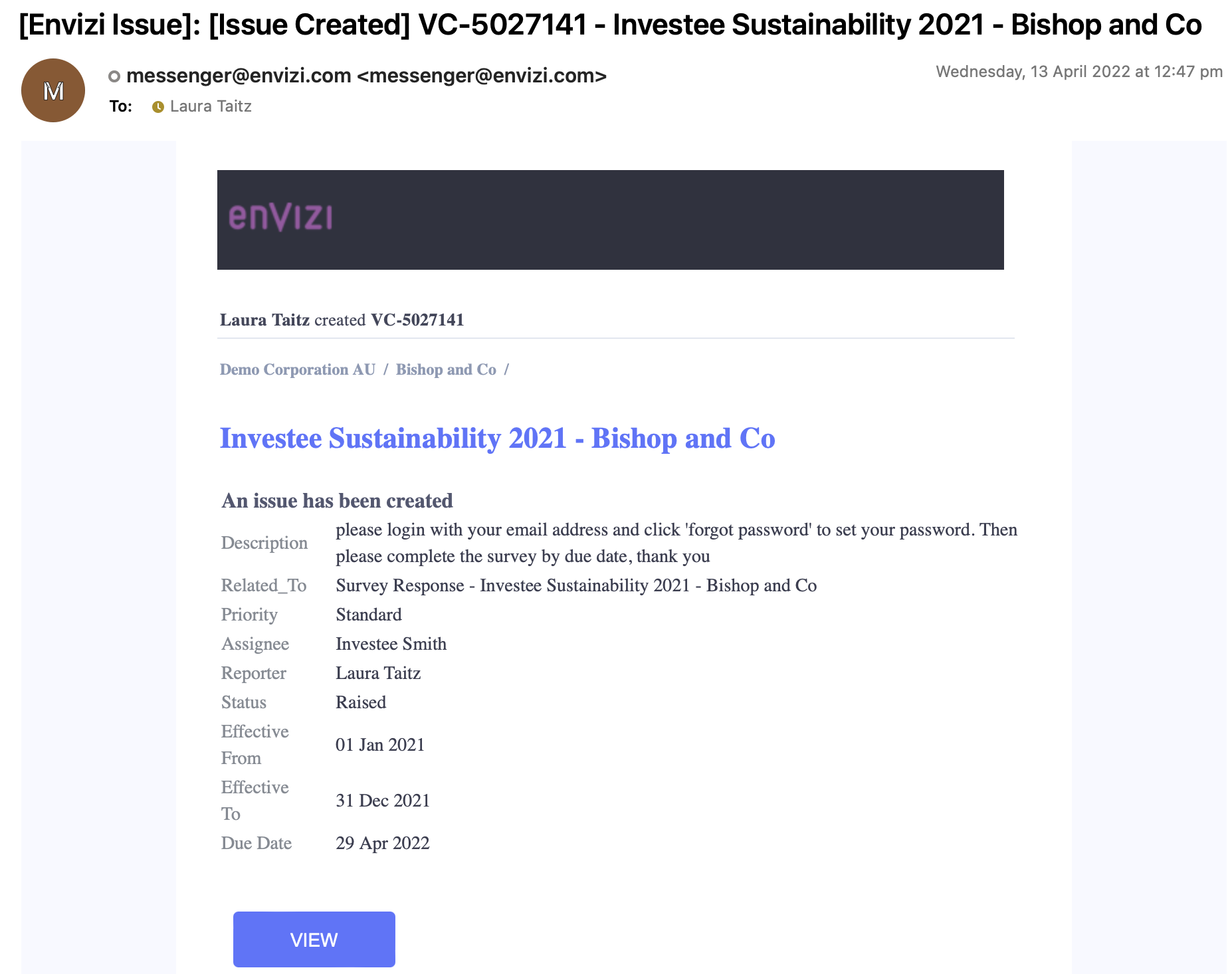
A survey portal user has a user experience designed specifically for their use of the platform, which is to complete surveys.
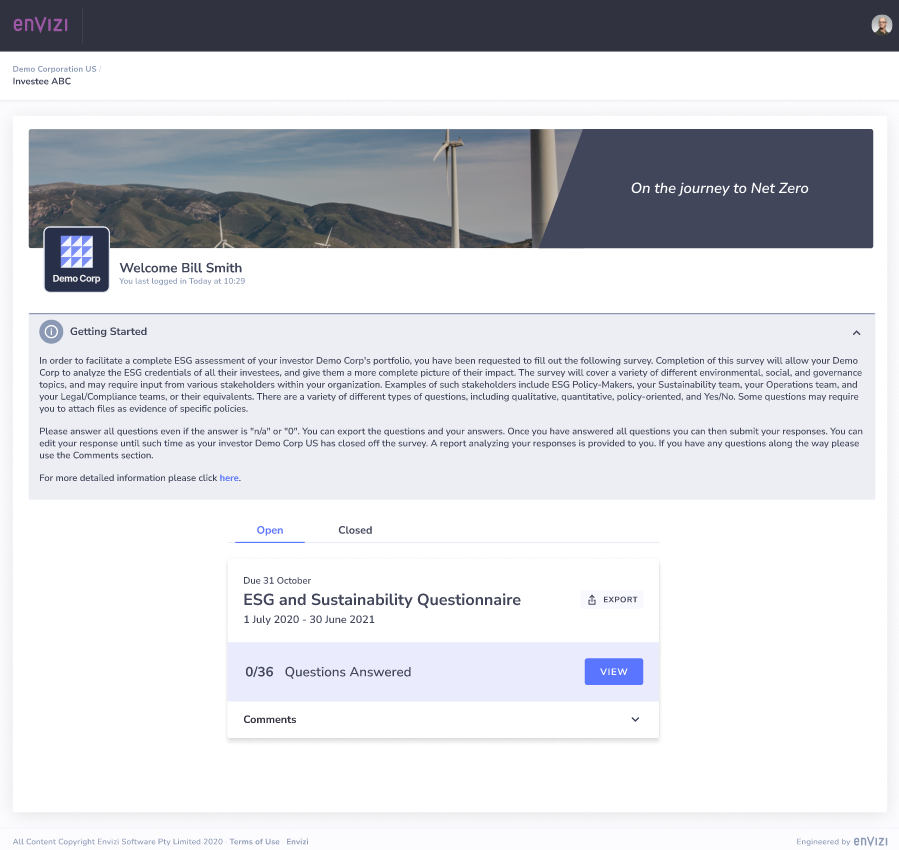
Your organization can provide a Getting Started/Instruction message to be published on the survey portal users' home page.
As the survey portal user fills in the survey, they will see their progress in the survey pages with completed sections showing a green tick.
After the first answer is saved, the linked Issue is automatically changed from status Raised to status Investigating.
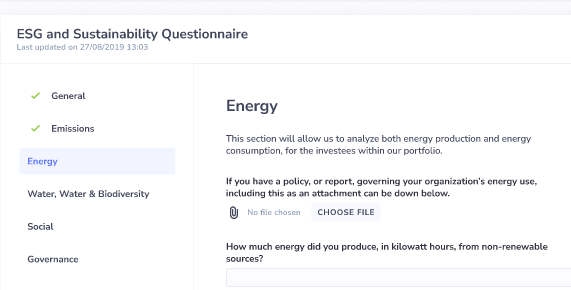
Survey portal users can use the Comments section to view and add comments as way of communicating with the survey administrator (reporter of the issue linked to the survey response).
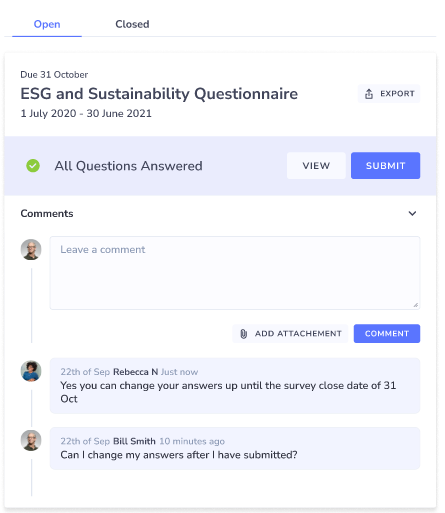
Once all questions are answered, the survey portal user will be able to Submit the survey. You can view the saved responses at anytime, however by submitting the survey response, it informs the survey administrator (reporter of the issue), via the linked Issue, that the third party user has completed their response.
When the survey portal user submits their response, the linked Issue is automatically changed from status Investigating to status Submitted.
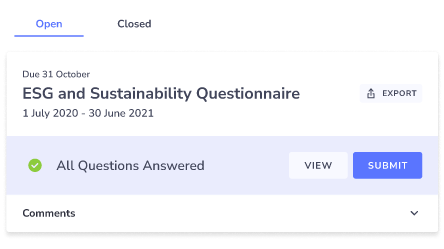
Once the survey response is Submitted by the survey portal user and you have reviewed the response (by using a report or viewing in the platform), you can then Resolve the issue linked to the survey response which will mean that the survey portal user can no longer change their answers through the portal.
