Tag Type and Tag Summary Page Menu Options
From the Tag Type and Tag summary pages you have the following menu options.
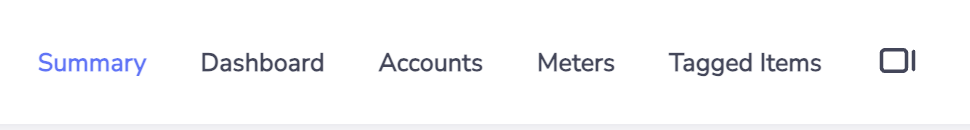
Tag access level users have the Tag Summary page menu options.
Dashboard
Select this option to view Performance by Tag Type or Performance by Tag.
These dashboard shows the activity data by month for the period and unit of measure selected. The Performance by Tag Type also shows the data ranked by Tag.
The time selector in these dashboards do not include bars for each month.
These dashboards use live data, not daily refreshed data
These dashboards can be emailed but they cannot be saved.
Accounts
You can navigate to a list of Accounts which are assigned to the Tag Type or Tag.
Meters
You can navigate to a list of Meters (if your organization has purchased Interval Meter Monitoring) which are assigned to the Tag Type or Tag.
Tagged Items
You can navigate to a list of Items (Accounts and Meters) tagged to the Tag Type or Tag.
Preview Panel
From the right hand preview panel,
Settings
For Tag Type only, you can use the Settings to identify whether the Tag Type is included in the Monthly Dataset (feature coming soon).
Notes
You can add Notes against custom Tag Types and Tags. It is not possible to add Notes to Tag Types and Tags managed by the platform.
Attachments
You can add Attachments against custom Tag Types and Tags. It is not possible to add Attachments to Tag Types and Tags managed by the platform.
