Solar Installation Dashboard
You can find the Solar Installation dashboard at a Location in the Track sub-menu.
Dashboard
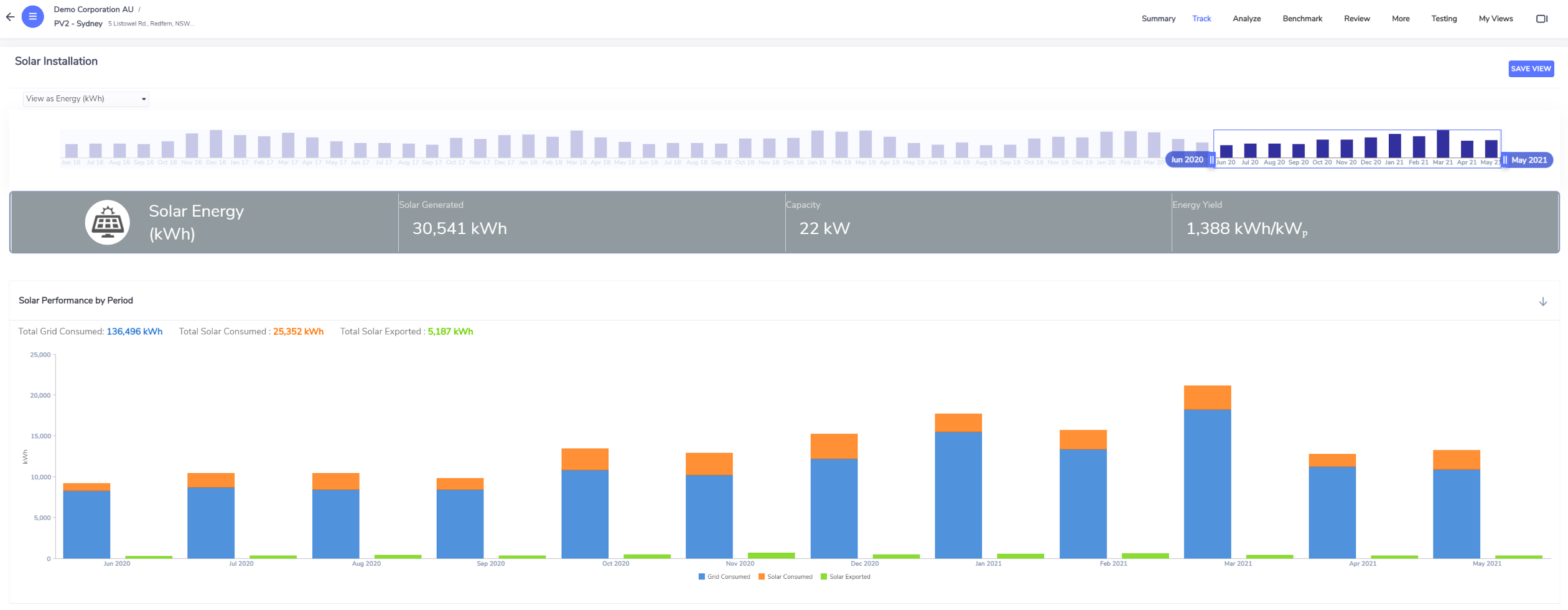
Summary box
Summary box for Solar Generated is based on Solar Generated [kWh] data type
NOTE: This summary box is based on actual data only, and does not include calculated data as the chart summary labels do above the stacked bar chart.
Summary box Capacity - this value is taken from the location attribute for DC System Size (kW).
Summary box Energy Yield - this value is the calculation of total generation / capacity, measured in kWh/kWp.
Chart
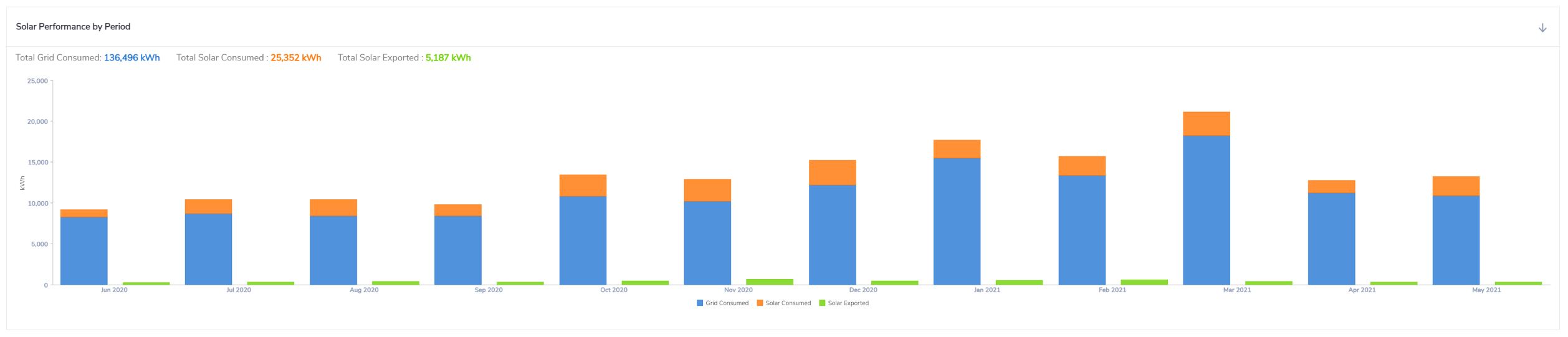
Summary labels and chart is based on monthly statistics data from 3 data types:
Electricity [kWh] data type
Solar Consumed [kWh] data type
Solar Exported [kWh] data type
NOTE: Total solar generation may not add up to the sum of solar consumed and solar export. These values are taken from individual data types as well as the result of estimation logic used at a location.
Grid
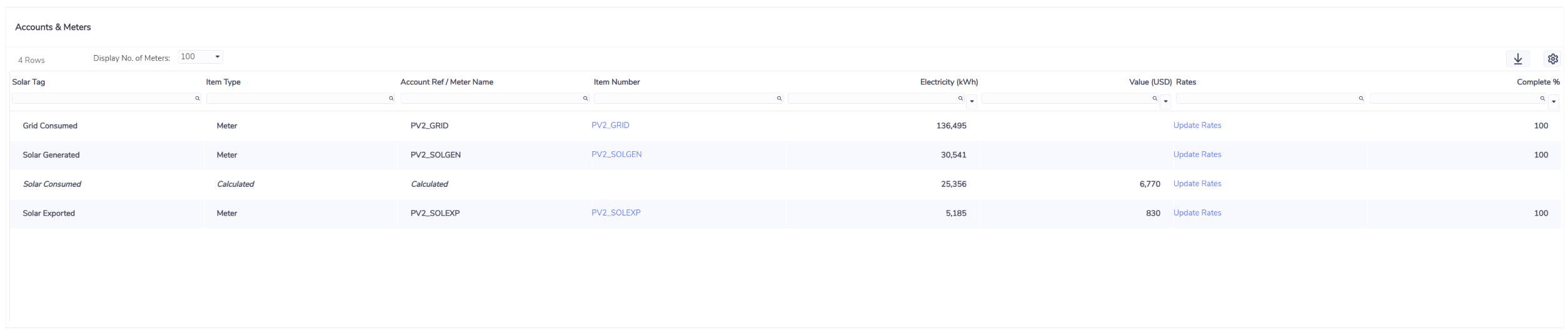
Note that any locations marked with an * contain some data that is the result of estimation logic. For example, if solar generation and solar export data exists, then Envizi will calculate the solar export.
Solar Tag - this field lists the tag associated with the account or meter.
Item Type - this field notes if hte solar tag has been applied to an account or meter.
Account Ref / Meter Name - this field contains either account reference or meter name, depending on the item type.
Item Number - if the item type = meter, this field contains Serial No, if the item type = account, this field will contain Account No.
Electricity (kWh) - quantity of kWh associated with account or meter.
Value (<currency code>) - this field contains the value of solar consumed or solar exported. If monthly rates are not present then the rate value is taken from the value stored in location attributes.
Rates - this field provides a link to update the rates associated with solar export and solar consumed.
Complete % - this field lists the completion percentage of the account or meter. Account completion is calculated for all data to yesterday, or the account closed date. Meter data completion % is calculated for all daily data up to yesterday.
Effective From - hidden by default, this field contains the effective from period of the tag.
Effective To - hidden by default, this field contains the effective to period of the tag.
Tag % - this value represents the allocation of the account or meter to the tag, usually 100%.
