Reporting data pro rata to Account Open and Closed On date
Summary
For reporting of Account data, it is possible to exclude any data that falls outside of the Account’s Open and Closed On date range. This is applicable if you do not wish to report anything before Account Open date or after Account Closing date even if they have received bills beyond these dates. This feature is an opt-in and can be turned on if you choose to use it.
Background
In general, data loaded into Accounts will be reported in reports and dashboards even if they fall outside of their Account Open On and Closed On date range. The setting of Open On and Closed On dates only prevents new records to be added to the Account, however it does not control the reporting of existing records within the Account.
In order to prevent such data from reporting, one option is to create additional consolidation rules to prevent ineligible data from reporting. However the limitation of such approach is that sometimes it is nearly impossible to achieve an accurate reporting arrangement due to monthly based consolidation rules. For example, an Account was closed on June 10th but its consolidation rule can only be set to reporting 0% starting from July 1st, thus resulting in undesired reporting outcome for the month of June.
How does the feature work?
Once enabled, any data that falls outside of the Account Open and Closed On date range will be excluded from the Monthly Data (Stats) table, which serves as the backbone for the platform reporting. In addition, for data that does get computed into the Monthly Data table, it is also pro rata to the Open and Closed On date in its month. For example, an Account was closed on June 10th and the last invoice is 100 kWh from June 1st to June 30th. In this case, only 100 kWh / 30 days * 10 days = 33.33 kWh will be reported for the month of June.
Default behaviour
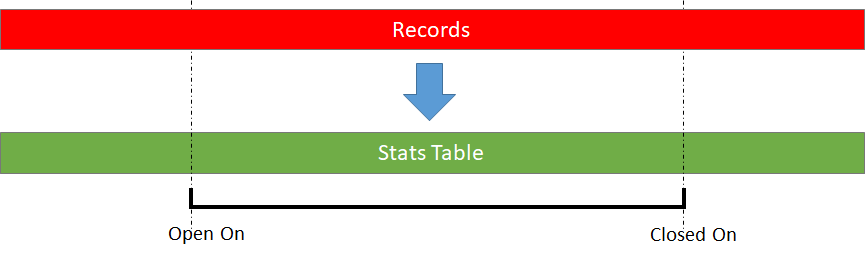
When the feature is turned on
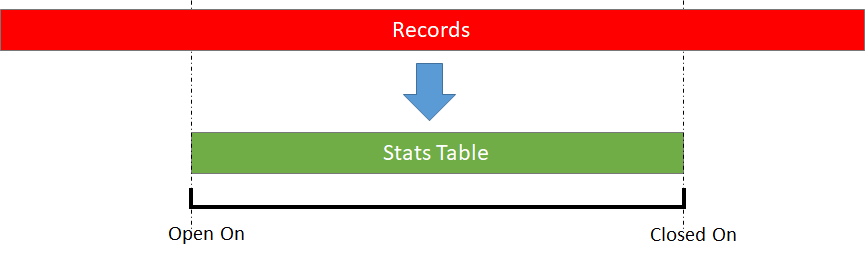
Enabling the feature
To turn the feature on, change the Organization Setting ‘Reporting data pro rata to Open and Closed dates of Accounts’ to be ‘Yes’ (Found under the menu for Admin → Organization Preferences → Data Management Preferences)
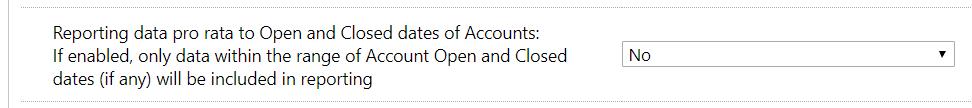
When will it be effective
Once turned on, the setting will only be applied to new data captured in the platform.
Exsting monthly data in accounts will not be updated to reflect the new setting immediately. Reporting amount will only be updated when there is any data related change happens to the account, such as new manual data capture, new data loaded through a file, alternation of values in an existing record, setting a new date value for either Opened On or Closed On of the Account, and etc.
If you require the change to be applied to existing data immediately, please approach Envizi support as it requires a data crunching job to be run only in after office hours.
Out of Scope
This feature only applies to Account data but not to any interval Meter data. Within Account data, only Accounts that use Envizi’s generic monthly data consolidation process are covered. Air Travel accounts and any other accounts that use custom monthly data consolidation logic are not impacted by this feature.
