Managing Accrual Preferences
Summary
The Accrual preferences allows you as a system administrator to:
Define the period of data to be used in the calculation of the average consumption which is then used to calculate accruals. By default the average uses all the data available for an account but by setting this window to a smaller period, the average will be closer to the current trend.
Select the accrual start date preference to use for contiguous account data. By default contiguous data is accrued from the date the account was opened, but this can be changed to the date when data was first captured.
Select the general scope of estimation methodology. By default only historical data from accounts are used to calculate the average consumption which is then used to calculate accruals, but this can be changed to use associated meter data for electricity accounts. For the option of using 'Standard Accrual with Monthly Meter Data', please contact IBM Support for its enablement.
Choose to enable cost accrual and select a methodology for generating cost estimations. By default cost accrual is turned off.
Instructions
From the main Admin and select Organization Preferences.
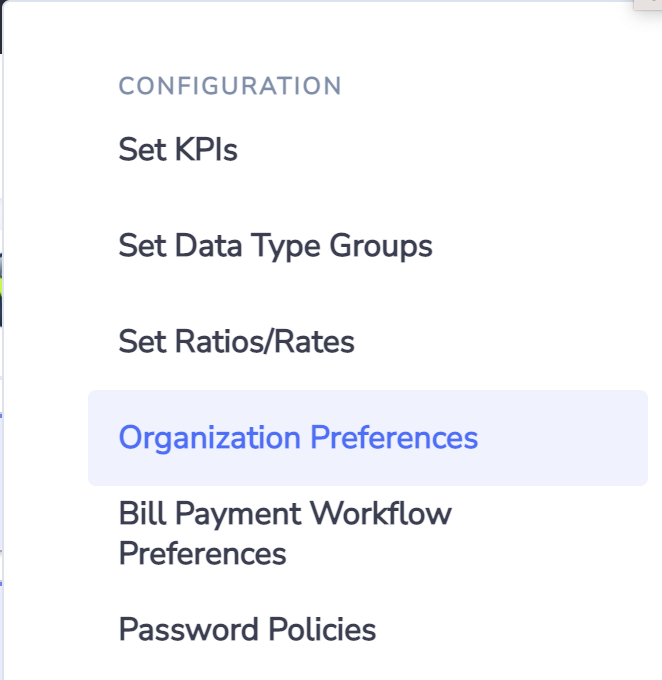
In the organization preferences, the first section entitled Data Management Preferences contains an options for “Missing Data Management - Accruals”.
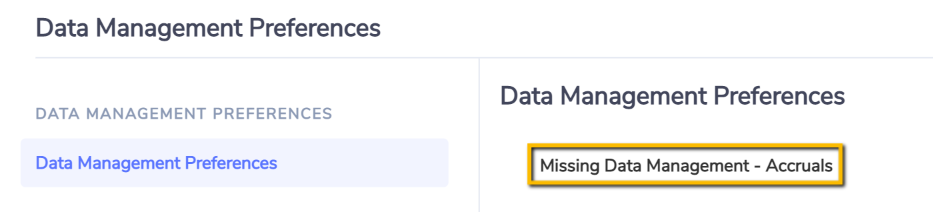
Within this section, there is a variety of questions:
Select a period from the drop-down which will be used to establish the average consumption for an account.
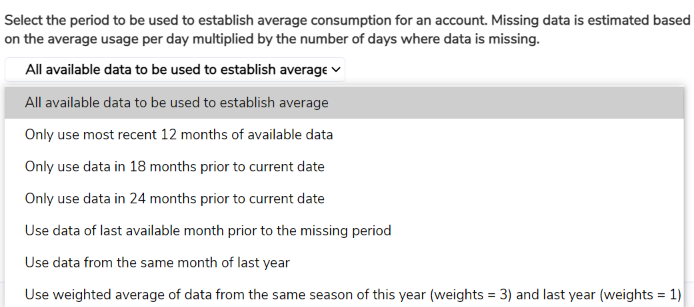
Options are:
All available data to be used to establish average
Only use most recent 12 months of available data
Only use data in 18 months prior to current date
Only use data in 24 months prior to current date
Most recent 12 months
Use data of last available month prior to the missing period
Use data from the same month of last year
Use weighted average of data from the same season of this year (weights = 3) and last year (weights = 1)
2. Select an accrual start date preference from the drop-down which will be used to determine from data will be accrued.
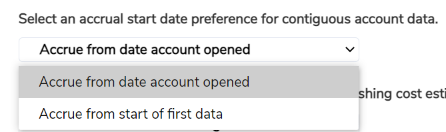
Options are:
Accrue from data account opened
Accrue from start of first data
3. Choose to enable cost accruals and also select the methodology to be used for establishing cost estimations.
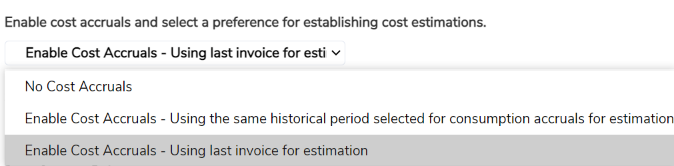
Options are:
No Cost Accruals
Enable Cost Accruals - Using the same historical period selected for consumption accruals for estimation
Enable Cost Accruals - Using last invoice for estimation
4. Choose an ending month for Accruals. By default Accruals are generated up to the last calendar month.
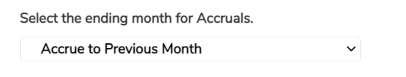
Options are:
Accrue to Previous Month
Accrue to Current Month
Accrue to 1 Month into the future
Accrue to 2 Months into the future
Accrue to 3 Months into the future
Accrue to 4 Months into the future
Accrue to 5 Months into the future
Accrue to 6 Months into the future
Accrue to 12 Months into the future
Accrue to 18 Months into the future
Accrue to 24 Months into the future
Click Save.
Things to Note
Recompiling statistics on an account will remove accrued values previously calculated and insert new accrued values based on new historical baselines. The re-insertion of new accrued values also applies for electricity accounts that use associated meter readings to establish accrual averages. This means the reported accrual amount would be different after any of the above changes.
The exception is if the previous accrued data falls within the lock-down period. In that scenario the data will not be changed.
This risk also applies if you recompile statistics for the entire associate.
Impacts
Only affects clients who either
choose to use an accrual window different from the default period (Entire date range), or
choose to start accruing contiguous data from when data was first captured as opposed to the default setting (when the account was open), or
choose to enable cost accruals
choose an alternative accrual ending month other than the default (up to the previous calendar month)
