Locking Down Data
Summary
In order to lock down data, a lock down date for transactional data (Accounts Records and Interval Meter Data) is set for your organization. If a lock down date is set, manual capture and data import into accounts for any data prior to the lock down date will not be allowed.
How to Set a Lock Down Date
1.From the main menu Admin, click Data Management Preferences.
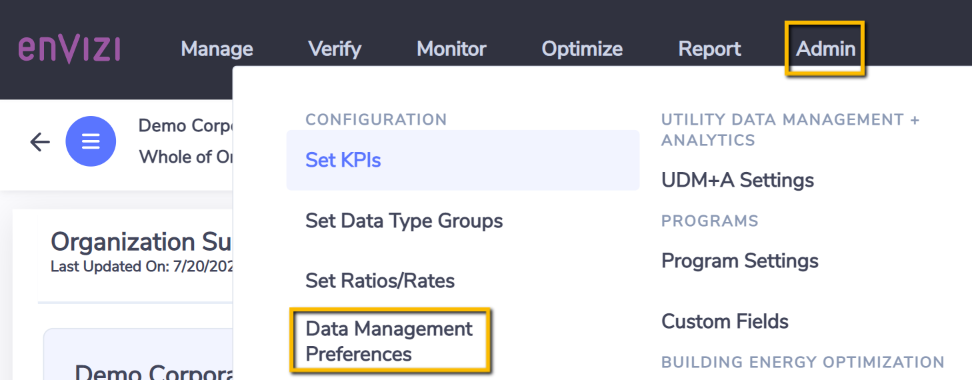
2. Under your “Data Capture Policy, you can enter a date before which transactional data will be locked down i.e. cannot be amended or added.

What Happens when a Lock Down Date is set
When manually entering data for a period prior the lock down date the following error will be displayed.
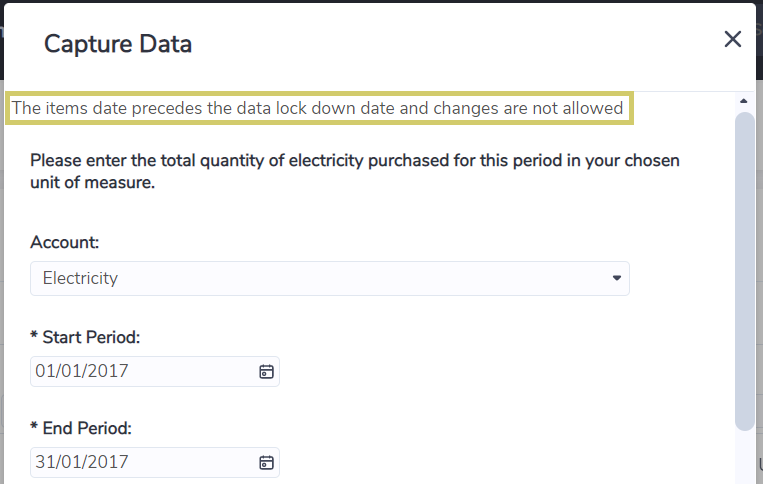
If data is uploaded with Account transactions dated before the lock down date, the file will be rejected and an error will appear in the Files Processed - Accounts & Setup page.
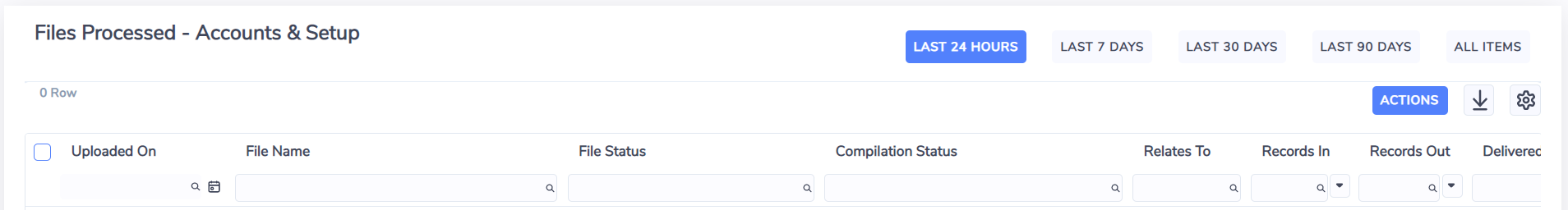
Note:
1. Even if only a portion of the data in a file is for transaction dates before the lock-down date, the entire file will not be loaded.
2. If the data is locked-down, the accruals made prior to that lock-down date will not be changed.
3. Hierarchy (consolidation rules) and factors can be changed for an account after the lock-down date.
