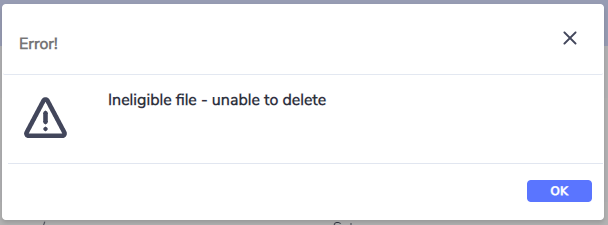Deleting Data Files
Summary
System Administrator users are able to delete a loaded account data file should the need arise.
Delete Loaded File - Accounts
The 'Delete Loaded File - Records in Accounts' button is available as right click on the ‘Files Processed - Accounts & Setup’ page.
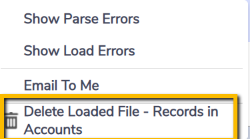
Similarly to file loading, deletion of a file is sometimes time consuming and is processed as a system job. During the process, the File Status will be shown as ‘Deletion in progress’, and will be updated to ‘Deleted’ once the deletion is completed. This allows user to keep track of the file history and be aware of the deletion process that has taken place.
In the case of deletion errors, such as the deletion is being prevented by the organization’s data lock down date, the File Status will be set back to its original status, e.g., Loaded, and the error will generally be available in the preview panel for further troubleshooting and review.
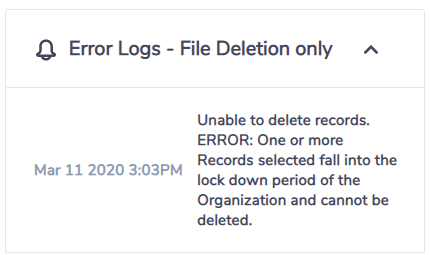
When can Files not be Deleted
The ability to delete loaded files is only relevant to Account data files, e.g., transaction data loaded into accounts. The delete button will not work for Setup files, or any file that has already been Deleted, or is still in the middle of the deletion process. The following message will pop up in such scenarios.