Budgets
Budgets are a type of bottom-up target designed to track cost information.
Configuring Budgets
The methodology and interface for configuring budgets are similar to other Bottom-up targets. Just like other bottom-up targets only one budget can be active for a given time period.
The Budgets can be accessed from the Manage menu:
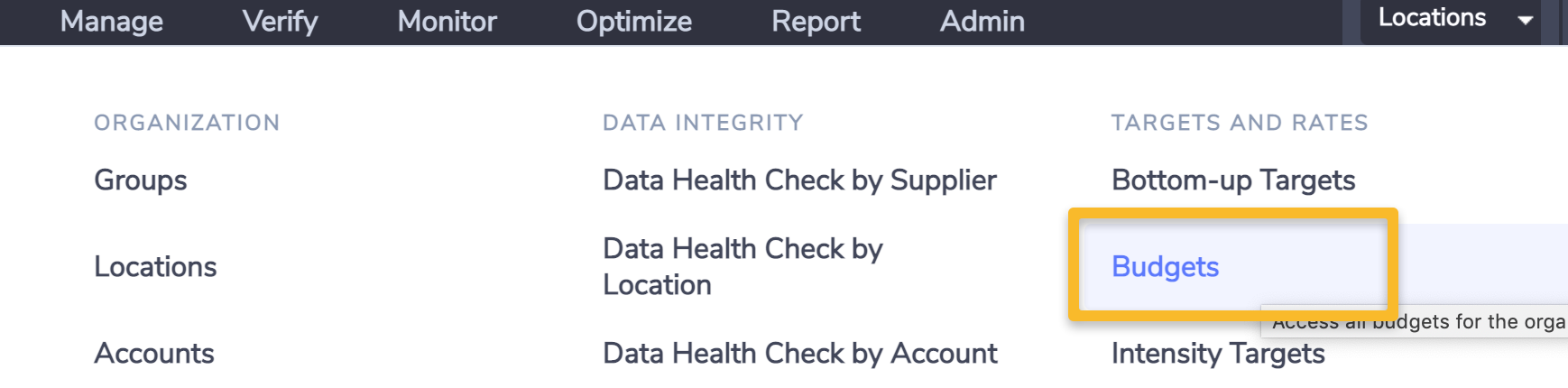
Creating a new budget
To create a new budget from the Budgets grid click on the +Create New button at the top left of the grip.
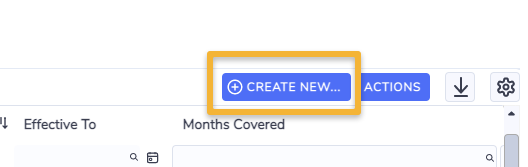
This brings up the Create New budget form:
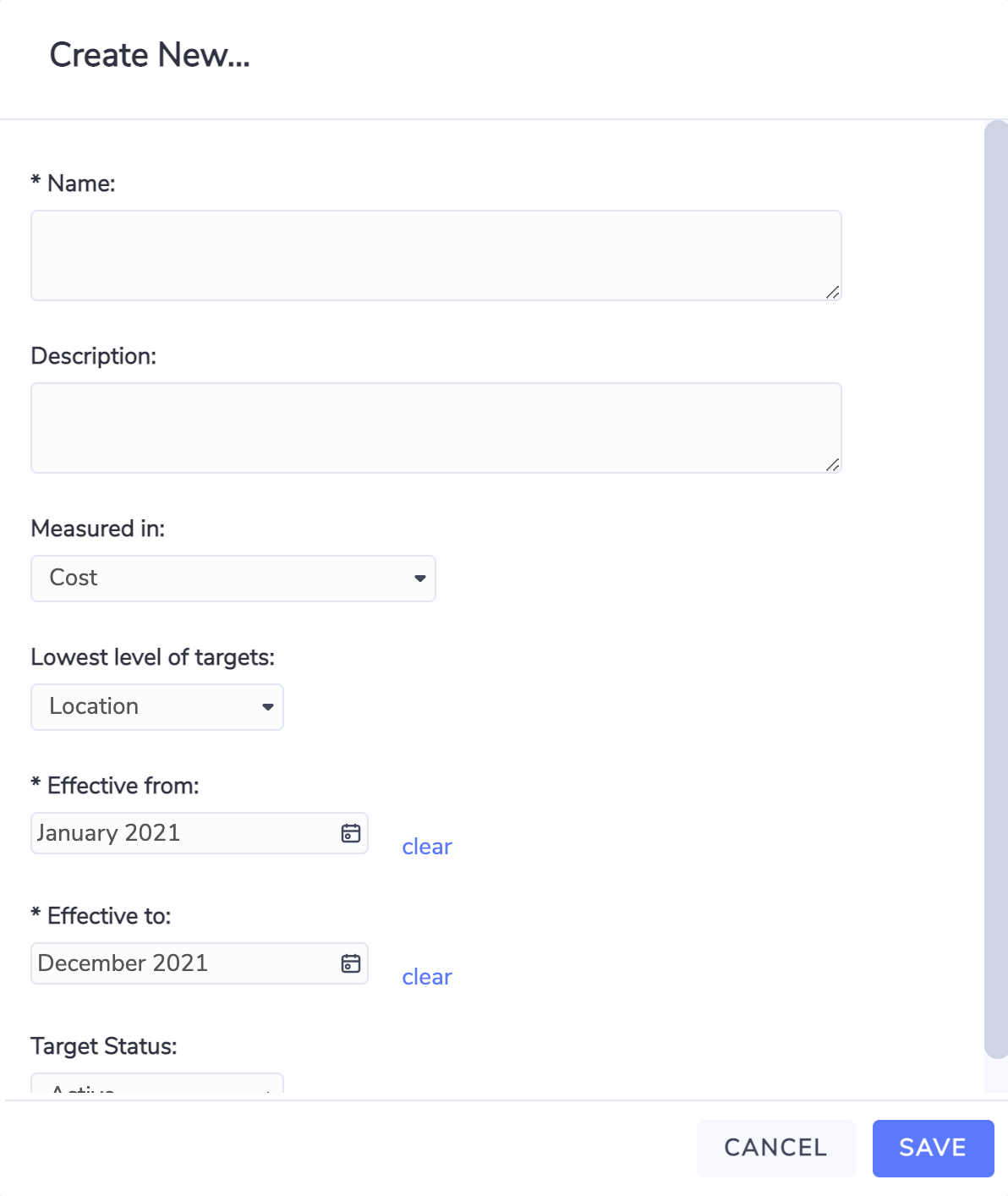
Filling in the new budget form...
Name – This is the name of the budget. While this name does not have to be unique it is considered best practice to give it a descriptive name. In the example above the name is 2018 Budget.
Description – This is an optional field where you can add a description of the Budget such as its purpose or how it was derived.
Measured in – Always measured in Cost in local currency.
Lowest level of Targets – For Budgets, you can choose either locations (best practice) or accounts/meters as the level at which the target values will be captured. Please note for budgets, since targets values are aggregated up to the next level in the hierarchy at each step, the values cannot be configured at both the location level and the account/meter level at the same time as this could result in double counting.
Effective From – Sets the starting period of the budget. Target data cannot be captured in the target prior to this date.
Effective To – Sets the ending period of the budget. Target data cannot be captured in the target after this date.
Target Status – If the status is set to Active the budget will be used in the performance dashboards and reports when comparing to Target and viewing as Cost. Note: there can be a 24hr delay after changing the status before the budget data is updated/removed in the datamart which provides data for the dashboards and reports.
